KI-Wasserzeichen und akademische Integrität: Was Studierende wissen sollten
Erfahren Sie, wie unsichtbare KI-Wasserzeichen an Universitäten zu falschen Plagiatsmeldungen führen können und wie Sie Ihre Aufsätze vor der Abgabe bereinigen, um Ihre akademische Integrität zu schützen.
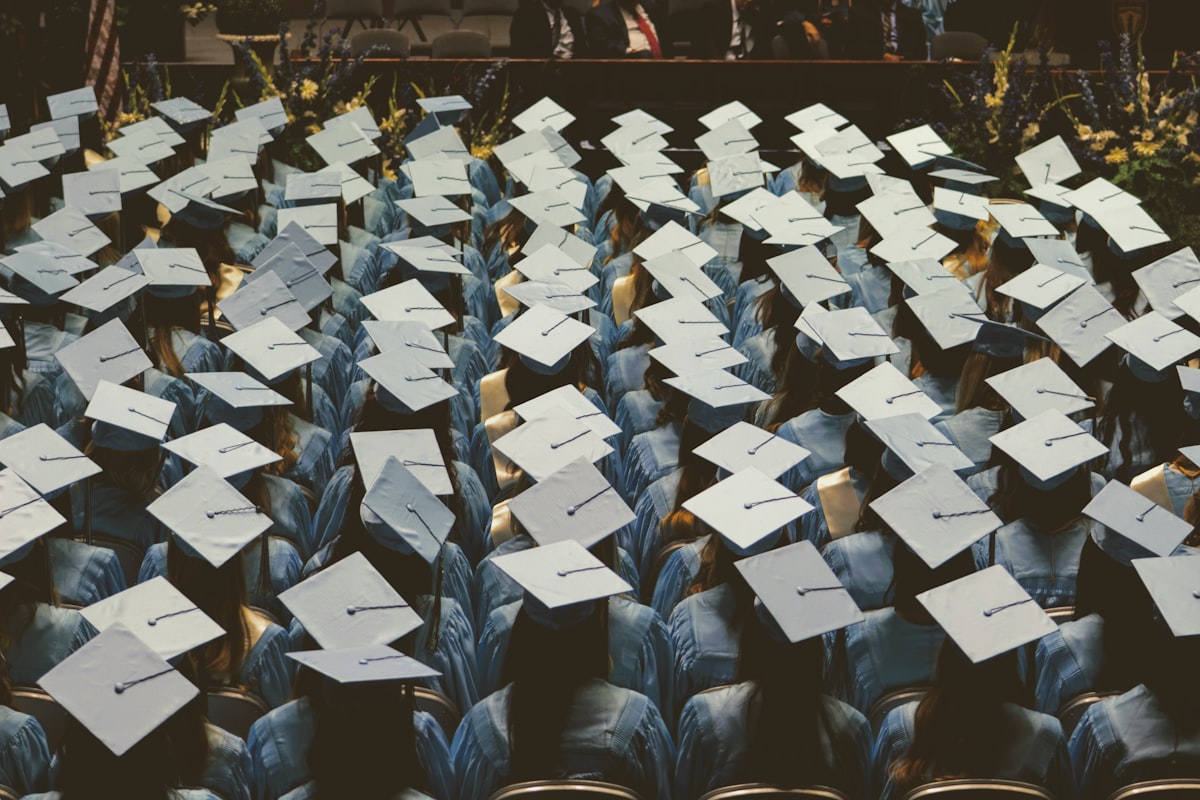
Einführung
Universitäten auf der ganzen Welt beginnen zunehmend, KI-Erkennungstools einzusetzen, um festzustellen, ob Aufsätze oder Aufgaben mit ChatGPT oder anderen KI-Systemen verfasst wurden.
Das Problem? Diese Tools analysieren nicht nur den Schreibstil – sie suchen auch nach unsichtbaren KI-Wasserzeichen, die im Text versteckt sind.
Selbst wenn Sie Ihre Arbeit selbst geschrieben haben, kann das Kopieren oder Bearbeiten von KI-generiertem Text in Word oder Google Docs versehentlich diese versteckten Markierungen einfügen und falsche KI-Warnungen verursachen.
Dieser umfassende Leitfaden erklärt, was KI-Wasserzeichen sind, wie sie Ihre akademische Integrität beeinflussen, wann sie zum Problem werden und vor allem – wie Sie sicherstellen können, dass Ihre Arbeit nicht zu Unrecht als KI-generiert gekennzeichnet wird.
Was Sie lernen werden:
- Wie KI-Wasserzeichen funktionieren und warum Universitäten sie erkennen können
- Reale Szenarien, in denen Studierende fälschlicherweise gekennzeichnet werden
- Technische Methoden zur Erkennung unsichtbarer Markierungen in Ihren Aufsätzen
- Wie Sie Ihre Arbeit vor der Abgabe schützen
- Die ethischen Implikationen der Bereinigung von KI-Wasserzeichen
- Ihre Rechte bei Vorwürfen der KI-Erkennung
Was sind KI-Wasserzeichen in Texten?
KI-Wasserzeichen sind unsichtbare digitale Markierungen, die von bestimmten KI-Modellen (wie ChatGPT, Claude und anderen Sprachmodellen) in Texte eingebettet werden.
Sie bestehen aus Unicode-Zeichen mit Nullbreite – kleinen Formatierungscodes, die im Text existieren, aber keine sichtbare Ausgabe auf dem Bildschirm oder Papier erzeugen.
Häufige Wasserzeichen-Zeichen
| Zeichen | Unicode | Beispiel | Beschreibung |
|---|---|---|---|
| Nullbreiten-Leerzeichen | U+200B | | Unsichtbarer Abstand zwischen Wörtern |
| Nullbreiten-Verbinder | U+200D | | Verbindet Text ohne sichtbares Zeichen |
| Nullbreiten-Nichtverbinder | U+200C | | Verhindert Zeichenverbindung unsichtbar |
| Wortverbinder | U+2060 | | Verhindert automatischen Wortumbruch |
| Weiches Trennzeichen | U+00AD | | Versteckter Zeilenumbruchshinweis |
Visuelles Beispiel:
Diese beiden Sätze sehen für das menschliche Auge identisch aus:
Dies ist mein Originalaufsatz über den Klimawandel.
Dies ist mein Originalaufsatz über den Klimawandel.
Aber der zweite enthält 8 unsichtbare Nullbreiten-Leerzeichen, die KI-Erkennungssysteme identifizieren können.
Wie Wasserzeichen in Ihre Dokumente gelangen
Sie denken vielleicht, Sie seien sicher, weil Sie alles selbst geschrieben haben – aber Wasserzeichen können Ihre Arbeit auf verschiedene Weise kontaminieren:
1. Kopieren von KI-generierten Beispielen
- Sie bitten ChatGPT um eine Beispieleinleitung
- Kopieren sie zur Inspiration
- Schreiben sie mit Ihren eigenen Worten um
- Die unsichtbaren Markierungen bleiben erhalten, auch nach dem Umschreiben
2. Grammatik- und Umformulierungstools
- Verwenden Sie ChatGPT oder KI-Schreibassistenten zur Verbesserung der Formulierung
- Akzeptieren vorgeschlagene Änderungen
- Wasserzeichen werden zusammen mit dem verbesserten Text übertragen
3. Gemeinsam genutzte Dokumente
- Arbeiten an gemeinsamen Google Docs mit Kommilitonen
- Jemand fügt zuvor KI-generierten Text ein
- Sie bearbeiten drumherum oder kopieren Abschnitte
- Unsichtbare Markierungen verbreiten sich auf Ihre Teile
4. Recherche und Zitationsformatierung
- Verwenden Sie ChatGPT zum Formatieren von Zitaten
- Kopieren Sie die formatierten Referenzen
- Wasserzeichen kontaminieren Ihr Literaturverzeichnis
Die Gefahr: Sie sehen diese Markierungen nie, aber Erkennungssoftware schon – und interpretiert sie als Beweis für KI-Urheberschaft.
Warum Universitäten KI-Erkennungssysteme verwenden
Akademische Institutionen stehen unter enormem Druck, Originalität und ehrliche Urheberschaft in studentischen Arbeiten sicherzustellen.
Deshalb verwenden viele jetzt KI-Erkennungssysteme – oft betrieben von:
- Turnitin AI Detection
- GPTZero
- Originality.ai
- OpenAI's AI Classifier (eingestellt, aber noch referenziert)
- Copyleaks AI Content Detector
- Winston AI
Was diese Systeme tatsächlich erkennen
KI-Erkennungssysteme verwenden mehrere Erkennungsmethoden gleichzeitig:
1. Statistische Musteranalyse
- Misst Text-"Perplexität" (wie vorhersehbar Wortwahlentscheidungen sind)
- KI-Text hat tendenziell niedrigere Perplexität als menschliches Schreiben
- Kennzeichnet ungewöhnlich glatte oder konsistente Prosa
2. Stylometrische Fingerabdrücke
- Analysiert Satzlängenvariationen
- Überprüft Interpunktionsmuster
- Misst Vokabularvielfalt
- Identifiziert KI-typische strukturelle Vorlagen
3. Erkennung unsichtbarer Markierungen
- Scannt nach Unicode-Zeichen mit Nullbreite
- Erkennt systematische Wasserzeichenmuster
- Identifiziert versteckte Metadaten-Zeichenketten
4. Vergleich mit bekannten KI-Ausgaben
- Vergleicht mit Datenbanken KI-generierter Texte
- Überprüft Ähnlichkeit mit ChatGPT-Antwortmustern
- Abgleich mit zuvor erkannten KI-Einreichungen
Das Problem: Schon ein Erkennungssignal kann eine Warnung auslösen – und unsichtbare Wasserzeichen sind der eindeutigste "Beweis".
Wie Universitäten Ergebnisse interpretieren
Die meisten KI-Erkennungssysteme liefern einen Wahrscheinlichkeitswert wie:
- 15% KI-generiert (wahrscheinlich menschlich)
- 85% KI-generiert (wahrscheinlich KI)
Was bei verschiedenen Schwellenwerten passiert:
| Wert | Reaktion der Universität | Ihr Risiko |
|---|---|---|
| 0-20% | Normalerweise ignoriert | Sicher |
| 21-50% | Kann manuelle Überprüfung auslösen | Moderat |
| 51-80% | Für Untersuchung gekennzeichnet | Hoch |
| 81-100% | Als KI-generiert angenommen | Sehr hoch |
Das kritische Problem: Unsichtbare Wasserzeichen können einen von Menschen geschriebenen Aufsatz sofort von 15% auf 85% verschieben – was automatische Warnungen und Untersuchungen zur Folge hat.
Das echte Risiko: Falsch-Positive
Viele Studierende werden jetzt zu Unrecht beschuldigt, KI zu verwenden, obwohl sie ihre Aufsätze selbst geschrieben haben.
Warum Falsch-Positive auftreten
Problem 1: Kreuzkontamination
Sie schreiben 95% Ihres Aufsatzes selbst, kopieren aber ein KI-generiertes Beispiel oder Zitat. Dieser einzelne Kopiervorgang fügt unsichtbare Markierungen im gesamten umgebenden Text ein und kennzeichnet das gesamte Dokument.
Problem 2: Formatierungsartefakte
Kopier-Einfüge-Operationen zwischen verschiedenen Anwendungen (ChatGPT → Word → Google Docs → E-Mail) können unsichtbare Zeichen einführen oder vervielfachen, auch in rein menschlichem Text.
Problem 3: Erkennungssystem-Voreingenommenheit
Forschungen zeigen, dass KI-Erkennungssysteme signifikant häufiger kennzeichnen:
- Nicht-Muttersprachler (61% höhere Falsch-Positiv-Rate)
- Studierende mit Lernschwierigkeiten, die unterstützende Technologien verwenden
- Formales akademisches Schreiben (ähnelt natürlicherweise KI-Stil)
- Technische oder wissenschaftliche Inhalte
Problem 4: Keine Standardisierung
Verschiedene Erkennungssysteme liefern völlig unterschiedliche Ergebnisse für denselben Text:
- Turnitin: 25% KI
- GPTZero: 78% KI
- Copyleaks: 92% KI
Alle scannen denselben von Menschen geschriebenen Aufsatz.
Reale Studentenszenarien (Fallstudien)
Fallstudie 1: Die Zitations-Kontamination
- Student: Biologiestudent schreibt Forschungsarbeit
- Was passierte: Verwendete ChatGPT zum Formatieren von 15 Literaturverzeichniseinträgen im APA-Stil
- Ergebnis: Gesamter 3.000-Wörter-Aufsatz als 89% KI-generiert gekennzeichnet
- Realität: Student schrieb jedes Wort außer Zitaten
- Ausgang: Nach Berufung mit Forschungsnotizen und Entwürfen wurde Kennzeichnung entfernt
Fallstudie 2: Das gemeinsame Dokument
- Student: Geschichtsstudent arbeitet an Gruppenpräsentation
- Was passierte: Teammitglied fügte KI-Zusammenfassung in gemeinsames Google Doc zur Referenz ein
- Ergebnis: Alle individuellen Aufsätze der Mitarbeiter wurden wegen KI-Markierungen gekennzeichnet
- Realität: Unsichtbare Markierungen verbreiteten sich durch Kopieren-Einfügen im Dokument
- Ausgang: Alle Studierenden mussten bereinigte Versionen erneut einreichen
Fallstudie 3: Der Grammatikassistent
- Student: Internationaler Student nutzt Grammarly + ChatGPT zur Korrektur
- Was passierte: Grammatikvorschläge von ChatGPT akzeptiert
- Ergebnis: Finaler Aufsatz als 94% KI-generiert gekennzeichnet
- Realität: Originalideen und Recherche waren vollständig vom Studenten
- Ausgang: Musste Aufsatz persönlich besprechen, um Verständnis zu beweisen
Häufige Falsch-Positiv-Szenarien
Sie sind gefährdet, falsche KI-Warnungen zu erhalten, wenn Sie jemals:
✗ ChatGPT-Ausgaben zur Inspiration kopiert haben (auch wenn stark umgeschrieben) ✗ KI-Grammatikprüfer oder Umformulierungstools verwendet haben ✗ Text aus KI-Chat-Schnittstellen in Ihr Dokument eingefügt haben ✗ An gemeinsamen Dokumenten gearbeitet haben, in denen andere KI verwendeten ✗ KI verwendet haben, um Beispiele, Gliederungen oder Vorlagen zu generieren ✗ Ordnungsgemäß zitierte KI-generierte Inhalte als Referenz kopiert haben ✗ Dokumente bearbeitet haben, die zuvor KI-Text enthielten
Schon eine einzige Instanz kann Ihr gesamtes Dokument mit unsichtbaren Markierungen kontaminieren.
Warum das für akademische Integrität wichtig ist
Zu Unrecht als KI-Nutzer gekennzeichnet zu werden, kann ernsthafte, dauerhafte Konsequenzen haben:
Unmittelbare akademische Strafen
Notenbezogene Konsequenzen:
- Aufgabe erhält Note Null oder Durchfallnote
- Erzwungene Wiedereinreichung mit engen Fristen
- Notenreduzierung auch nach Nachweis der Unschuld
- Rückwirkende Anwendung auf vergangene Aufgaben
Administrative Konsequenzen:
- Untersuchung wegen akademischen Fehlverhaltens (formelle Anhörung)
- Vermerk in der akademischen Akte
- Erforderliches Training zur akademischen Integrität
- Bewährungsstatus
Langfristige Karriereauswirkungen
Zeugniskonsequenzen:
- Permanenter Vermerk wegen akademischer Integritätsverletzung in der Akte
- Erforderliche Offenlegung bei Bewerbungen für Graduiertenstudien
- Schwierigkeiten bei der Übertragung von Credits an andere Institutionen
- Potenzieller Verlust von Stipendien oder finanzieller Unterstützung
Berufliche Konsequenzen:
- Schwierigkeiten beim Bestehen von Hintergrundprüfungen
- Fragen während Vorstellungsgesprächen
- Verlust von Praktikumsmöglichkeiten
- Schaden an beruflichen Referenzen
Reputationskonsequenzen:
- Glaubwürdigkeitsverlust bei Professoren
- Beschädigte Beziehungen zu Fakultätsberatern
- Stigmatisierung unter Gleichaltrigen
- Misstrauen bei zukünftigen Einreichungen
Die psychologische Belastung
Fälschlicherweise beschuldigte Studierende erleben oft:
- Schweren Stress und Angst
- Vertrauensverlust in ihr Schreiben
- Angst vor zukünftigen Einreichungen
- Misstrauen gegenüber KI-Tools auch bei legitimer Nutzung
- Zögern, Hilfe von Schreibzentren zu suchen
Was noch schlimmer ist: Sie wissen möglicherweise nicht einmal, warum Sie gekennzeichnet wurden. KI-Wasserzeichen sind nicht sichtbar, und Sie sehen sie in Ihrem Editor nicht, es sei denn, Sie scannen speziell danach.
Wie Sie überprüfen, ob Ihr Aufsatz KI-Wasserzeichen enthält
Bevor Sie akademische Arbeiten einreichen, sollten Sie überprüfen, ob sie frei von unsichtbaren Markierungen ist.
Option 1: Manuelle Unicode-Inspektion
Für technisch versierte Studierende:
Schritt 1: Speichern Sie Ihr Dokument als Klartext
- In Word: Datei → Speichern unter → Nur Text (.txt)
- In Google Docs: Datei → Herunterladen → Nur Text (.txt)
Schritt 2: Öffnen in einem Code-Editor oder Unicode-Viewer
- Verwenden Sie Notepad++ (Windows), TextEdit im Nur-Text-Modus (Mac) oder VS Code
- Aktivieren Sie "Alle Zeichen anzeigen" oder ähnlich
Schritt 3: Nach Unicode-Mustern suchen
Suchen Sie nach diesen spezifischen Codes:
\u200B (Nullbreiten-Leerzeichen)
\u200C (Nullbreiten-Nichtverbinder)
\u200D (Nullbreiten-Verbinder)
\u2060 (Wortverbinder)
\u00AD (weiches Trennzeichen)
Schritt 4: Byte-Anzahl vs. Zeichenanzahl vergleichen
Visuelle Zeichen: 2.500
Tatsächliche Byte-Anzahl: 2.687
Differenz: 187 Bytes ÷ 3 = ~62 unsichtbare Zeichen
Einschränkung: Diese Methode ist zeitaufwändig, fehleranfällig und erfordert technisches Wissen.
Option 2: Automatische Erkennung (Empfohlen)
Für alle Studierenden – schnell, genau und privat:
Verwenden Sie GPT Watermark Remover, um automatisch:
✅ Alle unsichtbaren Wasserzeichenzeichen zu erkennen (ZWSP, ZWNJ, ZWJ, Wortverbinder, weiche Trennzeichen) ✅ Sie zu entfernen, ohne die Formatierung zu beeinträchtigen (bewahrt fett, kursiv, Überschriften, Listen) ✅ Word- und Pages-Dateien sofort zu bereinigen (laden Sie .docx oder .pages direkt hoch) ✅ Genaue Positionen anzuzeigen (hebt jedes gefundene unsichtbare Zeichen hervor) ✅ 100% browserbasierte Verarbeitung (keine Uploads auf externe Server, vollständige Privatsphäre) ✅ Sofortige Verifizierung (bestätigen Sie, dass Ihr Dokument sauber ist, bevor Sie es einreichen)
Wie man es verwendet:
- Besuchen Sie GPT Watermark Remover
- Laden Sie Ihren Aufsatz (.docx, .pages) hoch oder fügen Sie Text ein
- Klicken Sie auf "Wasserzeichen erkennen"
- Überprüfen Sie die detaillierte Analyse mit:
- Gesamtanzahl jedes unsichtbaren Zeichentyps
- Genaue Positionen in Ihrem Text
- Visuelle Hervorhebung betroffener Bereiche
- Klicken Sie auf "Wasserzeichen entfernen" für eine saubere Version
- Laden Sie Ihr bereinigtes Dokument herunter oder kopieren Sie den bereinigten Text
- Reichen Sie mit Zuversicht ein
Benötigte Zeit: 10-30 Sekunden für die meisten Aufsätze
Datenschutzgarantie:
- Alle Verarbeitung erfolgt in Ihrem Browser
- Keine Dateien werden auf externe Server hochgeladen
- Keine Datenspeicherung oder Tracking
- Funktioniert vollständig offline
- Ihre Arbeit bleibt vollständig privat
Option 3: Beratung im universitären Schreibzentrum
Viele universitäre Schreibzentren bieten jetzt KI-Wasserzeichen-Scanning als Teil ihrer Dienstleistungen an:
- Vereinbaren Sie einen Termin vor Ihrer Frist
- Fragen Sie speziell nach "Erkennung unsichtbarer Zeichen"
- Bitten Sie darum, Ihr Dokument auf Unicode-Anomalien zu scannen
- Erhalten Sie offizielle Bestätigung, dass Ihre Arbeit sauber ist
Vorteil: Erstellt Dokumentation, dass Sie proaktiv überprüft haben Nachteil: Begrenzte Verfügbarkeit, erfordert vorherige Planung
Wie Sie Ihre Arbeit vor falschen Warnungen schützen
Prävention ist viel einfacher als sich nach einer falschen Anschuldigung zu verteidigen.
1. Vermeiden Sie direktes Kopieren von Text aus ChatGPT
Das Problem: Kopieren-Einfügen überträgt unsichtbare Markierungen direkt in Ihr Dokument.
Sichere Praktiken:
- ✅ Verwenden Sie ChatGPT nur zum Brainstorming und für Ideen
- ✅ Lesen Sie KI-Ausgaben, schließen Sie das Fenster, dann schreiben Sie mit Ihren eigenen Worten
- ✅ Machen Sie Notizen aus KI-Vorschlägen, dann verfassen Sie unabhängig
- ✅ Kopieren Sie niemals direkt aus der ChatGPT-Schnittstelle
Wenn Sie KI-Text kopieren müssen:
- Fügen Sie zuerst in GPT Watermark Remover ein
- Bereinigen Sie alle unsichtbaren Markierungen
- Dann fügen Sie in Ihr Dokument ein
- Schreiben Sie substanziell in Ihrer eigenen Stimme um
2. Bereinigen Sie Text vor der Einreichung
Machen Sie die Bereinigung Teil Ihrer Einreichungs-Checkliste:
Vor-Einreichungs-Checkliste:
□ Korrekturlesen auf Grammatik und Klarheit
□ Zitate und Literaturverzeichnis überprüfen
□ Nach KI-Wasserzeichen mit GPT Watermark Remover scannen
□ Alle unsichtbaren Markierungen entfernen
□ Dokument ist sauber verifizieren (erneut scannen)
□ Finale Version als PDF exportieren
□ Einreichen
Besonders kritisch, wenn Sie:
- Jemals ChatGPT für irgendeinen Teil des Prozesses verwendet haben
- Grammarly oder andere KI-Schreibassistenten verwendet haben
- An gemeinsamen Dokumenten gearbeitet haben
- Beispiele oder Vorlagen aus beliebigen Quellen kopiert haben
3. Bewahren Sie Nachweise Ihres Schreibprozesses auf
Erstellen Sie eine Dokumentationsspur, die authentische Urheberschaft zeigt:
Dokumentversionsverlauf:
- Verwenden Sie die Versionsverlaufsfunktion von Google Docs
- Aktivieren Sie Änderungen nachverfolgen in Word
- Speichern Sie datierte Entwürfe (Aufsatz_v1_15Okt.docx, Aufsatz_v2_20Okt.docx)
- Bewahren Sie alle Forschungsnotizen und Gliederungen auf
Forschungsdokumentation:
- Speichern Sie alle Quellen und Referenzen
- Bewahren Sie Notizen aus Bibliotheksrecherche auf
- Screenshot relevanter Forschungsmaterialien
- Führen Sie ein kommentiertes Literaturverzeichnis
Zeitlicher Nachweis:
- Zeigen Sie schrittweisen Fortschritt über Tage/Wochen
- Demonstrieren Sie substanzielle Überarbeitungen
- Beweisen Sie, dass die Arbeit nicht sofort generiert wurde
Bei Anfechtung: Diese Dokumentation beweist, dass Sie den Aufsatz durch einen authentischen Prozess geschrieben haben, nicht durch KI-Generierung.
4. Verstehen Sie die Richtlinien Ihrer Institution
Wissen Sie genau, was erlaubt ist:
Typischerweise erlaubt:
- Verwendung von KI zum Brainstorming und zur Ideengenerierung
- Grammatikprüfung mit KI-Tools (mit Offenlegung)
- Rechercheunterstützung und Quellenfindung
- Komplexe Konzepte durch KI-Erklärungen verstehen
Typischerweise verboten:
- Einreichen von KI-generiertem Text als eigene Arbeit
- Verwendung von KI zum Schreiben wesentlicher Teile von Aufgaben
- Versäumnis, KI-Unterstützung bei Bedarf offenzulegen
- Kopieren von KI-Ausgaben ohne Zitation
Überprüfen Sie Ihren Lehrplan und Universitätsrichtlinien auf:
- KI-Nutzungs-Offenlegungsanforderungen
- Erlaubte vs. verbotene KI-Tools
- Zitationsformate für KI-Unterstützung
- Berufungsverfahren bei Falsch-Positiven
5. Verwenden Sie KI verantwortungsvoll und transparent
Best Practices für ethische KI-Nutzung:
Für Recherche:
- Verwenden Sie ChatGPT, um schwierige Konzepte zu verstehen
- Bitten Sie um Erklärung komplexer Theorien
- Erhalten Sie Empfehlungen für wissenschaftliche Quellen
- Aber: Überprüfen Sie immer Informationen und zitieren Sie ordnungsgemäß
Zum Schreiben:
- Verwenden Sie KI nur für erstes Brainstorming
- Generieren Sie Gliederungen oder Themenideen
- Aber: Schreiben Sie alle tatsächlichen Inhalte selbst
Zur Bearbeitung:
- Verwenden Sie Grammatikprüfer für technische Korrekturen
- Bitten Sie KI, unklare Passagen zu identifizieren
- Aber: Nehmen Sie Überarbeitungen selbst basierend auf Vorschlägen vor
Für Zitate:
- Verwenden Sie KI zur Hilfe beim Formatieren von Referenzen
- Aber: Bereinigen Sie Wasserzeichen, bevor Sie Zitate kopieren
Im Zweifelsfall:
- Fragen Sie Ihren Professor nach erlaubter KI-Nutzung
- Legen Sie KI-Unterstützung bei Bedarf offen
- Tendieren Sie zur Seite der Transparenz
Die ethische Grenze: Ist das Bereinigen von KI-Wasserzeichen "Betrug"?
Dies ist eine kritische Frage mit einer klaren Antwort: Nein – nicht, wenn die Arbeit wirklich Ihre ist.
Warum das Bereinigen von Wasserzeichen ethisch ist
Argument 1: Sie entfernen technische Artefakte, nicht verstecken Urheberschaft
Das Bereinigen unsichtbarer Wasserzeichen fälscht nicht, wer den Text geschrieben hat. Es entfernt irreführende, maschinell eingefügte Daten, die von vornherein nicht da sein sollten.
Analogie: Es ist wie das Entfernen von EXIF-Metadaten aus einem Foto vor der Einreichung. Das Foto ist immer noch Ihres; Sie entfernen nur Tracking-Daten.
Argument 2: Wasserzeichen können ohne Ihr Wissen erscheinen
Sie haben vielleicht nie ChatGPT geöffnet, aber unsichtbare Markierungen können auftreten durch:
- Kopieren-Einfügen aus kontaminierten gemeinsamen Dokumenten
- Verwendung von Schreibtools, die KI-Funktionen integrieren
- Formatierungsoperationen in Word oder Google Docs
- E-Mail-Übertragung durch bestimmte Systeme
Wenn Markierungen nicht beabsichtigt sind, ist deren Entfernung Datenhygiene, keine Täuschung.
Argument 3: Falsch-Positive untergraben faire Bewertung
Akademische Bewertung sollte auf dem Inhalt und der Qualität Ihrer Arbeit basieren, nicht auf unsichtbaren technischen Artefakten, die keinen Bezug zu Ihrem tatsächlichen Wissen oder Schreiben haben.
Das Bereinigen von Wasserzeichen stellt sicher, dass Ihre Arbeit nach ihren Vorzügen beurteilt wird, nicht nach Formatierungsanomalien.
Argument 4: Privatsphäre und Metadatenentfernung ist Standardpraxis
Universitäten raten Studierenden routinemäßig:
- Identifizierende Informationen für Blindbewertung zu entfernen
- Metadaten aus Dateien vor der Einreichung zu entfernen
- Formatierungsartefakte aus Dokumenten zu bereinigen
Das Entfernen unsichtbarer Unicode-Zeichen folgt demselben Prinzip.
Wann es unethisch wäre
Das Bereinigen von Wasserzeichen ist unethisch, wenn:
❌ Der Text tatsächlich von KI geschrieben wurde und Sie ihn als eigenen einreichen ❌ Ihre Institution Offenlegung von KI-Unterstützung verlangt und Sie Beweise verbergen ❌ Sie explizite Kursrichtlinien gegen KI-Nutzung verletzen ❌ Sie Markierungen entfernen, um Erkennung zu vermeiden, während Sie akademische Integrität verletzen
Die wichtige Unterscheidung:
- ✅ Markierungen aus Ihrer eigenen Arbeit entfernen = ethische Datenbereinigung
- ❌ Markierungen aus KI-generierter Arbeit entfernen = akademische Unehrlichkeit
Die rechtliche und richtlinienbezogene Perspektive
Aus Sicht der Universitäten:
Die meisten Richtlinien zur akademischen Integrität verbieten:
- Plagiat (die Arbeit anderer als eigene einreichen)
- Unbefugte Zusammenarbeit (unangemessene Hilfe erhalten)
- Vertragsbetrug (jemand anderen zum Schreiben bezahlen)
Nichts davon trifft zu, wenn Sie:
- Den Inhalt selbst geschrieben haben
- KI nur für erlaubte Zwecke verwendet haben
- Technische Artefakte bereinigt haben, um faire Bewertung sicherzustellen
Aus rechtlicher Sicht:
Sie haben das Recht:
- Ihre eigenen Dokumente nach Belieben zu verarbeiten
- Metadaten und Tracking-Informationen zu entfernen
- Sicherzustellen, dass Ihre Arbeit nach Inhalt, nicht nach Artefakten beurteilt wird
Das Entfernen von Wasserzeichen aus Ihrer eigenen Arbeit ist legal und ethisch.
Ihre Rechte bei KI-Erkennungsvorwürfen verstehen
Wenn Sie aufgrund von Erkennungsergebnissen der KI-Nutzung beschuldigt werden, haben Sie spezifische Rechte und Optionen.
Ihre akademischen Rechte
Recht auf Berufung:
- Eine formelle Anhörung beantragen
- Beweise für Urheberschaft vorlegen
- Die Zuverlässigkeit von Erkennungstools anfechten
Recht auf Beweise:
- Den spezifischen Erkennungsbericht einsehen
- Wissen, welches Tool verwendet wurde und dessen Genauigkeitsrate
- Verstehen, was die Warnung ausgelöst hat
Recht auf alternative Bewertung:
- Mündliche Prüfung zum Inhalt beantragen
- Anbieten, Ihre Arbeit im Detail zu besprechen
- Entwurfsverlauf und Forschungsnotizen vorlegen
Aufbau Ihrer Verteidigung
Bei falscher Anschuldigung sammeln Sie:
1. Dokumentverlauf
- Versionsverlauf von Google Docs oder Word
- Zeitstempel, die schrittlichen Schreibfortschritt zeigen
- Alle Entwürfe vom ersten Entwurf bis zur finalen Einreichung
2. Recherchespur
- Bibliotheksausleihaufzeichnungen
- Datenbank-Suchverläufe
- Notizen und Anmerkungen aus Quellen
3. Technische Beweise
- Screenshots zeigen bereinigtes Dokument
- Byte-Anzahl-Analyse beweist, dass unsichtbare Zeichen vorhanden waren
- GPT Watermark Remover Scan-Ergebnisse
4. Vergleichende Analyse
- Mehrere Erkennungsscans anfordern (Ergebnisse variieren)
- Inkonsistenz zwischen verschiedenen Tools zeigen
- Voreingenommenheitsprobleme hervorheben (falls zutreffend)
Fragen an Ihre Ankläger
Über die Erkennung:
- "Welcher spezifische KI-Erkennungsdetektor wurde verwendet?"
- "Was ist die dokumentierte Genauigkeitsrate dieses Tools?"
- "Welcher Prozentsatz menschlichen Schreibens wird typischerweise als Falsch-Positiv gekennzeichnet?"
- "Wurden mehrere Detektoren zur Verifizierung verwendet?"
Über die Beweise:
- "Welche spezifischen Muster lösten die Warnung aus?"
- "Wurden unsichtbare Zeichen erkannt? Wenn ja, woher kamen sie?"
- "Können Sie mir die genauen als KI-generiert gekennzeichneten Teile zeigen?"
Über das Verfahren:
- "Kann ich Entwurfsverlauf und Forschungsdokumentation vorlegen?"
- "Darf ich meinen Aufsatzinhalt besprechen, um Verständnis zu demonstrieren?"
- "Wie läuft das Berufungsverfahren?"
- "Kann ich eine Überprüfung durch einen anderen Professor oder Ausschuss beantragen?"
Nützliche Ressourcen
Organisationen für akademische Integrität:
- International Center for Academic Integrity (ICAI)
- Büro für akademische Integrität Ihrer Universität
- Studenten-Ombudsperson oder Interessenvertreter
Rechtliche Unterstützung:
- Studentische Rechtsberatung (oft kostenlos an Universitäten)
- Spezialisten für akademische Berufungen
- Anwälte für Bildungsrecht (für ernste Fälle)
Best Practices: Ein vollständiger Workflow für Studierende
Hier ist ein umfassender Workflow, um sich zu schützen, während Sie KI-Tools verantwortungsvoll verwenden.
Phase 1: Recherche und Planung (KI-unterstützt)
Was Sie mit KI tun können:
- Themenideen brainstormen
- Erklärungen komplexer Konzepte erhalten
- Potenzielle Quellen und Leseempfehlungen finden
- Initiale Gliederungsstruktur erstellen
Schützen Sie sich:
- Machen Sie Notizen in einem separaten Dokument (nicht kopieren-einfügen)
- Verwenden Sie KI-Ausgabe nur als Referenz
- Schließen Sie KI-Chat-Fenster vor dem Schreiben
Phase 2: Schreiben (menschlich generiert)
Best Practice:
- Schreiben Sie alle Inhalte selbst von Grund auf
- Verwenden Sie Ihre Notizen und Recherche (nicht KI-Text)
- Entwickeln Sie Argumente mit Ihrer eigenen Stimme
- Speichern Sie datierte Entwürfe, die Fortschritt zeigen
Bei Verwendung von KI für Grammatikhilfe:
- Fügen Sie Ihren Text in ChatGPT ein
- Überprüfen Sie Vorschläge (nicht automatisch akzeptieren)
- Nehmen Sie Änderungen manuell in Ihrem Dokument vor
- Kopieren Sie niemals die überarbeitete Version von KI
Phase 3: Vor-Einreichungs-Bereinigung (Kritisch)
Pflichtschritte:
-
Nach Wasserzeichen scannen
- Verwenden Sie GPT Watermark Remover
- Laden Sie Ihr Dokument hoch oder fügen Sie Text ein
- Klicken Sie auf "Wasserzeichen erkennen"
-
Ergebnisse überprüfen
- Gesamtanzahl unsichtbarer Zeichen prüfen
- Hervorgehobene Positionen überprüfen
- Verifizieren, was erkannt wurde
-
Bei Bedarf bereinigen
- Klicken Sie auf "Wasserzeichen entfernen"
- Bereinigtes Dokument herunterladen
- Erneut scannen, um vollständige Entfernung zu verifizieren
-
Finale Verifizierung
- Formatierung ist intakt prüfen
- Inhalt unverändert sicherstellen
- Bereinigte Version zur Einreichung speichern
Phase 4: Dokumentation (Absichern)
Beweisspur erstellen:
- Wasserzeichen-Scan-Ergebnisse speichern
- Datierte Entwurfsversionen aufbewahren
- Ihren Rechercheprozess screenshotten
- Literaturverzeichnis der Quellen führen
Diese Dokumentation beweist:
- Sie haben Ihre Arbeit proaktiv überprüft
- Sie haben nur technische Artefakte entfernt
- Ihre Urheberschaft ist echt
Phase 5: Einreichung (Mit Zuversicht)
Reichen Sie ein im Wissen:
- ✅ Ihre Arbeit ist authentisch Ihre
- ✅ Keine unsichtbaren Markierungen werden falsche Warnungen auslösen
- ✅ Sie haben Dokumentation, falls angefochten
- ✅ Sie haben KI ethisch und transparent verwendet
Universitätsspezifische Überlegungen
Verschiedene Institutionen haben unterschiedliche KI-Richtlinien. Hier erfahren Sie, wie Sie damit umgehen.
Strenge KI-freie Richtlinien
Institutionen, die alle KI-Nutzung verbieten:
Ihre Strategie:
- Vermeiden Sie KI-Tools vollständig für Aufgaben
- Verwenden Sie nur traditionelle Recherchemethoden
- Bereinigen Sie dennoch Dokumente (Kreuzkontaminationsrisiko bleibt)
- Seien Sie bereit, Nicht-Nutzung zu beweisen
Erlaubt-mit-Offenlegungs-Richtlinien
Institutionen, die KI mit Zitation erlauben:
Ihre Strategie:
- Verwenden Sie KI für erlaubte Zwecke (Recherche, Brainstorming)
- Legen Sie alle KI-Unterstützung ordnungsgemäß offen
- Bereinigen Sie unsichtbare Markierungen (sie sind nicht Teil der Offenlegung)
- Zitieren Sie KI-Tools in Literaturverzeichnis oder Danksagungen
Beispiel-Offenlegung:
"ChatGPT (GPT-4) wurde für erstes Themen-Brainstorming und Konzeptklärung konsultiert. Alle geschriebenen Inhalte sind Originalarbeit des Autors."
Fall-zu-Fall-Richtlinien
Institutionen, wo Professoren individuelle Regeln festlegen:
Ihre Strategie:
- Lesen Sie Lehrpläne für jeden Kurs sorgfältig
- Fragen Sie Professoren direkt nach KI-Richtlinien
- Holen Sie Klärung schriftlich ein (E-Mail)
- Passen Sie Workflow an Kursanforderungen an
FAQ
1. Kann mein Aufsatz gekennzeichnet werden, auch wenn ich ChatGPT nur für Ideen verwendet habe?
Ja, absolut. Das Kopieren selbst weniger Zeilen aus ChatGPT – auch nur zur Inspiration – kann unsichtbare Wasserzeichenzeichen in Ihr Dokument einfügen, die Erkennungssysteme auslösen.
Warum das passiert:
- Zeichen mit Nullbreite werden durch Kopieren-Einfügen übertragen
- Sie bleiben bestehen, auch wenn Sie den sichtbaren Text löschen
- Sie können sich auf umgebende Absätze ausbreiten
- Detektoren interpretieren sie als definitiven Beweis für KI-Nutzung
Der sichere Ansatz:
- Lesen Sie ChatGPT-Vorschläge, aber kopieren Sie sie nicht
- Machen Sie stattdessen handschriftliche oder getippte Notizen
- Wenn Sie kopieren müssen, bereinigen Sie zuerst mit GPT Watermark Remover
- Schreiben Sie alles mit Ihren eigenen Worten um
2. Ist das Entfernen von KI-Wasserzeichen von Universitäten erlaubt?
Ja – das Bereinigen unsichtbarer technischer Daten ändert nicht die Bedeutung oder Urheberschaft Ihres Inhalts.
Warum es erlaubt ist:
- Wasserzeichen sind Metadaten, kein Inhalt
- Sie entfernen Artefakte, nicht verstecken Urheberschaft
- Es entspricht dem Entfernen von EXIF-Daten aus Bildern
- Faire Bewertung sollte auf Inhaltsqualität basieren, nicht auf unsichtbaren Zeichen
Wann es NICHT erlaubt wäre:
- Wenn Sie Markierungen aus tatsächlich KI-geschriebenem Inhalt entfernen
- Wenn die Universitätsrichtlinie explizit die Bewahrung aller Metadaten verlangt
- Wenn Sie Offenlegungsanforderungen verletzen
Aber in der überwiegenden Mehrheit der Fälle: Das Entfernen unsichtbarer Zeichen aus Ihrer eigenen Arbeit ist einfache Datenhygiene.
3. Wie kann ich beweisen, dass meine Arbeit von mir geschrieben wurde?
Beste Beweise für authentische Urheberschaft:
1. Dokument-Revisionsverlauf
- Google Docs Versionsverlauf (automatische Zeitstempel)
- Words Änderungsnachverfolgung und Speicherdaten
- Mehrere datierte Entwurfsdateien
2. Recherchespur
- Bibliotheksdatenbank-Suchverlauf
- Quellenanmerkungen und Notizen
- Literaturverzeichnisentwicklung über Zeit
3. Wissensdemonstration
- Fähigkeit, Inhalte im Detail zu besprechen
- Verständnis zitierter Quellen
- Erklärung der Entwicklung Ihres Arguments
4. Schreibkonsistenz
- Stil passt zu Ihren vorherigen Einreichungen
- Vokabular und Ton stimmen mit Ihrem Niveau überein
- Komplexität entspricht Ihren demonstrierten Fähigkeiten
5. Technische Beweise
- Wasserzeichen-Scan zeigt, dass unsichtbare Zeichen vorhanden waren
- Dokumentation, dass Sie Ihren Aufsatz bereinigt haben
- Nachweis, dass Warnungen auf technische Artefakte zurückzuführen waren
Profi-Tipp: Speichern Sie alle Entwürfe in einem Ordner namens "[Aufgabe]_Entwürfe" mit Daten. Dies schafft unbestreitbare Beweise für fortschreitende Urheberschaft.
4. Was sollte ich tun, wenn ich fälschlicherweise beschuldigt werde?
Sofortige Schritte:
1. Nicht in Panik geraten
- Falsch-Positive sind zunehmend häufig
- Sie haben Rechte und Optionen
- Die meisten Fälle werden mit Beweisen gelöst
2. Um Einzelheiten bitten
- Fragen Sie, welcher Detektor verwendet wurde
- Bitten Sie um die genauen gekennzeichneten Passagen
- Holen Sie sich den Erkennungswert und die Methodik
3. Beweise sammeln
- Sammeln Sie alle Entwurfsversionen
- Stellen Sie Forschungsdokumentation zusammen
- Bereiten Sie Zeitachse Ihres Schreibprozesses vor
4. Ihr Dokument scannen
- Verwenden Sie GPT Watermark Remover zur Überprüfung auf unsichtbare Zeichen
- Dokumentieren Sie, was Sie finden
- Zeigen Sie, dass technische Artefakte die Warnung verursachten
5. Berufung beantragen
- Bitten Sie um formelle Anhörung
- Bieten Sie an, Inhalt persönlich zu besprechen
- Präsentieren Sie Ihre Beweise systematisch
6. Unterstützung suchen
- Kontaktieren Sie studentische Rechtsberatung
- Konsultieren Sie Büro für akademische Integrität
- Bitten Sie um Ombudsperson-Unterstützung
Denken Sie daran: Die Beweislast sollte beim Ankläger liegen. Erkennungstools sind nicht unfehlbar, und Sie haben das Recht, deren Genauigkeit anzufechten.
Abschließende Gedanken: Ihre akademische Zukunft schützen
KI-Wasserzeichen wurden entwickelt, um maschinell generierte Inhalte zu identifizieren – aber in der Bildung sind sie zu einem zweischneidigen Schwert geworden.
Die Realität:
- KI-Detektoren werden zunehmend eingesetzt, sind aber nicht durchgängig genau
- Unsichtbare Wasserzeichen können unschuldige Arbeiten durch normale Aktivitäten kontaminieren
- Falsch-Positive haben ernsthafte akademische und berufliche Konsequenzen
- Studierende müssen sich proaktiv schützen
Die Lösung: Wenn Sie Ihre akademische Integrität schützen möchten, ist es unerlässlich zu verstehen, wie Wasserzeichen funktionieren, wie Detektoren sie interpretieren und wie Sie Ihren Text sicher vor der Einreichung bereinigen.
Handeln Sie jetzt:
GPT Watermark Remover macht Schutz einfach:
✅ Erkennt alle unsichtbaren KI-Markierungen in jedem Text oder Dokument ✅ Entfernt sie, ohne Ihren Inhalt oder Ihre Formatierung zu berühren ✅ Funktioniert vollständig in Ihrem Browser – keine Uploads, kein Tracking ✅ Bietet Verifizierung, dass Ihre Arbeit sauber ist ✅ Dauert 10-30 Sekunden für die meisten Aufsätze
Riskieren Sie Ihre akademische Zukunft nicht mit unsichtbaren Zeichen, die Sie nicht einmal sehen können.
👉 Bereinigen Sie Ihren akademischen Text jetzt bevor Sie ihn einreichen.
Verwandte Artikel
Erfahren Sie mehr über KI-Wasserzeichen und den Schutz Ihrer akademischen Arbeit:
- Wie man ChatGPT-Wasserzeichen entfernt: Vollständiger Leitfaden - Schritt-für-Schritt-Anleitungen zum Bereinigen von KI-Markierungen aus jedem Dokumenttyp
- Wie KI-Erkennungstools funktionieren (Und warum sie oft falsch liegen) - Tiefgehender Einblick in Erkennungstechnologie und Ursachen für Falsch-Positive
- Die Wahrheit über ChatGPT-Wasserzeichen: Mythen vs. Realität - Entlarvung gängiger Missverständnisse über KI-Wasserzeichen
Fragen zu akademischen KI-Richtlinien? Besuchen Sie unsere FAQ oder scannen Sie Ihren Aufsatz jetzt.
Bereit, KI-Wasserzeichen zu entfernen?
Probieren Sie unser kostenloses KI-Wasserzeichen-Entfernungstool aus. Erkennen und bereinigen Sie unsichtbare Zeichen aus Ihrem Text und Dokumenten in Sekunden.
GPT-Wasserzeichen-Entferner testenEmpfohlene Artikel

Wie man ChatGPT für Aufsätze verwendet, ohne erwischt zu werden (2025 Leitfaden)
Lernen Sie, wie Sie ChatGPT sicher für Aufsätze verwenden, ohne KI-Erkennung auszulösen. Entfernen Sie unsichtbare KI-Wasserzeichen und machen Sie Ihren Text mit bewährten Techniken unerkennbar.
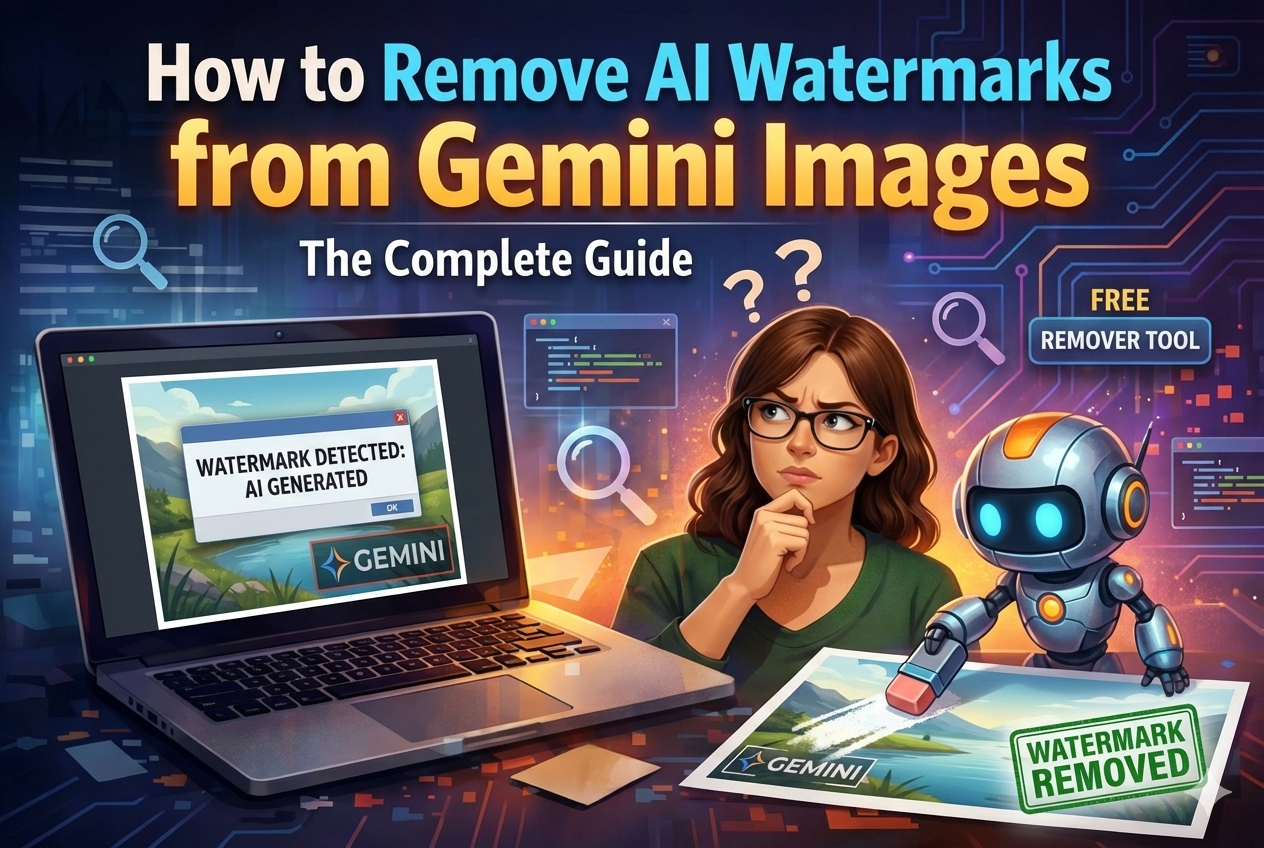
KI-Wasserzeichen aus Gemini-Bildern entfernen: Vollständige Anleitung 2026
Erfahren Sie, wie Sie sichtbare KI-Wasserzeichen aus Google Gemini-Bildern mit unserem kostenlosen Browser-Tool entfernen. Verstehen Sie den Unterschied zwischen sichtbaren Wasserzeichen und SynthID.

Die Wahrheit über ChatGPT-Wasserzeichen: Mythen vs. Realität (2025 Ausgabe)
Mythen über ChatGPT-Wasserzeichen entlarvt. Erfahren Sie, was real ist, was übertrieben ist und was Sie über KI-Text-Wasserzeichen wissen müssen. Evidenzbasierte Analyse.

Wie man ChatGPT-Wasserzeichen erkennt: Eine vollständige Erkennungsanleitung
Erfahren Sie, wie Sie unsichtbare ChatGPT-Wasserzeichen in KI-generiertem Text erkennen. Entdecken Sie die versteckten Zeichen mit Nullbreite und Formatierungsmarkierungen, die KI-Modelle in ihre Ausgaben einbetten.