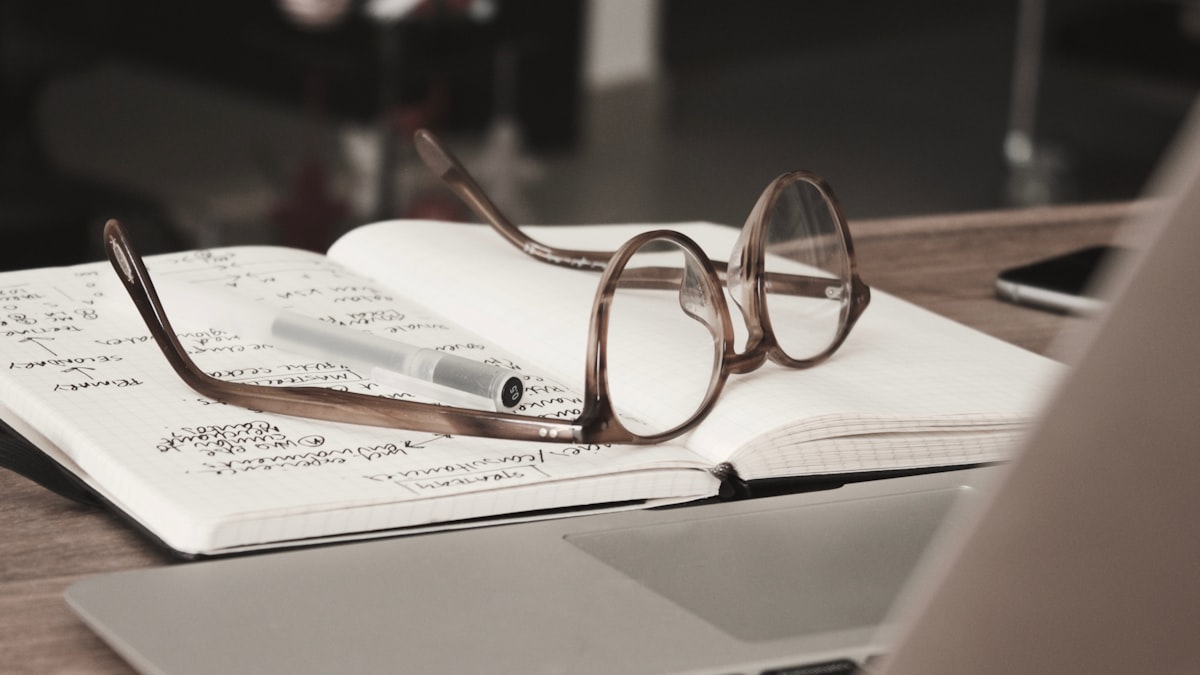
Aksara Tidak Kelihatan dalam Teks ChatGPT: Mengapa Ia Wujud dan Cara Membersihkannya
Ketahui mengapa ChatGPT menambah aksara tidak kelihatan seperti ruang lebar-sifar ke teks anda, masalah yang ditimbulkan, dan cara mengesan serta mengeluarkan watermark tersembunyi ini dengan mudah.
Pengenalan
Pernahkah anda menyalin teks daripada ChatGPT dan perasan masalah pemformatan pelik apabila menampalnya ke Word, Google Docs, atau laman web anda? Atau mungkin teks "bersih" yang dijana AI anda masih dikesan sebagai tulisan AI walaupun usaha terbaik anda untuk menyusun semula?
Puncanya mungkin aksara tidak kelihatan – penanda tersembunyi yang ChatGPT dan model AI lain tanam dalam output mereka. Ruang lebar-sifar, penyambung tidak kelihatan, dan aksara Unicode lain ini sepenuhnya tidak kelihatan kepada mata manusia tetapi boleh menyebabkan masalah serius dengan pemformatan, pengesanan, dan integriti kandungan.
Dalam panduan komprehensif ini, kami akan menerangkan apa itu aksara tidak kelihatan, mengapa sistem AI memasukkannya, masalah yang ditimbulkan, dan yang paling penting – cara mengesan dan mengeluarkannya sepenuhnya.
Apakah Aksara Tidak Kelihatan dalam Output ChatGPT?
Aksara tidak kelihatan adalah aksara Unicode khas yang tidak mengambil ruang visual tetapi secara teknikal hadir dalam teks. Apabila ChatGPT menjana kandungan, ia kadang-kadang memasukkan aksara ini sebagai sebahagian daripada mekanisme watermarking atau penjejakan.
Aksara Tidak Kelihatan Biasa Yang Digunakan oleh AI
Berikut adalah aksara tidak kelihatan yang paling kerap ditanam dalam teks yang dijana AI:
| Nama Aksara | Unicode | Titik Kod | Tujuan |
|---|---|---|---|
| Zero-Width Space (ZWSP) | | U+200B | Peluang pecah perkataan |
| Zero-Width Non-Joiner (ZWNJ) | | U+200C | Menghalang penyambungan aksara |
| Zero-Width Joiner (ZWJ) | | U+200D | Memaksa penyambungan aksara |
| Soft Hyphen | | U+00AD | Titik penyambung pilihan |
| Word Joiner | | U+2060 | Menghalang pecah baris |
| Zero-Width No-Break Space | | U+FEFF | Tanda susunan bait (BOM) |
Bagaimana Ia Kelihatan dalam Teks
Berikut adalah contoh apa yang aksara ini lakukan. Teks di bawah kelihatan serupa, tetapi satu versi mengandungi penanda tersembunyi:
Tanpa aksara tidak kelihatan:
Hello world, this is a sample text generated by ChatGPT.
Dengan aksara tidak kelihatan (anda tidak boleh melihatnya!):
Hello world, this is a sample text generated by ChatGPT.
Kedua-dua baris kelihatan sama kepada mata anda, tetapi yang kedua mengandungi 7 aksara tidak kelihatan yang boleh dikesan oleh alat pengesanan AI dan menyebabkan masalah pemformatan.
Mengapa ChatGPT Menambah Penanda Tersembunyi
Syarikat AI seperti OpenAI memasukkan aksara tidak kelihatan ke dalam teks yang dijana untuk beberapa sebab penting:
1. Kebolehkesanan Kandungan
Watermark tidak kelihatan membolehkan syarikat AI:
- Menjejaki bagaimana kandungan yang dijana AI mereka tersebar di internet
- Mengenal pasti penyalahgunaan sistem mereka
- Memahami corak penjanaan kandungan
- Menguatkuasakan pematuhan terma perkhidmatan
2. Sokongan Pengesanan AI
Penanda ini membantu:
- Alat pengesanan AI (seperti Turnitin, GPTZero, Originality.ai) mengenal pasti kandungan yang dijana AI
- Institusi pendidikan mengesan salah laku akademik yang berpotensi
- Platform kandungan menguatkuasakan dasar penggunaan AI mereka
- Penyelidik mengkaji corak penggunaan AI
3. Hak Cipta dan Atribusi
Watermark berfungsi sebagai:
- Cap jari digital membuktikan penjanaan AI
- Bukti dalam pertikaian hak cipta
- Mekanisme atribusi untuk syarikat AI
- Perlindungan terhadap tuntutan kecurian kandungan
4. Kawalan Kualiti dan Penyahpepijatan
Pasukan teknikal menggunakan penanda untuk:
- Nyahpepijat isu penjanaan
- Jejaki prestasi model
- Kenal pasti output bermasalah
- Perbaiki lelaran model masa hadapan
5. Pematuhan Peraturan
Apabila peraturan AI muncul di seluruh dunia, watermark tidak kelihatan membantu syarikat:
- Mematuhi keperluan ketelusan
- Melabel kandungan yang dijana AI secara automatik
- Mengekalkan jejak audit
- Tunjukkan amalan AI yang bertanggungjawab
Masalah Yang Disebabkan oleh Aksara Tidak Kelihatan
Walaupun aksara tidak kelihatan memenuhi tujuan sah untuk syarikat AI, mereka mencipta banyak sakit kepala untuk pengguna:
1. Mimpi Ngeri Pemformatan dalam Dokumen
Apabila menampal teks yang dijana AI ke Microsoft Word atau Apple Pages:
- ❌ Pecah baris yang tidak dijangka muncul pertengahan ayat
- ❌ Jarak antara perkataan menjadi tidak konsisten
- ❌ Semakan ejaan menandai perkataan yang dieja dengan betul sebagai ralat
- ❌ Fungsi cari/ganti berfungsi tidak konsisten
- ❌ Penjajaran teks pecah secara rawak
- ❌ Rendering fon kelihatan bermasalah atau rosak
Contoh dunia sebenar:
Teks ini kelihatan baik di skrin tetapi apabila anda tampalkannya ke Word...
T e k s i n i k e l i h a t a n b a i k d i s k r i n t e t a p i a p a b i l a a n d a t a m p a l k a n n y a k e W o r d...
...jarak menjadi sepenuhnya kacau!
2. Aliran Kerja Salin-Tampal Yang Rosak
Aksara tidak kelihatan mengganggu:
- ✗ Pemformatan e-mel (Gmail, Outlook)
- ✗ Platform CMS (WordPress, Webflow, Shopify)
- ✗ Editor kod (VS Code, Sublime Text)
- ✗ Penyampaian Markdown (GitHub, Notion)
- ✗ Catatan media sosial (Twitter, LinkedIn)
- ✗ Aplikasi mesej (Slack, Discord)
3. Isu SEO dan Pengindeksan
Untuk kandungan laman web, aksara tidak kelihatan menyebabkan:
- Masalah pengindeksan Google – Enjin carian melihat corak ruang putih pelik
- Tanda kandungan pendua – Teks yang sama dengan penanda berbeza kelihatan seperti pendua
- Pautan dalaman rosak – URL dengan aksara tidak kelihatan gagal sepadan
- Ralat markup skema – Data berstruktur menjadi rosak
- Isu kelajuan halaman – Aksara tambahan meningkatkan saiz fail
Contoh URL rosak:
https://example.com/blog/how-to-use-ai ← Mengandungi aksara tidak kelihatan
https://example.com/blog/how-to-use-ai ← URL bersih
Ini dianggap sebagai URL berbeza oleh enjin carian!
4. Positif Palsu Pengesanan AI
Secara ironinya, aksara tidak kelihatan boleh:
- Mencetuskan pengesanan AI walaupun dalam teks yang ditulis manusia (jika anda secara tidak sengaja menampal serpihan teks AI)
- Menjadikan parafrasa sah kelihatan mencurigakan
- Menyebabkan hasil pengesanan tidak konsisten
- Menandai kandungan dengan salah dalam pemeriksa plagiarisme
5. Ralat Pangkalan Data dan Pengaturcaraan
Untuk pembangun, aksara tidak kelihatan menyebabkan:
// Perbandingan ini gagal kerana aksara tidak kelihatan
const text1 = "Hello world"; // Mengandungi ZWSP
const text2 = "Hello world";
console.log(text1 === text2); // false (sepatutnya true!)
console.log(text1.length); // 12 (sepatutnya 11)
- Pertanyaan pangkalan data yang tidak sepadan dengan nilai yang dijangka
- Perbandingan rentetan yang gagal secara misteri
- Ralat penghuraian JSON
- Isu integrasi API
- Corak regex yang pecah secara rawak
6. Masalah Kebolehcapaian
Pembaca skrin dan teknologi bantuan:
- Mungkin menyebut aksara tidak kelihatan dengan janggal
- Langkau kandungan penting
- Cipta pengalaman navigasi yang mengelirukan
- Sebabkan gangguan teks-ke-ucapan
Cara Mengesan Aksara Tidak Kelihatan
Sebelum anda boleh mengeluarkan aksara tidak kelihatan, anda perlu tahu sama ada ia ada. Berikut adalah beberapa kaedah pengesanan:
Kaedah 1: Pemeriksaan Visual (Isu Paling Jelas)
Tanda teks anda mengandungi aksara tidak kelihatan:
-
Tidak Sepadan Panjang – Salin teks ke pengira aksara. Jika ia menunjukkan lebih banyak aksara daripada yang kelihatan, anda mempunyai aksara tidak kelihatan.
-
Kursor Melompat – Letakkan kursor anda dalam teks dan gunakan kekunci anak panah. Jika ia "melangkau" atau mengambil tekanan kekunci tambahan untuk bergerak satu aksara yang kelihatan, aksara tidak kelihatan hadir.
-
Keanehan Salin-Tampal – Teks kelihatan berbeza apabila ditampal ke aplikasi berbeza.
-
Kegagalan Carian – Ctrl+F (Cari) tidak dapat mencari perkataan yang anda jelas nampak.
Kaedah 2: Gunakan Pemeriksa Aksara Dalam Talian
Cuba ujian mudah ini:
- Salin teks ChatGPT anda
- Tampalkannya ke pemeriksa aksara Unicode
- Cari aksara seperti
U+200B,U+200C,U+200D,U+00AD,U+FEFF
Contoh teks untuk ujian:
Salin ayat ini dan tampalkannya ke pengira aksara:
Hello world this contains invisible characters test
Jika pengira anda menunjukkan lebih daripada aksara yang kelihatan, anda telah mengesannya!
Kaedah 3: Pengesanan Berasaskan Kod (Untuk Pembangun)
Pengesanan JavaScript:
function detectInvisibleChars(text) {
const invisibleChars = [
'\u200B', // Zero-width space
'\u200C', // Zero-width non-joiner
'\u200D', // Zero-width joiner
'\u00AD', // Soft hyphen
'\u2060', // Word joiner
'\uFEFF' // Zero-width no-break space
];
const found = invisibleChars.filter(char => text.includes(char));
return {
hasInvisible: found.length > 0,
count: text.split('').filter(c => invisibleChars.includes(c)).length,
types: found
};
}
// Uji ia
const result = detectInvisibleChars("Hello world");
console.log(result);
// Output: { hasInvisible: true, count: 1, types: ['\u200B'] }
Pengesanan Python:
def detect_invisible_chars(text):
invisible_chars = [
'\u200B', # Zero-width space
'\u200C', # Zero-width non-joiner
'\u200D', # Zero-width joiner
'\u00AD', # Soft hyphen
'\u2060', # Word joiner
'\uFEFF' # Zero-width no-break space
]
found = [char for char in invisible_chars if char in text]
count = sum(text.count(char) for char in invisible_chars)
return {
'has_invisible': len(found) > 0,
'count': count,
'types': found
}
# Uji ia
result = detect_invisible_chars("Hello\u200B world")
print(result)
# Output: {'has_invisible': True, 'count': 1, 'types': ['\u200B']}
Kaedah 4: Gunakan GPT Watermark Remover (Termudah!)
Cara paling mudah untuk mengesan aksara tidak kelihatan adalah menggunakan alat GPT Watermark Remover kami:
- Tampalkan teks anda ke medan input
- Klik "Detect Watermarks"
- Lihat hasil segera menunjukkan:
- Bilangan aksara tidak kelihatan yang ditemui
- Jenis aksara yang dikesan
- Lokasi tepat dalam teks anda
Contoh Sebelum/Selepas:
Sebelum (mengandungi 8 aksara tidak kelihatan):
This is a sample text from ChatGPT with watermarks
Selepas (semua aksara tidak kelihatan diserlahkan):
This[ZWSP] is[ZWNJ] a[ZWJ] sample[SHY] text[WJ] from[FEFF] ChatGPT[ZWSP] with[ZWNJ] watermarks
🔍 Cuba Pengesan Percuma Sekarang
Cara Mengeluarkan Aksara Tidak Kelihatan
Setelah dikesan, mengeluarkan aksara tidak kelihatan adalah mudah. Berikut adalah beberapa kaedah:
Kaedah 1: Gunakan GPT Watermark Remover (Disyorkan)
Mengapa ia pilihan terbaik:
- ✅ Mengeluarkan SEMUA jenis aksara tidak kelihatan
- ✅ Memelihara pemformatan dan struktur
- ✅ Berfungsi dengan teks, dokumen Word, dan fail Pages
- ✅ 100% sisi klien (data anda kekal peribadi)
- ✅ Tiada pengetahuan teknikal diperlukan
- ✅ Percuma untuk sehingga 500 aksara
Cara menggunakannya:
- Pergi ke gpt-watermark-remover.com
- Tampalkan teks ChatGPT anda ke kotak input
- Klik "Remove Watermarks"
- Salin teks yang dibersihkan atau muat turun sebagai fail
Untuk dokumen Word/Pages:
- Lawati gpt-watermark-remover.com/document
- Muat naik fail .docx atau .pages anda
- Klik "Clean Document"
- Muat turun versi bebas watermark
🧹 Mula Membersihkan Teks Anda Sekarang
Kaedah 2: Penyingkiran Manual (Pantas & Kotor)
Untuk jumlah teks yang kecil:
- Salin teks ChatGPT anda
- Tampalkannya ke Notepad (Windows) atau TextEdit (Mac) dalam mod teks biasa
- Simpan fail
- Buka semula dan salin teks lagi
Mengapa ini berfungsi: Editor teks biasa menghapuskan kebanyakan pemformatan dan aksara tidak kelihatan, walaupun tidak semua jenis.
⚠️ Batasan:
- Tidak mengeluarkan semua jenis aksara tidak kelihatan
- Kehilangan semua pemformatan (tebal, italik, pautan)
- Tidak sesuai untuk dokumen
- Memakan masa untuk teks besar
Kaedah 3: Find & Replace (Pengguna Lanjutan)
Dalam Microsoft Word:
- Tekan
Ctrl+H(Windows) atauCmd+H(Mac) - Klik "More >>" → "Special"
- Pilih setiap jenis aksara tidak kelihatan:
- "Zero-Width Space"
- "Soft Hyphen"
- "Non-Breaking Space"
- Biarkan medan "Replace with" kosong
- Klik "Replace All"
⚠️ Masalah: Anda perlu ulang ini untuk SETIAP jenis aksara, dan Word tidak mengenali semua aksara tidak kelihatan.
Kaedah 4: Penyingkiran Berasaskan Kod (Untuk Pembangun)
Penyingkiran JavaScript:
function removeInvisibleChars(text) {
const invisibleChars = [
'\u200B', // Zero-width space
'\u200C', // Zero-width non-joiner
'\u200D', // Zero-width joiner
'\u00AD', // Soft hyphen
'\u2060', // Word joiner
'\uFEFF' // Zero-width no-break space
];
let cleaned = text;
invisibleChars.forEach(char => {
cleaned = cleaned.split(char).join('');
});
return cleaned;
}
// Penggunaan
const dirtyText = "Hello world with invisible characters";
const cleanText = removeInvisibleChars(dirtyText);
console.log(cleanText); // "Hello world with invisible characters"
Penyingkiran Python:
import re
def remove_invisible_chars(text):
# Keluarkan semua aksara tidak kelihatan biasa
invisible_chars = [
'\u200B', # Zero-width space
'\u200C', # Zero-width non-joiner
'\u200D', # Zero-width joiner
'\u00AD', # Soft hyphen
'\u2060', # Word joiner
'\uFEFF' # Zero-width no-break space
]
cleaned = text
for char in invisible_chars:
cleaned = cleaned.replace(char, '')
return cleaned
# Penggunaan
dirty_text = "Hello\u200B world\u200C with invisible characters"
clean_text = remove_invisible_chars(dirty_text)
print(clean_text) # "Hello world with invisible characters"
Kaedah 5: Corak Regex (Pengguna Kuasa)
Keluarkan semua aksara lebar-sifar dan kawalan:
// JavaScript
const cleanText = dirtyText.replace(/[\u200B-\u200D\u00AD\u2060\uFEFF]/g, '');
# Python
import re
clean_text = re.sub(r'[\u200B-\u200D\u00AD\u2060\uFEFF]', '', dirty_text)
⚠️ Amaran: Ini mengeluarkan SEMUA contoh aksara ini, yang mungkin merosakkan beberapa penggunaan sah (jarang, tetapi mungkin).
Contoh Sebelum & Selepas
Berikut adalah contoh dunia sebenar yang menunjukkan perbezaan:
Sebelum Pembersihan (8 aksara tidak kelihatan)
Salin teks ini dan tampalkannya ke Word:
ChatGPT is an AI language model developed by OpenAI
Masalah yang anda akan lihat:
- Jarak tidak konsisten
- Sempadan perkataan rosak
- Carian tidak menemui "ChatGPT"
- Kiraan aksara menunjukkan 59 bukannya 51
Selepas Pembersihan (0 aksara tidak kelihatan)
Versi bersih:
ChatGPT is an AI language model developed by OpenAI
Faedah:
- ✅ Jarak sempurna
- ✅ Teks boleh dicari
- ✅ Kiraan aksara betul (51)
- ✅ Tampal ke mana-mana tanpa masalah
- ✅ Tiada positif palsu pengesanan AI
🧹 Bersihkan Teks Anda dalam 10 Saat →
Soalan Lazim: Aksara Tidak Kelihatan & Watermark ChatGPT
Bolehkah penanda tidak kelihatan ini digunakan untuk menjejaki teks saya?
Ya, tetapi dengan batasan. Aksara tidak kelihatan secara teorinya boleh berfungsi sebagai mekanisme penjejakan, membolehkan syarikat AI mengenal pasti kandungan yang dijana mereka di seluruh web. Walau bagaimanapun:
- Tidak semua output ChatGPT mengandunginya – Watermarking tidak konsisten
- Mudah dikeluarkan – Seperti yang ditunjukkan dalam panduan ini
- Kaedah pengesanan lain wujud – Pengesan AI menggunakan analisis statistik, bukan hanya watermark
- Privasi berbeza – OpenAI tidak mengesahkan secara umum menjejaki semua output
Untuk pengguna yang mementingkan privasi: Sentiasa bersihkan teks anda sebelum menerbitkan jika anda bimbang tentang penjejakan.
Adakah sah untuk mengeluarkan aksara tidak kelihatan daripada teks AI?
Ya, ia sepenuhnya sah. Berikut sebabnya:
- Anda memiliki output – Setelah ChatGPT menjana teks untuk anda, anda memiliki kandungan itu (tertakluk kepada terma OpenAI)
- Tiada perlindungan DRM – Aksara tidak kelihatan tidak dilindungi oleh undang-undang anti-circumvention seperti DMCA
- Pembersihan teks standard – Mengeluarkan aksara tidak kelihatan tidak berbeza daripada mengeluarkan ruang tambahan
- Penggunaan adil – Anda mengubah suai kandungan anda sendiri
Apa yang TIDAK sah:
- ✗ Menggunakan teks AI yang melanggar Terma Perkhidmatan OpenAI
- ✗ Plagiat kandungan (dengan atau tanpa watermark)
- ✗ Ketidakjujuran akademik (mendakwa teks AI sebagai kerja anda sendiri)
Kesimpulannya: Mengeluarkan aksara tidak kelihatan adalah sah, tetapi anda masih bertanggungjawab untuk bagaimana anda menggunakan kandungan yang dijana AI.
Adakah semua model AI menambah aksara tidak kelihatan?
Tidak, ia berbeza mengikut model dan pembekal:
| Model AI | Watermark Tidak Kelihatan | Kesukaran Pengesanan |
|---|---|---|
| ChatGPT (GPT-3.5/4) | Kadang-kadang | Mudah dikesan |
| Claude (Anthropic) | Sekali-sekala | Sederhana |
| Google Gemini | Jarang | Sukar |
| Llama 2/3 (Meta) | Tidak | T/A |
| Bing Chat | Ya | Mudah |
| Jasper AI | Kadang-kadang | Sederhana |
Nota: Dasar watermarking berubah kerap apabila syarikat AI mengemas kini model mereka.
Adakah mengeluarkan aksara tidak kelihatan akan menjadikan teks saya tidak dapat dikesan oleh pengesan AI?
Tidak, mengeluarkan watermark sahaja tidak mencukupi. Berikut sebabnya:
Pengesan AI menggunakan pelbagai isyarat:
- Corak statistik – Pilihan perkataan, struktur ayat, pengulangan
- Perplexity – Betapa "boleh diramal" teks itu
- Burstiness – Variasi dalam panjang dan kerumitan ayat
- Analisis semantik – Corak makna dan konteks
- Gaya penulisan – Nada, suara, dan ekspresi
- Aksara tidak kelihatan – Hanya isyarat pengesanan kecil
Untuk benar-benar mengelakkan pengesanan AI:
- ✅ Keluarkan watermark tidak kelihatan (perlu tetapi tidak mencukupi)
- ✅ Parafrasa secara meluas
- ✅ Tambah contoh dan cerita peribadi
- ✅ Pelbagaikan struktur dan panjang ayat
- ✅ Suntik suara dan perspektif unik anda
- ✅ Tambah butiran dan nuansa khusus
Bagaimana saya boleh menghalang ChatGPT daripada menambah watermark sejak awal?
Malangnya, anda tidak boleh menghalangnya secara langsung kerana:
- Watermarking berlaku pada pelayan OpenAI
- Ia sebahagian daripada proses penjanaan ChatGPT
- Pengguna tidak mempunyai kawalan ke atas ciri ini
- Akses API tidak memintas watermarking
Pilihan anda:
- Bersihkan semua output ChatGPT sebelum menggunakannya (disyorkan)
- Gunakan model tanpa watermarking (seperti Llama yang dihoskan sendiri)
- Edit teks AI dengan berat (yang secara semulajadi mengeluarkan kebanyakan watermark)
🛡️ Bersihkan Teks ChatGPT Anda Secara Automatik →
Bolehkah aksara tidak kelihatan merosakkan dokumen saya secara kekal?
Tidak, ia tidak akan menyebabkan kerosakan kekal, tetapi ia boleh mencipta masalah berterusan:
Masalah sementara:
- Gangguan pemformatan (diperbaiki dengan mengeluarkan watermark)
- Ralat salin-tampal (diperbaiki dengan membersihkan teks)
- Kegagalan carian (diselesaikan selepas penyingkiran)
Keteguhan berpotensi:
- Jika anda menyimpan dokumen dengan watermark, ia akan kekal sehingga dibersihkan
- Watermark boleh berganda jika anda menyalin antara dokumen
- Sesetengah platform cache versi watermark
Amalan terbaik: Bersihkan teks anda SEBELUM menyimpan atau menerbitkan untuk mengelakkan masalah ini sepenuhnya.
Kesimpulan: Ambil Kawalan Teks Yang Dijana AI Anda
Aksara tidak kelihatan dalam teks ChatGPT adalah lebih daripada sekadar keingintahuan teknikal – ia adalah masalah sebenar yang mempengaruhi pemformatan, SEO, privasi, dan integriti kandungan. Sama ada anda pencipta kandungan, pelajar, pembangun, atau profesional perniagaan, memahami dan mengeluarkan watermark tersembunyi ini adalah penting untuk teks yang bersih dan boleh dipercayai.
Pengambilan utama:
✅ Aksara tidak kelihatan adalah nyata – ChatGPT dan model AI lain memang memasukkannya ✅ Ia menyebabkan masalah sebenar – Pemformatan, pengesanan, SEO, dan isu keserasian ✅ Pengesanan adalah mudah – Beberapa kaedah wujud, daripada pemeriksaan manual kepada alat automatik ✅ Penyingkiran adalah mudah – Terutamanya dengan alat khusus seperti GPT Watermark Remover ✅ Ia sepenuhnya sah – Anda hanya membersihkan kandungan anda sendiri
Bersedia untuk Membersihkan Teks ChatGPT Anda?
Jangan biarkan aksara tidak kelihatan menjejaskan kandungan anda. Gunakan percuma GPT Watermark Remover kami untuk mengesan dan menghapuskan semua penanda tersembunyi dalam beberapa saat.
🚀 Cuba GPT Watermark Remover Percuma →
Apa yang anda dapat:
- ✨ Pengesanan aksara tidak kelihatan segera
- 🧹 Penyingkiran watermark lengkap
- 📄 Sokongan untuk teks, Word (.docx), dan fail Pages (.pages)
- 🔒 100% peribadi (pemprosesan sisi klien)
- ⚡ Tiada pendaftaran diperlukan
- 💯 Percuma untuk sehingga 500 aksara
Artikel Berkaitan:
- Cara Mengeluarkan Watermark ChatGPT
- Cara Mengesan Watermark ChatGPT
- Keluarkan Watermark ChatGPT daripada Dokumen Word
Mempunyai soalan tentang aksara tidak kelihatan atau watermark ChatGPT? Hubungi kami di gpt-watermark-remover.com untuk bantuan peribadi!
Artikel Pengetahuan Berkaitan
Bersedia untuk Membuang Tanda Air AI?
Cuba alat percuma kami untuk membuang tanda air AI. Kesan dan bersihkan aksara halimunan daripada teks dan dokumen anda dalam beberapa saat.
Cuba Penyingkir Tanda Air GPTArtikel Disyorkan

Bagaimana Alat Pengesanan AI Berfungsi (Dan Mengapa Ia Sering Salah)
Ketahui bagaimana pengesan AI mengenal pasti teks yang dihasilkan ChatGPT, mengapa ia sering gagal, dan bagaimana tanda air AI tersembunyi menyebabkan positif palsu. Pelajari cara melindungi penulisan anda daripada tanda yang tidak adil.

Watermark Teks AI Diterangkan: Panduan Lengkap untuk 2025
Memahami watermark teks AI: cara ia berfungsi, mengapa ia penting, dan apa yang anda perlu ketahui tentang teknologi pengenalan kandungan AI yang berkembang ini.

Adakah ChatGPT Meninggalkan Jejak Digital? Tera Air, Metadata & Semua yang Perlu Anda Tahu (2025)
Ketahui sama ada ChatGPT meninggalkan tera air tersembunyi atau jejak digital dalam teks anda. Pelajari tentang kesan AI, pengesanan dan aspek undang-undang.

Cara Mengeluarkan Watermark daripada Dokumen Word & Pages
Panduan lengkap untuk mengeluarkan watermark AI daripada Microsoft Word dan Apple Pages. Ketahui kaedah terbaik dan alat untuk dokumen bersih.