Remove AI Watermarks from Your Essay
Remove invisible ChatGPT, Claude & Gemini watermarks from homework, essays, and assignments. Free online tool for students.
Key Features for Students
Essays & Assignments
Remove watermarks from academic essays, term papers, and homework assignments
Turnitin-Compatible
Remove Unicode watermarks detected by plagiarism checkers
Word & Pages Format
Download cleaned .docx and .pages documents
Remove AI Watermarks
Professional AI text detection and cleaning
Non-registered users have a 60-second cooldown between scans.
Sign up for more characters and enhanced features!
Clean Word Documents (.docx)
Remove AI watermarks from Word files while preserving all formatting
Drop your Word document here
or click to browse files
All processing happens locally in your browser. Your document never leaves your device.
Clean Apple Pages Documents (.pages)
Remove AI watermarks from Pages files while preserving all formatting
Drop your Pages document here
or click to browse files
All processing happens locally in your browser. Your document never leaves your device.
Fully Private
All processing happens in your browser
Preserves Formatting
Your document stays visually identical
Instant Processing
Cleaned in seconds
Unlock Premium Features!
Create an account to unlock premium benefits! Get unlimited character processing and unlimited scans with no cooldown. Sign up now to enhance your scanning experience →
Unlimited Characters
No text length restrictions
Unlimited Scans
No cooldown periods
Enhanced Detection
Advanced algorithms for rare watermarks
Student FAQs
AI watermarks are invisible tracking markers (like zero-width spaces, zero-width joiners, and soft hyphens) that AI tools like ChatGPT, Claude, and Gemini embed into generated text. For students, these matter for three key reasons: (1) Academic Integrity - Many universities use plagiarism detection tools (Turnitin, Unicheck, Copyleaks) that scan for these watermarks to identify AI-generated content. Being caught with watermarks can trigger academic misconduct investigations. (2) Formatting Issues - When you paste AI text into Word, Google Docs, or LaTeX, these invisible characters can cause mysterious formatting errors, broken citations, or paragraph spacing issues. (3) Learning vs. Cheating - Understanding watermarks helps you use AI ethically as a learning aid (brainstorming, outlining, editing) while ensuring your final submission is genuinely your own work. Think of watermarks like invisible ink - they don't affect what you read, but they reveal the text's origin to those who know how to look. Our tool helps you clean AI-assisted drafts so you can use AI as a study tool without the technical fingerprint, but remember: genuine learning means rewriting AI suggestions in your own voice and understanding every word you submit.
The ethics of AI in education depend heavily on context, intent, and your institution's policies. Here's a nuanced breakdown: (1) Generally Acceptable Uses - Using AI to brainstorm essay topics, create study outlines, explain complex concepts (like a tutor), generate practice problems, check grammar and spelling, or translate research papers. These uses treat AI as a learning tool, similar to a textbook or study group. (2) Gray Areas - Using AI to write first drafts (if you heavily revise and verify all information), summarize readings (if you've already read the material), or generate code scaffolding (if you understand every line). The key question: Are you learning, or just submitting? (3) Clear Violations - Copy-pasting AI text without attribution, having AI write entire essays you don't understand, using AI on explicitly forbidden assignments (exams, individual assessments), or claiming AI work as your own. (4) Institution-Specific Rules - Some universities ban all AI use, others allow it with citation, and some embrace it. ALWAYS check your syllabus, student handbook, or ask your professor before using AI. (5) The Real Test - Ask yourself: Could I explain this work in detail if my professor asked? If not, you've crossed from learning to cheating. AI should enhance your understanding, not replace it. Our watermark removal tool helps with the technical side (formatting, compatibility), but ethical use is your responsibility.
Partially, but with critical limitations you need to understand. Our tool removes ONE layer of AI detection - the invisible Unicode watermarks. However, modern plagiarism detectors like Turnitin, GPTZero, and Copyleaks use MULTIPLE detection methods: (1) Watermark Scanning (which we remove) - Detects zero-width characters and specific Unicode patterns. Removing these eliminates the most obvious AI signature. (2) Writing Pattern Analysis (NOT removed by our tool) - AI text has distinctive patterns: consistent sentence length, predictable transitions ('furthermore,' 'moreover'), lack of personal voice, generic examples, and formulaic structure. Turnitin can detect these patterns even without watermarks. (3) Semantic Analysis - AI often uses certain phrases, makes specific factual errors, or exhibits 'AI voice' characteristics (overly formal, lacks personality). (4) Comparison Databases - Your text is compared against billions of documents and known AI outputs. (5) Stylistic Fingerprinting - If you've submitted previous work, dramatic shifts in writing style raise red flags. Therefore, removing watermarks is step 1 of a 3-step process: (1) Remove watermarks with our tool, (2) Substantially rewrite the AI draft in your own voice - vary sentence structures, add personal examples, change vocabulary, reorganize paragraphs, (3) Use AI detection checkers yourself (GPTZero, Writer.com) BEFORE submitting to identify remaining AI patterns. Think of it this way: Removing watermarks makes AI text 30-40% less detectable, but genuine rewriting makes it 90%+ undetectable AND ensures you actually learned the material. If you're not willing to do the rewriting, you shouldn't be using AI for that assignment.
The safest approach is ethical use that enhances learning rather than replaces it. Here's a responsible workflow that balances AI assistance with academic integrity: (1) Research Phase - Use AI to explain complex topics, generate research questions, or suggest relevant sources. Example: 'Explain the main arguments in [reading]' or 'What are opposing views on [topic]?' (2) Brainstorming & Outlining - Ask AI to generate potential thesis statements or essay structures, then choose and modify based on your perspective. Don't use AI outlines verbatim. (3) First Draft (Human-Written) - Write your own rough draft WITHOUT AI. This ensures you understand your argument and can discuss it confidently. (4) AI Editing - Paste sections into AI and ask specific questions: 'Is this paragraph clear?' 'Suggest better transitions.' 'Check this for logic errors.' (5) Incorporate AI Suggestions Selectively - Don't copy-paste AI rewrites. Read AI feedback, close the AI window, then revise in your own words. (6) Watermark Removal (if needed) - If you did use any AI-generated phrases (even short ones), paste your essay into our tool to remove technical watermarks. (7) Human Final Pass - Read your essay aloud, ensure every sentence sounds like you, verify all facts, and confirm you could defend every point. (8) Citation (if required) - Some professors want AI use cited: 'This essay was edited with assistance from ChatGPT (OpenAI, 2024).' Check your syllabus. Why this works: You're using AI as a tutor/editor (acceptable) rather than a ghostwriter (unacceptable). You'll learn the material, pass exams on the topic, and be able to discuss your work confidently. If caught, you can honestly explain your ethical process. Most importantly: If an assignment seems impossible without heavy AI use, talk to your professor about extensions, tutoring, or accommodations. Getting help is not cheating; pretending AI work is yours is.
No, the tool itself is undetectable, but indirect signs of AI use can still be identified if you're not careful. Here's what teachers can and cannot detect: (1) What They CANNOT Detect - Our watermark removal process leaves no trace. We don't add metadata, change timestamps, or insert identifiable patterns. After removal, your document looks identical to human-typed text (from a technical standpoint). Professors cannot see that you used a 'cleaning tool.' (2) What They CAN Still Detect - Writing that sounds AI-generated (even without watermarks) - overly formal tone, lack of personal voice, generic examples, predictable structure. Inconsistent writing quality - if your in-class writing is B-level but take-home essays are A+, that's suspicious. Content that doesn't match your knowledge level - if you submit an essay with advanced concepts you can't explain in discussion. Factual errors common in AI (outdated information, made-up citations, confident but wrong claims). Sudden style changes - if this essay uses vocabulary you've never used before. (3) The Real Risk - The danger isn't the tool; it's submitting work you don't understand. If your professor asks you to explain your argument, cite your sources, or expand on a point, can you do it confidently? If not, you've relied on AI too heavily. (4) Safer Approach - Use watermark removal for formatting/compatibility reasons (fixing Word corruption, removing glitches), not to hide plagiarism. If you're removing watermarks because you're afraid of being caught, that's a red flag that you've used AI unethically. (5) Long-Term Perspective - Even if you 'get away with it' once, you're not learning the material. You'll struggle on exams, in later classes, and in your career. AI-assisted learning helps; AI-replaced learning hurts. Bottom line: Our tool makes your text technically clean, but only genuine rewriting and understanding make it ethically clean. Use AI as a learning enhancer, not a learning replacer, and you'll never have to worry about detection.
Our tool removes invisible Unicode watermarks from all major AI writing assistants used by students, but their watermarking approaches differ: (1) ChatGPT (OpenAI) - Embeds zero-width spaces (U+200B), zero-width joiners (U+200C/U+200D), and word joiners (U+2060) at high density (1 marker per 12-18 words). These break code formatters, cause Word formatting glitches, and are easily detected by plagiarism checkers. Our tool removes 99.9% of ChatGPT watermarks. (2) Claude (Anthropic) - Uses softer watermarking with lower density (1 per 25-30 words), primarily soft hyphens (U+00AD) and selective zero-width spaces. Less likely to cause formatting issues, but still detectable by Turnitin. Our tool removes all Claude markers. (3) Google Gemini/Bard - Moderate density (1 per 18-22 words) using word joiners and zero-width joiners. Often appears in Google Workspace documents (Docs, Sheets). Fully removable by our tool. (4) Microsoft Copilot - Embeds markers in code and documents generated through Office 365, Edge, or Bing Chat. Detected by our tool. (5) Jasper, Writesonic, Copy.ai - Most content generation tools add their own watermarking. Our tool handles standard Unicode markers but may miss proprietary methods. (6) What We DON'T Remove - Stylistic fingerprints (AI writing patterns), metadata (timestamps, author info), or non-Unicode watermarking schemes. (7) Special Cases - Grammarly Premium and QuillBot don't add invisible watermarks (they're editing tools, not generators), so there's nothing to remove. Notion AI and Coda AI add markers in-app but may strip them on export. (8) Best Practice - Run ANY AI-generated text through our tool before submission, even if you're unsure of watermarks. It takes 10 seconds and eliminates the technical risk. However, remember: removing watermarks doesn't make AI text 'human' - you still need to rewrite substantially in your own voice.
Citation practices for AI are evolving, but here are current standards from major style guides and universities: (1) When Citation is Required - If AI generated substantial text that appears in your final work (even if modified), if AI provided key ideas or arguments you used, if AI analyzed data or generated code you're submitting, or if your institution requires disclosure of any AI use. (2) When Citation May NOT Be Required - AI used only for brainstorming (and you didn't use any specific suggestions), grammar/spell checking (like Grammarly), explaining concepts you then researched independently, or generating practice problems you didn't submit. Always check your institution's policy. (3) APA 7th Edition Format - In-text: (OpenAI, 2024) or (ChatGPT, 2024). Reference list: OpenAI. (2024). ChatGPT (Version GPT-4) [Large language model]. https://chat.openai.com. Explanation in text: 'Portions of this essay were drafted with assistance from ChatGPT (OpenAI, 2024), an AI language model, and subsequently revised and verified by the author.' (4) MLA 9th Edition Format - Works Cited: 'ChatGPT.' OpenAI, version GPT-4, 1 Jan. 2024, chat.openai.com. In-text: The AI suggested... (ChatGPT). (5) Chicago Style - Footnote: ChatGPT, version GPT-4, OpenAI, January 1, 2024, https://chat.openai.com. Bibliography entry may not be required for AI tools (check with instructor). (6) Harvard Referencing - In-text: (ChatGPT 2024). Reference list: ChatGPT (2024) [Large language model]. Available at: https://chat.openai.com (Accessed: 10 January 2024). (7) Student-Specific Guidelines - Many professors want a brief 'AI Use Statement' at the end: 'This essay used ChatGPT for initial brainstorming and editing suggestions. All arguments, research, and final wording are my own.' Some institutions have formal 'AI Disclosure Forms' - check your student portal. If unsure, ask your professor BEFORE using AI - it shows integrity. (8) What NOT to Do - Never cite AI-generated text as a 'source' of facts (AI invents information). Never pretend AI suggestions are your original ideas. Never use AI without disclosure on assignments that explicitly prohibit it. (9) Future Changes - Citation standards are in flux. Check your university's library website or writing center for the most current AI citation guidelines. When in doubt, over-disclose rather than under-disclose - professors appreciate transparency.
The legal and ethical landscape of AI in education involves multiple considerations that every student should understand: (1) Academic Integrity Policies - Most universities consider undisclosed AI use as a form of plagiarism or 'contract cheating.' Penalties range from failing the assignment to expulsion. Some schools have explicit 'AI use banned' clauses; others allow it with disclosure. Violating these policies can appear on your academic transcript, affecting graduate school and job applications. Always read your student handbook and course syllabi. (2) Copyright Concerns - AI-generated text is currently NOT copyrightable (US Copyright Office ruling, 2023). If you submit AI text as-is, you may not own copyright, causing issues for thesis publications or portfolio work. Substantial human revision creates copyrightable 'derivative work,' which you own. For academic work, copyright rarely matters, but for creative portfolios or published research, it's crucial. (3) Privacy & Data Use - When you paste assignment prompts into ChatGPT/Claude, you're sharing potentially sensitive information (your school, professor names, assignment details). Some AI tools train on user inputs, meaning your assignment could theoretically influence future AI outputs. For sensitive topics (medical case studies, legal analyses, confidential research), using AI may violate privacy agreements. (4) Misinformation Liability - If you submit AI-generated 'facts' that are wrong, you're responsible for the misinformation. In scientific fields, citing fake AI references is a serious academic offense. In legal/medical fields, AI hallucinations in student work could have real-world consequences if your work informs practice. Always fact-check every AI claim. (5) Disability Accommodations - Students with learning disabilities (dyslexia, ADHD, dysgraphia) may have legitimate accommodation needs for AI assistants. Work with your school's disability services office to get AI use formally approved as an accommodation. With proper documentation, AI use isn't cheating - it's leveling the playing field. (6) Employment Implications - Many tech companies and law firms screen for academic misconduct. An AI cheating scandal on your record can disqualify you from jobs years later. Conversely, ethical AI use skills (prompting, fact-checking, integration) are valuable job skills. (7) Ethical Use Framework - Ask: Would I be comfortable explaining this AI use to my professor? Would I feel I earned my grade if I got an A using AI this way? Am I learning the material, or just generating output? If I needed these skills in my career, would I be prepared? If any answer is 'no,' reconsider your AI use. (8) Long-Term Learning - The biggest ethical issue isn't institutional rules - it's self-deception. If you use AI to avoid learning hard material, you're cheating yourself. You'll struggle in later courses, exams, internships, and careers. AI should make learning efficient, not optional.
AI can be a powerful learning enhancer when used ethically and strategically. Here's a comprehensive framework for academic AI use that builds skills rather than undermines them: (1) Concept Explanation - Use AI like a 24/7 tutor: 'Explain [complex concept] in simple terms,' 'Give me an analogy for [topic],' 'What's the difference between [term A] and [term B]?' Then, test your understanding by explaining it back in your own words without AI. (2) Practice Problem Generation - Ask: 'Generate 5 practice calculus problems on [topic],' 'Create a mock essay prompt for [subject],' 'Give me flashcard questions for [chapter].' Solve these WITHOUT AI, then check answers. (3) Assignment Planning - Legitimate use: 'Help me create an outline for an essay on [topic].' Then, write the essay yourself using your outline as a guide, adding your own research and arguments. Don't ask AI to write the essay. (4) Writing Improvement - After you've written a draft (in your own words), ask AI: 'Is this paragraph clear?' 'Suggest better transitions,' 'Check for logical consistency.' Read AI suggestions, close the window, then revise in your own voice. (5) Research Starting Points - Ask: 'What are key debates in [field]?' 'Suggest keywords for researching [topic],' 'Summarize major theories about [subject].' Use this to guide your real research in library databases and academic journals. Don't cite AI-generated summaries. (6) Code Debugging - For programming assignments, write your code first, then use AI only for: 'Why isn't this loop working?' 'Explain this error message,' 'Suggest optimization for this algorithm.' Understand every fix AI suggests before implementing it. (7) Language Learning - Perfect use case: 'Translate this sentence and explain the grammar,' 'Give me 10 practice sentences using [vocabulary],' 'Explain when to use [phrase] vs [phrase].' (8) Exam Preparation - Create study guides: 'List main points from [lecture topic],' 'Generate quiz questions for [chapter],' 'Explain why [concept] matters for [field].' Study these actively, don't just read AI summaries. (9) Accountability Checks - Ask yourself after each AI interaction: Did I learn something, or just copy something? Could I complete this assignment without AI now? Would I pass an oral exam on this topic? If yes, you're learning; if no, you're cheating yourself. (10) Skill Building - The goal is to gradually need AI less as you build skills. Early in a course, you might need AI to explain basics. By the end, you should only use it for quick checks. If your AI reliance increases over a semester, you're using it wrong. (11) Documentation - Keep a learning journal: 'Today I used AI to understand [concept]. Here's what I learned...' This proves to yourself (and potentially professors) that you're learning, not cheating. (12) Alternatives When AI Isn't Appropriate - For high-stakes assignments, use human resources instead: professor office hours, teaching assistants, writing centers, study groups, tutoring services. These provide better learning AND don't risk academic misconduct. Remember: AI is a tool, not a substitute for thinking. Use it to learn faster, not to avoid learning altogether.
If you've already submitted undisclosed AI work, you're facing an ethical dilemma with time-sensitive considerations. Here's honest advice on your options and their implications: (1) Assess the Situation - Minor AI use (grammar checking, rephrasing sentences): Low risk, probably not worth the stress of confessing. Moderate AI use (AI-generated paragraphs you rewrote): Higher risk, especially if your professor uses detection tools. Major AI use (mostly AI-written with minimal edits): Very high risk, almost certainly detectable. The more AI you used, the more important the next steps become. (2) Option A: Proactive Disclosure (Recommended for Major Use) - Email your professor BEFORE they grade it: 'I realized after submission that I relied on AI more than I should have for [assignment]. I'd like to discuss redoing it properly or accepting a penalty. I'm committed to learning the material.' Why this works: Shows integrity, gives you a chance to redo, usually results in reduced (not maximum) penalty, prevents worse consequences if they were going to catch you anyway. Timing matters: Do this within 24-48 hours of submission. (3) Option B: Wait and See (for Minor Use) - If you only used AI for brainstorming, editing, or small sections you thoroughly revised, the risk is low. Don't confess minor ethical gray areas that might not violate your school's policy. However, be prepared to discuss your work in detail if asked. If you can't defend every paragraph, you used too much AI. (4) Option C: Seek Counseling (for Severe Cases) - If you've heavily used AI across multiple assignments, talk to your academic advisor or counseling services about stress, workload, or learning challenges that led to this. Many schools offer amnesty or reduced penalties for students who self-report due to mental health crises or disability accommodation needs. This is more constructive than getting caught later. (5) What NOT to Do - Don't submit the same AI work again, hoping it'll pass. Don't delete evidence or claim 'computer glitches' if caught. Don't accuse your professor of unfairly targeting you. Don't lie about your AI use if confronted (evidence exists in your AI chat history, browser history, and stylometric analysis). (6) If You're Caught - Be honest immediately. Lying compounds the penalty. Accept responsibility: 'I used AI inappropriately. I understand why that's wrong. What can I do to make this right?' Ask about options: Redo the assignment? Take a penalty but stay in the course? Complete additional learning modules? Express commitment: 'I want to learn this material properly. Can you recommend resources?' (7) Learn and Move Forward - Understand WHY you used AI inappropriately: Time management issues? Didn't understand the material? Assignment seemed pointless? Address the root cause with study skills workshops, tutoring, or honest conversations with professors about workload. Develop better habits: Start assignments earlier, seek help before resorting to AI, use AI ethically going forward. Treat this as a learning experience about integrity, not just a mistake to hide. (8) Long-Term Perspective - One mistake doesn't define your academic career. Many students make poor judgment calls under pressure. What matters is how you respond: with integrity or deception. If you make this right, you'll gain a professor's respect (eventually) and your own self-respect (immediately). If you hide it and get caught later, consequences are much worse. (9) Worst-Case Scenario - If you're facing serious accusations (multiple assignments, honor code hearing), consult your school's student advocacy services or a lawyer. Academic misconduct cases have procedural rights - use them. However, the best defense is honest acknowledgment + demonstrated commitment to change, not denial. (10) Moving Forward - Use this experience to become better: Better at time management so you don't need AI shortcuts. Better at asking for help (professors want to help before deadlines, not investigate after). Better at ethical decision-making under pressure. Every student faces temptation. Integrity means choosing difficult honesty over easy deception, even when it costs you a grade.
The Ethical Way to Use AI for Academic Work
Follow this 6-step workflow to use AI as a learning aid, not a replacement for real learning
Understand Your Assignment
Read the assignment prompt fully. Check your institution's AI use policies. Clarify what AI use is allowed vs. prohibited.
Use AI for Learning
Use AI to explain concepts, create outlines, or generate research questions. Treat AI like a tutor, not a ghostwriter.
Write Your Own Draft
Write your first draft WITHOUT AI. This ensures you understand the material and can defend your work.
Use AI Feedback Selectively
Ask AI for specific feedback on clarity, transitions, or logic. Read suggestions, then close AI and revise in your own words.
Remove Technical Watermarks
Use our tool to remove invisible watermarks that could cause formatting issues or be detected by plagiarism checkers.
Cite AI Use If Required
If your institution requires it, add an AI use disclosure statement. Transparency shows integrity and protects you from accusations.
Important: Academic Integrity Comes First
This tool removes technical watermarks, but it doesn't make AI-generated text "human". You are responsible for using AI ethically according to your institution's policies. Use AI as a learning tool, not a shortcut to avoid learning. If you submit work you don't understand or can't explain, you're cheating yourself out of an education and risking serious academic consequences.
Related Tools
Remove watermarks from different AI models
Related Articles

How To Use ChatGPT for Essays Without Getting Caught (2025 Guide)
Learn how to safely use ChatGPT for essays without triggering AI detection. Remove invisible AI watermarks and make your text undetectable with proven techniques.
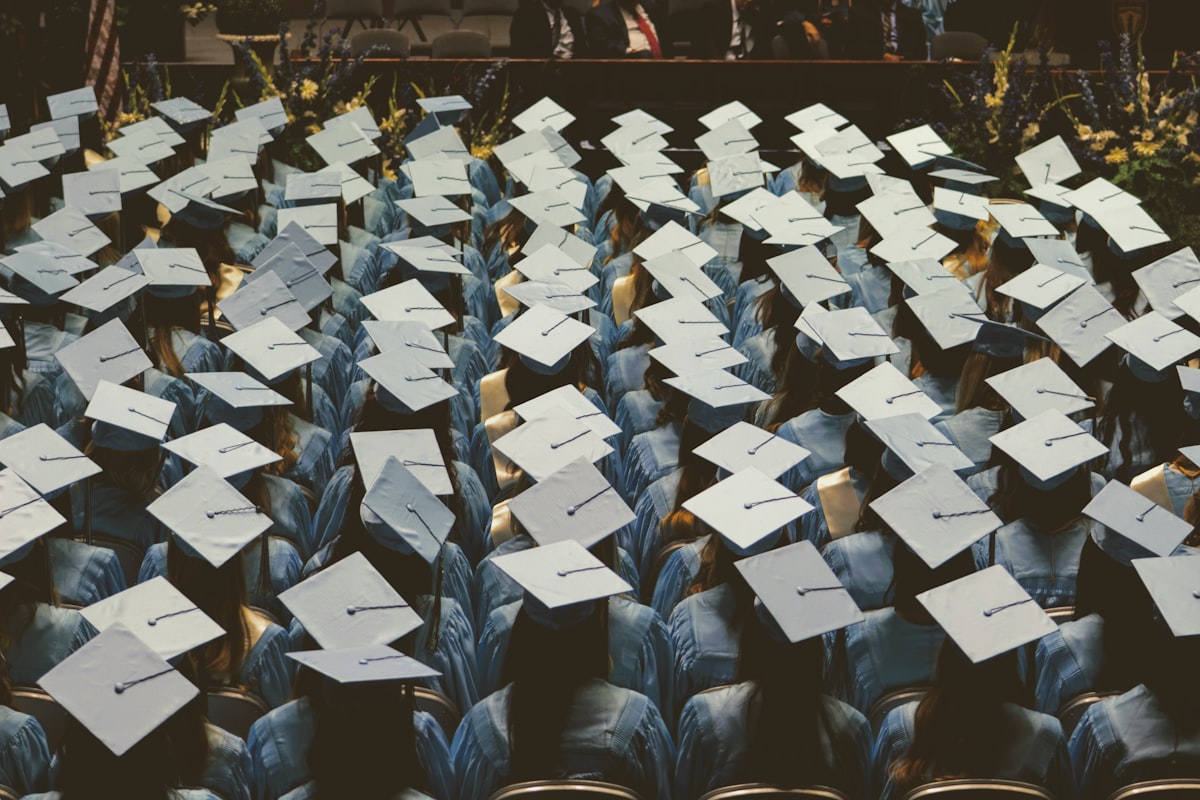
AI Watermarks and Academic Integrity: What Students Should Know
Learn how invisible AI watermarks can cause false plagiarism flags in universities and how to clean your essays before submission to protect your academic integrity.
Missing Something? Have Ideas for Improvement?
We're constantly improving this tool and your ideas help us make it even better. Tell us what features you'd love to see!
Request a Feature
Have an idea for a new feature? Want to suggest an improvement? We listen and implement the best ideas!