Wie man ChatGPT-Wasserzeichen in KI-generiertem Text erkennt
Meistern Sie die Kunst, ChatGPT-Wasserzeichen zu erkennen mit unserem umfassenden Leitfaden. Lernen Sie mehrere Erkennungsmethoden, verstehen Sie die Technologie und verwenden Sie kostenlose Tools, um unsichtbare KI-Markierungen in Text zu identifizieren.

Einführung
Können Sie feststellen, ob ein Textstück von ChatGPT generiert wurde? Über die Analyse von Schreibstil und Mustern hinaus gibt es eine technische Ebene, die die meisten Menschen übersehen: unsichtbare Wasserzeichen, die direkt in den Text eingebettet sind. Dieser umfassende Leitfaden bringt Ihnen bei, wie Sie ChatGPT-Wasserzeichen mit mehreren Methoden erkennen – von einfachen Online-Tools bis zu fortgeschrittenen technischen Ansätzen.
Ob Sie akademische Einreichungen überprüfen, Code auf unsichtbare Zeichen untersuchen oder einfach nur neugierig auf KI-Wasserzeichentechnologie sind – Sie werden alles lernen, was Sie brauchen, um kompetent in der Wasserzeichenerkennung zu werden.
ChatGPT-Wasserzeichen verstehen: Wonach Sie suchen
Bevor wir uns mit Erkennungsmethoden befassen, sollten wir genau verstehen, was wir zu finden versuchen.
Das Arsenal unsichtbarer Zeichen
ChatGPT und andere KI-Modelle können mehrere Arten unsichtbarer Zeichen einbetten:
1. Nullbreite-Leerzeichen (ZWSP)
- Unicode:
U+200B - Zweck: Unsichtbare Trenner zwischen Wörtern erstellen
- Erkennungsschwierigkeit: Einfach
2. Nullbreite-Nicht-Verbinder (ZWNJ)
- Unicode:
U+200C - Zweck: Zeichenligaturen unsichtbar verhindern
- Erkennungsschwierigkeit: Einfach
3. Nullbreite-Verbinder (ZWJ)
- Unicode:
U+200D - Zweck: Zeichen ohne sichtbare Wirkung verbinden
- Erkennungsschwierigkeit: Einfach
4. Weiches Trennzeichen
- Unicode:
U+00AD - Zweck: Zeilenumbruchpunkte unsichtbar vorschlagen
- Erkennungsschwierigkeit: Mittel
5. Wortverbinder
- Unicode:
U+2060 - Zweck: Zeilenumbrüche unsichtbar verhindern
- Erkennungsschwierigkeit: Mittel
6. Byte-Order-Markierung (BOM)
- Unicode:
U+FEFF - Zweck: Byte-Reihenfolge anzeigen, manchmal für Wasserzeichen missbraucht
- Erkennungsschwierigkeit: Schwer
Warum diese Zeichen perfekt für Wasserzeichen sind
KI-Unternehmen wählten diese Zeichen, weil sie:
- In den meisten Texteditoren völlig unsichtbar sind
- Das Aussehen oder die Bedeutung von Text nicht beeinflussen
- Kopier-Einfügen-Operationen überleben
- Plattformübergreifend funktionieren
- Muster und Signaturen kodieren können
- Ohne spezialisierte Tools schwer zu bemerken sind
Methode 1: Online-Wasserzeichenerkennungstools (Am einfachsten)
Der schnellste Weg, ChatGPT-Wasserzeichen zu erkennen, ist die Verwendung spezialisierter Online-Erkennungstools.
Verwendung der Erkennungsfunktion von GPT Watermark Remover
Schritt 1: Besuchen Sie GPT Watermark Remover
Schritt 2: Fügen Sie Ihren Text in den Eingabebereich ein oder tippen Sie ihn ein
Schritt 3: Klicken Sie auf "Wasserzeichen erkennen" oder "Text analysieren"
Schritt 4: Überprüfen Sie den Erkennungsbericht, der Folgendes zeigt:
- Gefundene Wasserzeichen insgesamt: Anzahl der erkannten unsichtbaren Zeichen
- Zeichentypen: Welche spezifischen Unicode-Zeichen vorhanden sind
- Positionen: Wo im Text Wasserzeichen erscheinen
- Musteranalyse: Ob Wasserzeichen erkennbaren Mustern folgen
- Visuelle Hervorhebung: Markierte Positionen unsichtbarer Zeichen
Warum diese Methode funktioniert: ✅ Keine technischen Kenntnisse erforderlich ✅ Sofortige Ergebnisse (1-2 Sekunden) ✅ Detaillierte Analyse mit Visualisierung ✅ 100% Privatsphäre (browserbasierte Verarbeitung) ✅ Funktioniert mit jeder Textlänge ✅ Unterstützt Dokument-Uploads (Word, Pages) ✅ Kostenlose unbegrenzte Nutzung
Interpretieren von Erkennungsergebnissen
Beispielbericht:
Wasserzeichen erkannt: 47 unsichtbare Zeichen
Aufschlüsselung:
- Nullbreite-Leerzeichen (U+200B): 23 Vorkommen
- Nullbreite-Nicht-Verbinder (U+200C): 15 Vorkommen
- Nullbreite-Verbinder (U+200D): 9 Vorkommen
Musteranalyse: Regelmäßiges Verteilungsmuster erkannt
Wahrscheinlichkeit: Hohe Wahrscheinlichkeit von KI-Wasserzeichen
Empfehlung: Wasserzeichen vor Verwendung entfernen
Was dies Ihnen sagt:
- Hohe Anzahl (>20): Wahrscheinlich absichtliche Wasserzeichen
- Mehrere Typen: Ausgeklügeltes Wasserzeichenschema
- Regelmäßige Muster: Systematische KI-Einbettung
- Zufällige Verteilung: Mögliche versehentliche Einfügung
Methode 2: Browser-Entwicklertools (Keine Installation)
Für diejenigen, die mit grundlegenden technischen Tools vertraut sind, bieten Browser-DevTools leistungsstarke Erkennungsfähigkeiten.
Chrome/Edge DevTools-Methode
Schritt 1: Öffnen Sie die DevTools Ihres Browsers
- Windows/Linux: Drücken Sie
F12oderStrg+Umschalt+I - Mac: Drücken Sie
Cmd+Option+I
Schritt 2: Navigieren Sie zur Registerkarte "Console"
Schritt 3: Fügen Sie Ihren Text in eine Variable ein:
const text = `Ihren ChatGPT-Text hier einfügen`;
Schritt 4: Erkennungscode ausführen:
// Umfassende Wasserzeichenerkennung
function detectWatermarks(text) {
// Muster für verschiedene Wasserzeichentypen definieren
const patterns = {
'Nullbreite-Leerzeichen': /\u200B/g,
'Nullbreite-Nicht-Verbinder': /\u200C/g,
'Nullbreite-Verbinder': /\u200D/g,
'Weiches Trennzeichen': /\u00AD/g,
'Wortverbinder': /\u2060/g,
'Byte-Order-Markierung': /\uFEFF/g
};
const results = {};
let totalCount = 0;
// Nach jedem Typ scannen
for (const [name, pattern] of Object.entries(patterns)) {
const matches = text.match(pattern);
const count = matches ? matches.length : 0;
if (count > 0) {
results[name] = count;
totalCount += count;
}
}
// Ergebnisse ausgeben
console.log(`%c Gefundene Wasserzeichen insgesamt: ${totalCount}`, 'color: red; font-weight: bold; font-size: 16px');
if (totalCount > 0) {
console.log('%c Aufschlüsselung:', 'color: blue; font-weight: bold');
for (const [type, count] of Object.entries(results)) {
console.log(` ${type}: ${count} Vorkommen`);
}
// Verteilung analysieren
analyzeDistribution(text, patterns);
} else {
console.log('%c Keine Wasserzeichen erkannt!', 'color: green; font-weight: bold');
}
return { totalCount, results };
}
function analyzeDistribution(text, patterns) {
const positions = [];
// Alle Positionen finden
for (const pattern of Object.values(patterns)) {
let match;
const regex = new RegExp(pattern, 'g');
while ((match = regex.exec(text)) !== null) {
positions.push(match.index);
}
}
if (positions.length === 0) return;
// Verteilungsmetriken berechnen
positions.sort((a, b) => a - b);
const gaps = [];
for (let i = 1; i < positions.length; i++) {
gaps.push(positions[i] - positions[i-1]);
}
const avgGap = gaps.reduce((a, b) => a + b, 0) / gaps.length;
const variance = gaps.reduce((sum, gap) => sum + Math.pow(gap - avgGap, 2), 0) / gaps.length;
console.log('%c Verteilungsanalyse:', 'color: purple; font-weight: bold');
console.log(` Durchschnittlicher Abstand zwischen Wasserzeichen: ${avgGap.toFixed(2)} Zeichen`);
console.log(` Verteilungsmuster: ${variance < 100 ? 'Regelmäßig (wahrscheinlich systematisch)' : 'Zufällig (möglicherweise versehentlich)'}`);
}
// Erkennung ausführen
detectWatermarks(text);
Schritt 5: Überprüfen Sie die Konsolenausgabe mit detaillierten Erkennungsergebnissen
Erweitert: Visuelle Hervorhebung
// Wasserzeichen visuell hervorheben
function highlightWatermarks(text) {
const highlighted = text.replace(
/[\u200B-\u200D\uFEFF\u00AD\u2060]/g,
match => `[${match.charCodeAt(0).toString(16).toUpperCase()}]`
);
console.log('Text mit hervorgehobenen Wasserzeichen:');
console.log(highlighted);
return highlighted;
}
highlightWatermarks(text);
Dies ersetzt unsichtbare Zeichen durch sichtbare Unicode-Codes wie [200B].
Methode 3: Texteditoren-Erkennungsmethoden
Verschiedene Texteditoren bieten verschiedene Methoden zur Erkennung unsichtbarer Zeichen.
Microsoft Word-Erkennung
Methode A: Formatierungszeichen anzeigen
- Öffnen Sie Ihr Dokument in Word
- Klicken Sie auf die Registerkarte "Start"
- Klicken Sie in der Gruppe "Absatz" auf die Schaltfläche ¶ (Anzeigen/Ausblenden)
- Achten Sie auf ungewöhnliche Punkte, Markierungen oder Abstände
Methode B: Suchen & Ersetzen-Suche
- Drücken Sie
Strg+H(Windows) oderCmd+H(Mac) - Klicken Sie auf "Erweitern >>", um Optionen zu erweitern
- Aktivieren Sie "Platzhalter verwenden"
- Geben Sie in "Suchen nach" ein:
^u200B - Lassen Sie "Ersetzen durch" leer
- Klicken Sie auf "Weitersuchen", um Wasserzeichen zu finden
Methode C: Zeichenzahl-Analyse
- Markieren Sie den gesamten Text (
Strg+A/Cmd+A) - Überprüfen Sie "Überprüfen" > "Wörter zählen"
- Notieren Sie "Zeichen (mit Leerzeichen)"
- Kopieren Sie Text in einen einfachen Texteditor (Notepad)
- Überprüfen Sie die Zeichenzahl erneut
- Wenn die Zahlen sich deutlich unterscheiden, sind unsichtbare Zeichen vorhanden
Google Docs-Erkennung
Google Docs hat begrenzte Unicode-Erkennung, verwenden Sie daher diese Umgehungslösung:
- Text aus Google Docs kopieren
- In GPT Watermark Remover einfügen
- Erkennung ausführen
- Mit bereinigter Version zu Google Docs zurückkehren
VS Code / Sublime Text-Erkennung
VS Code-Methode:
- Befehlspalette öffnen (
Strg+Umschalt+P/Cmd+Umschalt+P) - "View: Toggle Render Whitespace" eingeben
- Unsichtbare Zeichen werden als farbige Punkte angezeigt
- Suchen & Ersetzen verwenden (
Strg+H/Cmd+H) - Regex-Modus aktivieren (
.*Symbol) - Suchen nach:
[\u200B-\u200D\uFEFF\u00AD\u2060] - Im Editor hervorgehobene Treffer überprüfen
Sublime Text-Methode:
- Gehen Sie zu "View" > "Show Console"
- Erkennungscode einfügen:
import re
def detect_watermarks(view):
text = view.substr(sublime.Region(0, view.size()))
pattern = r'[\u200B-\u200D\uFEFF\u00AD\u2060]'
matches = len(re.findall(pattern, text))
if matches > 0:
sublime.message_dialog(f"{matches} unsichtbare Wasserzeichen gefunden!")
else:
sublime.message_dialog("Keine Wasserzeichen erkannt.")
detect_watermarks(view)
Notepad++-Erkennung
- Datei in Notepad++ öffnen
- Gehen Sie zu "Ansicht" > "Symbol anzeigen" > "Alle Zeichen anzeigen"
- Unsichtbare Zeichen erscheinen als spezielle Markierungen
- Verwenden Sie Suchen (
Strg+F) - Wechseln Sie zum "Erweitert"-Suchmodus
- Suchen nach:
\x{200B},\x{200C},\x{200D}, usw.
Methode 4: Kommandozeilen-Erkennungstools
Für Entwickler und Power-User bieten Kommandozeilen-Tools Automatisierung und Batch-Verarbeitung.
Python-Erkennungsskript
Erstellen Sie ein umfassendes Erkennungstool:
#!/usr/bin/env python3
"""
ChatGPT Watermark Detector
Scannt Textdateien nach unsichtbaren KI-Wasserzeichen
"""
import re
import sys
from pathlib import Path
from collections import Counter
# Wasserzeichen-Zeichen definieren
WATERMARKS = {
'\u200B': 'Nullbreite-Leerzeichen',
'\u200C': 'Nullbreite-Nicht-Verbinder',
'\u200D': 'Nullbreite-Verbinder',
'\u00AD': 'Weiches Trennzeichen',
'\u2060': 'Wortverbinder',
'\uFEFF': 'Byte-Order-Markierung'
}
def detect_watermarks(text):
"""Wasserzeichen in Text erkennen und analysieren"""
pattern = '|'.join(re.escape(char) for char in WATERMARKS.keys())
matches = re.finditer(pattern, text)
positions = []
types = []
for match in matches:
char = match.group()
positions.append(match.start())
types.append(WATERMARKS[char])
return positions, types
def analyze_distribution(positions, text_length):
"""Wasserzeichenverteilungsmuster analysieren"""
if len(positions) < 2:
return "Unzureichende Daten"
gaps = [positions[i+1] - positions[i] for i in range(len(positions)-1)]
avg_gap = sum(gaps) / len(gaps)
variance = sum((g - avg_gap)**2 for g in gaps) / len(gaps)
if variance < 100:
return "Regelmäßiges Muster (wahrscheinlich systematische Wasserzeichen)"
else:
return "Zufällige Verteilung (möglicherweise versehentlich)"
def detect_file(filepath):
"""Wasserzeichen in einer Datei erkennen"""
try:
with open(filepath, 'r', encoding='utf-8') as f:
text = f.read()
positions, types = detect_watermarks(text)
print(f"\n{'='*60}")
print(f"Datei: {filepath}")
print(f"{'='*60}")
if not positions:
print("✓ Keine Wasserzeichen erkannt")
return
print(f"⚠ Gefundene Wasserzeichen insgesamt: {len(positions)}")
print(f"\nAufschlüsselung:")
type_counts = Counter(types)
for watermark_type, count in type_counts.items():
print(f" - {watermark_type}: {count} Vorkommen")
print(f"\nVerteilung: {analyze_distribution(positions, len(text))}")
print(f"Dichte: {len(positions) / len(text) * 1000:.2f} Wasserzeichen pro 1000 Zeichen")
except Exception as e:
print(f"Fehler bei der Verarbeitung von {filepath}: {e}")
def main():
if len(sys.argv) < 2:
print("Verwendung: python detect_watermarks.py <datei1> [datei2] ...")
sys.exit(1)
for filepath in sys.argv[1:]:
path = Path(filepath)
if path.is_file():
detect_file(path)
else:
print(f"Fehler: {filepath} nicht gefunden")
if __name__ == "__main__":
main()
Verwendung:
# In einzelner Datei erkennen
python detect_watermarks.py document.txt
# In mehreren Dateien erkennen
python detect_watermarks.py *.md
# In allen Python-Dateien erkennen
find . -name "*.py" -exec python detect_watermarks.py {} \;
Node.js-Erkennungsskript
#!/usr/bin/env node
const fs = require('fs');
const path = require('path');
const WATERMARKS = {
'\u200B': 'Nullbreite-Leerzeichen',
'\u200C': 'Nullbreite-Nicht-Verbinder',
'\u200D': 'Nullbreite-Verbinder',
'\u00AD': 'Weiches Trennzeichen',
'\u2060': 'Wortverbinder',
'\uFEFF': 'Byte-Order-Markierung'
};
function detectWatermarks(text) {
const pattern = /[\u200B-\u200D\uFEFF\u00AD\u2060]/g;
const found = [];
let match;
while ((match = pattern.exec(text)) !== null) {
found.push({
char: match[0],
position: match.index,
type: WATERMARKS[match[0]]
});
}
return found;
}
function analyzeDistribution(found, textLength) {
if (found.length < 2) return 'Unzureichende Daten';
const positions = found.map(f => f.position).sort((a, b) => a - b);
const gaps = positions.slice(1).map((pos, i) => pos - positions[i]);
const avgGap = gaps.reduce((a, b) => a + b, 0) / gaps.length;
const variance = gaps.reduce((sum, gap) =>
sum + Math.pow(gap - avgGap, 2), 0) / gaps.length;
return variance < 100 ?
'Regelmäßiges Muster (wahrscheinlich systematisch)' :
'Zufällige Verteilung (möglicherweise versehentlich)';
}
function detectFile(filepath) {
try {
const text = fs.readFileSync(filepath, 'utf-8');
const found = detectWatermarks(text);
console.log('\n' + '='.repeat(60));
console.log(`Datei: ${filepath}`);
console.log('='.repeat(60));
if (found.length === 0) {
console.log('✓ Keine Wasserzeichen erkannt');
return;
}
console.log(`⚠ Gefundene Wasserzeichen insgesamt: ${found.length}`);
console.log('\nAufschlüsselung:');
const typeCounts = {};
found.forEach(f => {
typeCounts[f.type] = (typeCounts[f.type] || 0) + 1;
});
for (const [type, count] of Object.entries(typeCounts)) {
console.log(` - ${type}: ${count} Vorkommen`);
}
console.log(`\nVerteilung: ${analyzeDistribution(found, text.length)}`);
console.log(`Dichte: ${(found.length / text.length * 1000).toFixed(2)} Wasserzeichen pro 1000 Zeichen`);
} catch (error) {
console.error(`Fehler bei der Verarbeitung von ${filepath}: ${error.message}`);
}
}
// Hauptprogramm
const files = process.argv.slice(2);
if (files.length === 0) {
console.log('Verwendung: node detect_watermarks.js <datei1> [datei2] ...');
process.exit(1);
}
files.forEach(detectFile);
Verwendung:
# Ausführbar machen
chmod +x detect_watermarks.js
# In Dateien erkennen
./detect_watermarks.js document.txt code.js
# Batch-Erkennung
find . -name "*.md" -exec ./detect_watermarks.js {} \;
Bash-Einzeiler-Erkennung
Für schnelle Überprüfungen:
# Unsichtbare Zeichen zählen
grep -o Remove AI Watermarksfrom ChatGPT Text
The best free AI watermark remover tool. Detect and remove invisible characters like zero-width spaces from ChatGPT, Claude, and Gemini text. Our invisible character detector finds hidden AI watermarks instantly. Clean paste your text - no registration, no data stored.
Removes invisible AI watermarksInstant detection and cleaningPrivate & secure - no data stored



 8,583 writers trust us
8,583 writers trust us Detected Watermarks247 foundAI models embed invisible"watermarks"in generated textCleanedAI models embed invisible "watermarks" in generated text4.1k+Users50k+Cleanings99.9%AccuracyProfessional AI Text Cleaning
Detected Watermarks247 foundAI models embed invisible"watermarks"in generated textCleanedAI models embed invisible "watermarks" in generated text4.1k+Users50k+Cleanings99.9%AccuracyProfessional AI Text CleaningRemove AI Watermarks
Professional AI text detection and cleaning
EditPreview500 / 5005/5 scansInstall Chrome ExtensionDashes (— – ‒ ―)60-second cooldown between scans
Sign in for enhanced features
Clean Word Documents (.docx)
Remove AI watermarks from Word files while preserving all formatting
Drop your Word document here
or click to browse files
Only .docx files • Max 50MB
All processing happens locally in your browser. Your document never leaves your device.
Clean Apple Pages Documents (.pages)
Remove AI watermarks from Pages files while preserving all formatting
Drop your Pages document here
or click to browse files
Only .pages files • Max 50MB
All processing happens locally in your browser. Your document never leaves your device.
Fully Private
All processing happens in your browser
Preserves Formatting
Your document stays visually identical
Instant Processing
Cleaned in seconds
New!Remove Gemini Image Watermarks for free
Clean AI-generated images from Google Gemini. Remove visible watermarks and strip EXIF metadata including GPS location - 100% free and private.
Remove visible watermarksStrip all metadata100% privateClean Images Now Before & AfterWhy Remove AI Watermarks?
Here's why you should remove invisible AI watermarks:
With Watermarks
Text Detection
AI detection tools flag your content
Readability
Hidden characters may cause formatting issues
Copy/Paste
Invisible markers transfer between apps
Privacy
Text contains trackable markers
After Removal
Text Detection
Pass AI detection checks confidently
Readability
Clean, properly formatted text
Copy/Paste
Text copies exactly as intended
Privacy
No hidden tracking elements
Ready for clean text?Specialized Solutions for Every AI Model
Tailored guides and tools for ChatGPT, Gemini, Claude, and more.
ChatGPT Watermarks
Learn how ChatGPT watermarks work and how to detect or remove invisible AI traces from your text.
Explore ChatGPT WatermarksGemini Watermarks
Understand Gemini's watermarking techniques and learn how to analyze and clean AI-generated content.
Explore Gemini WatermarksClaude Watermarks
Discover how Claude watermarks function and how to verify and detect hidden AI signatures in documents.
Explore Claude WatermarksFor Students
Learn how students can use AI tools responsibly while avoiding watermark detection issues in academic work.
Explore For StudentsBlogLatest Articles
Explore our latest guides on AI watermark detection, removal, and privacy.
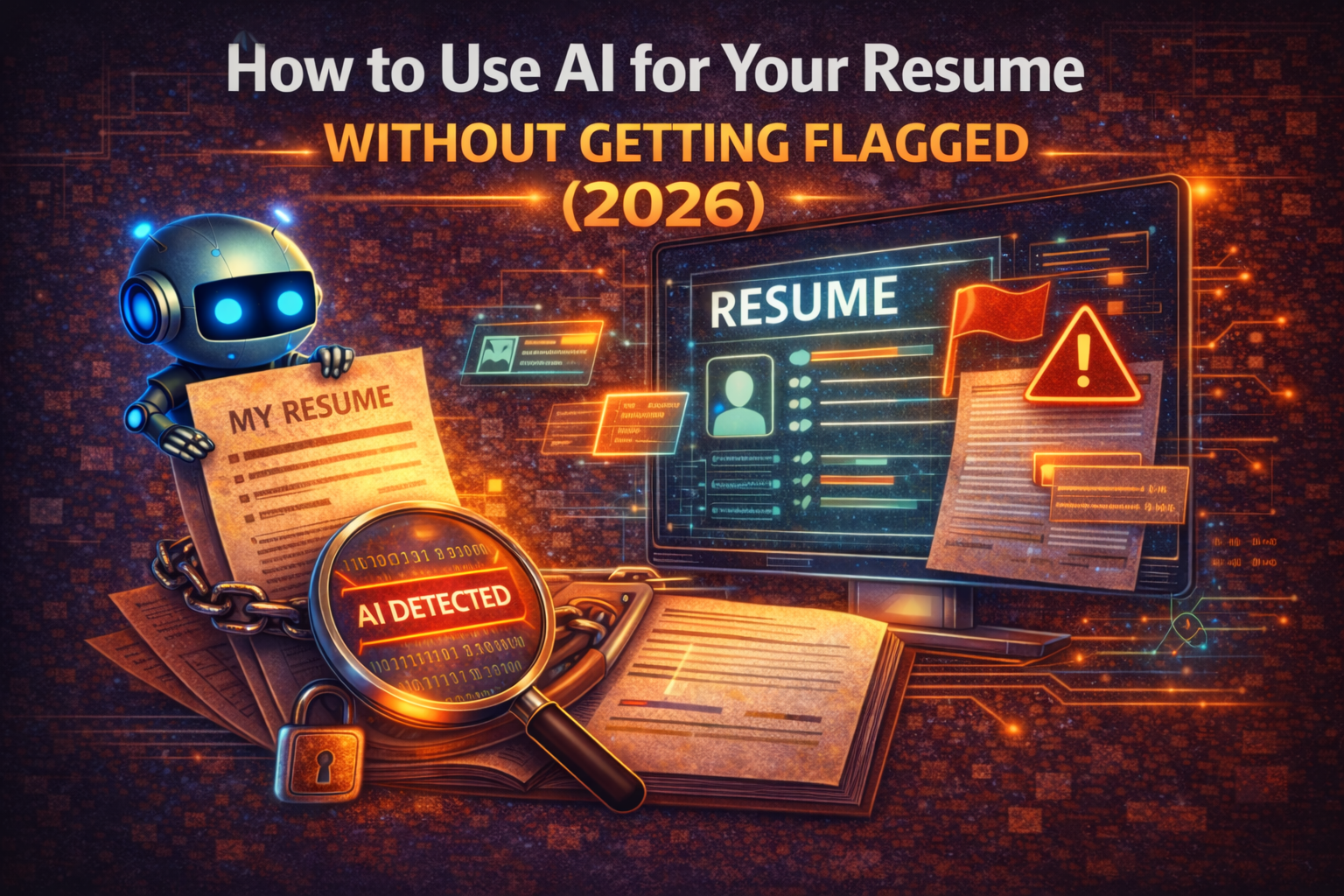
How to Use AI for Your Resume Without Getting Flagged (2026)
Learn the smart workflow for using AI to write resumes in 2026. Remove watermarks, optimize for ATS systems, and avoid AI detection.
Read more: How to Use AI for Your Resume ...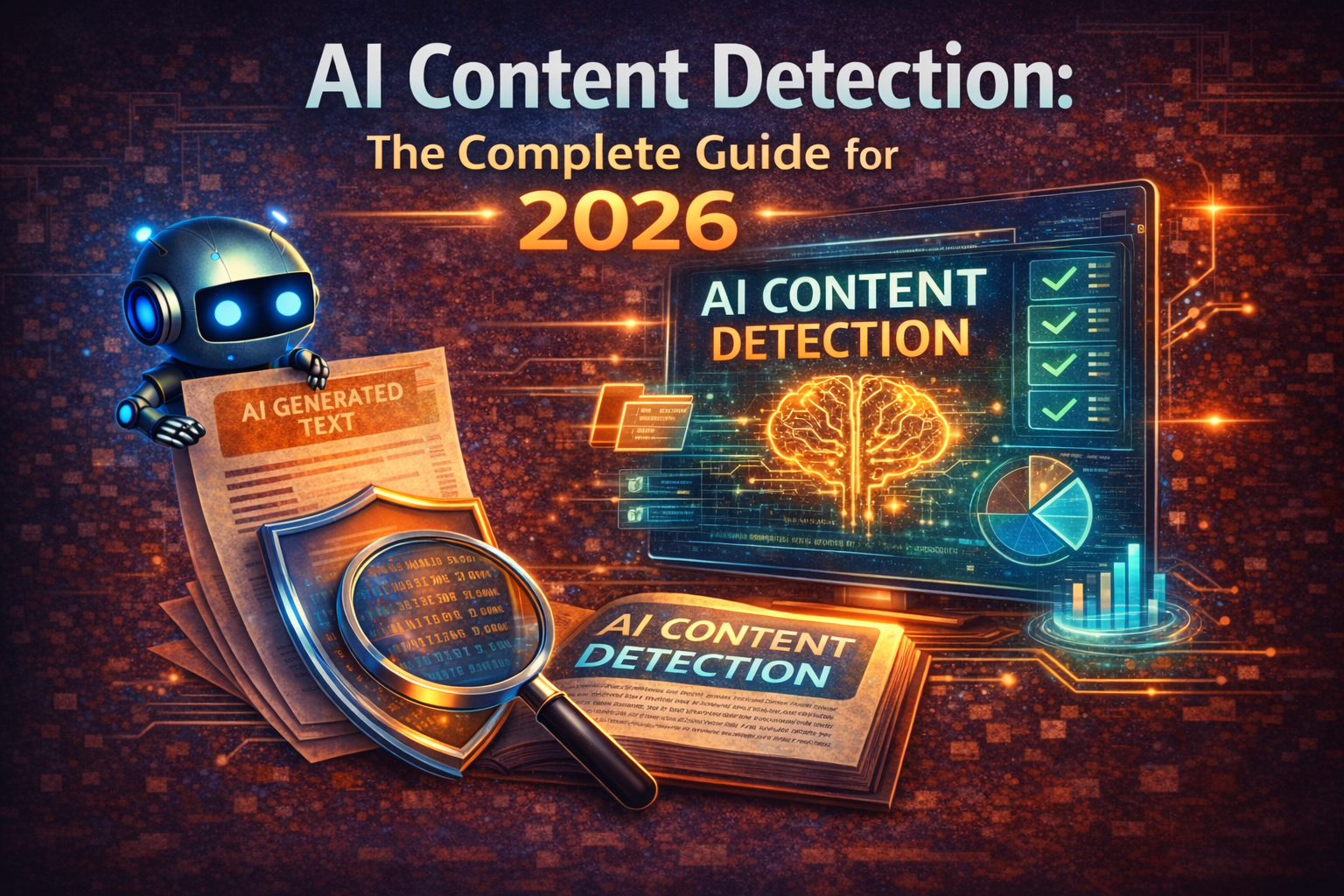
AI Content Detection: The Complete Guide for 2026
Master AI content detection in 2026: Learn how AI detectors work, why they make mistakes, and practical strategies to ensure your content meets authenticity standards.
Read more: AI Content Detection: The Comp...
What AI Tools Are Best for Removing Watermarks from Images?
Compare the best AI watermark removal tools for 2026. Expert analysis of GPT Watermark Remover, WatermarkRemover.io, Dewatermark, Monica AI, and AniEraser with features, pricing, and privacy considerations.
Read more: What AI Tools Are Best for Rem...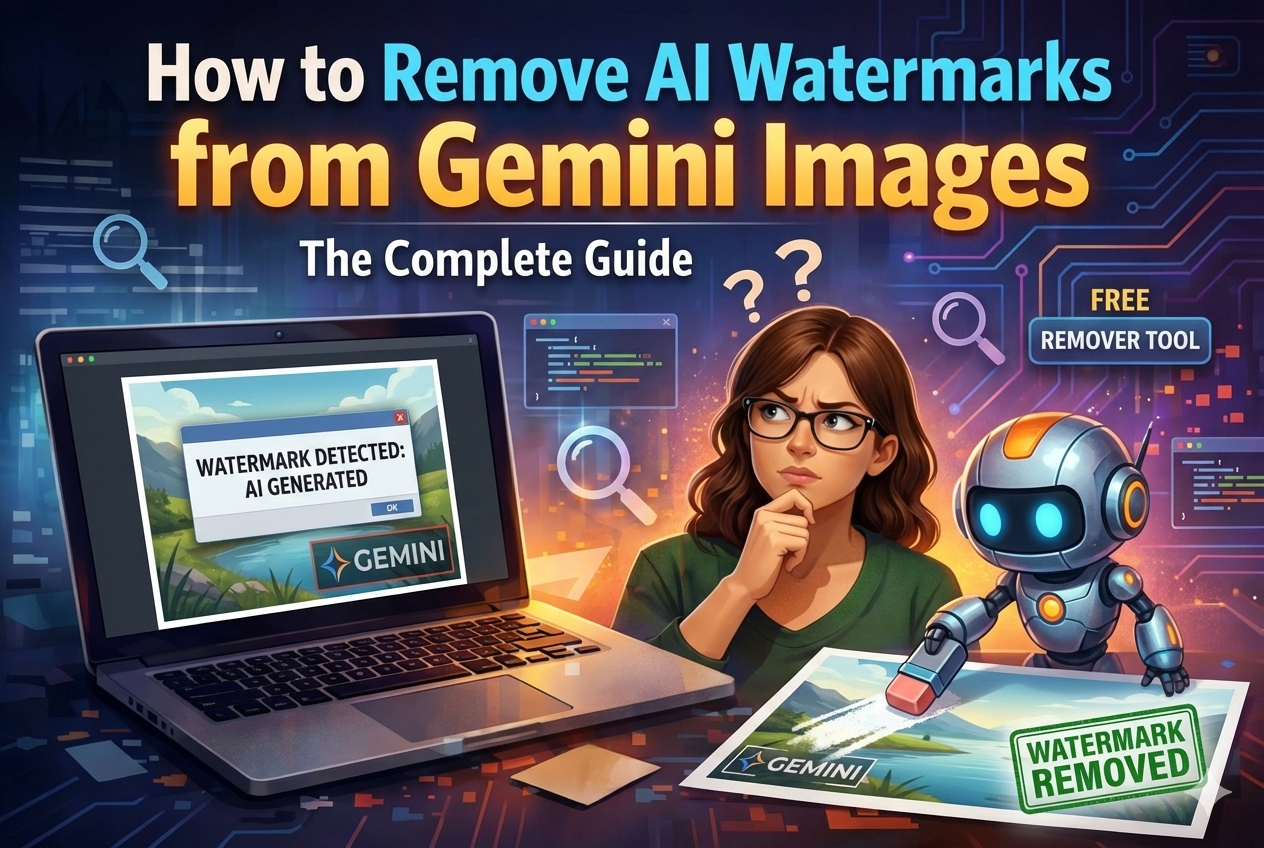
How to Remove AI Watermarks from Gemini Images: Complete Guide for 2026
Learn how to remove visible AI watermarks from Google Gemini images using our free browser-based tool. Understand the difference between visible watermarks and SynthID.
Read more: How to Remove AI Watermarks fr...
Can Recruiters Tell If You Used ChatGPT? What Job Seekers Need to Know in 2026
Learn how recruiters detect ChatGPT-written resumes and cover letters. Understand detection methods, invisible watermarks, and how to use AI tools responsibly in job applications.
Read more: Can Recruiters Tell If You Use...
Can Turnitin Detect ChatGPT? What Students Need to Know in 2026
Learn exactly how Turnitin detects ChatGPT using pattern analysis and invisible watermarks. Understand detection accuracy, limitations, and how to ensure clean documents.
Read more: Can Turnitin Detect ChatGPT? W...Learn MoreKnowledge Center
Explore technical explanations of AI watermarking, detection methods, and removal techniques. Each article covers mechanisms, applications, and limitations.
What Are AI Watermarks? (Text Watermarks Explained)
AI watermarks are invisible markers embedded into text generated by large language models (LLMs). Their purpose is to help identify whether a piece...
Read article: What Are AI Watermarks? (...Watermark Removal vs AI Detection: What's the Difference?
AI watermark removal and AI content detection are two separate processes that address different parts of how large language models (LLMs) generate ...
Read article: Watermark Removal vs AI D...Token Distribution in AI Watermarking: Why It Matters for Detection
Token distribution in AI watermarking refers to the intentional manipulation of token probability patterns within LLM-generated text to embed a hid...
Read article: Token Distribution in AI ...Why AI Detectors Fail: False Positives, False Negatives, and Model Bias
AI detectors attempt to estimate whether a piece of text was generated by a large language model (LLM). They rely on statistical patterns, token en...
Read article: Why AI Detectors Fail: Fa...Your Feedback MattersMissing Something? Have Ideas for Improvement?
We're constantly improving this tool and your ideas help us make it even better. Tell us what features you'd love to see!
Request a Feature
Have an idea for a new feature? Want to suggest an improvement? We listen and implement the best ideas!
New feature ideasImprovement suggestionsUser experience feedbackGeneral feedbackShare NowEvery idea counts - together we make this tool even better!Help & SupportFrequently Asked Questions
Find answers to the most common questions about our AI watermark remover.
AI watermarks are invisible characters (like zero-width spaces) that AI tools like ChatGPT insert into generated text. These hidden markers help identify AI-generated content but don't affect readability.
Our tool scans your text for invisible characters commonly used as AI watermarks, such as zero-width spaces and ASCII control characters. It then highlights these markers and can remove them completely while preserving your original content.
No. All text processing happens directly in your browser. We don't store, log, or transmit your text anywhere. Your privacy is our priority.
We detect various invisible characters including zero-width spaces, zero-width joiners, soft hyphens, word joiners, and ASCII control characters that AI tools might use as watermarks.
No. The tool only removes invisible characters used as watermarks. Your visible text, formatting, and meaning remain exactly the same.
Yes, the free version currently has a 500-character limit per operation. Signed-in users get 1,500 characters. This helps ensure fast processing and optimal performance.
Yes! You can upload Word (.docx) documents directly to our tool. We'll scan and remove invisible watermark characters from all sections including main content, headers, footers, footnotes, and comments—all while preserving your document's formatting and layout. Processing happens entirely in your browser, so your documents remain private.
Yes! You can upload Apple Pages (.pages) documents directly to our tool. We support both modern and legacy Pages formats. We'll scan and remove invisible watermark characters from your entire document while preserving all formatting, styles, and layout. All processing happens locally in your browser, ensuring your documents stay completely private.
Your documents are 100% secure and never leave your device. All document processing happens entirely in your browser using JavaScript. When you upload a Word or Pages document, it's read and modified locally on your computer—we never send your files to any server. This means your sensitive documents, personal information, and private content remain completely confidential. Even we can't see what you're processing. This client-side approach ensures maximum privacy and security for your documents.
If you clean a document using our document uploader and then copy-paste the text into the text detection area, you might see watermarks detected. This is normal and doesn't mean the cleaning failed. Here's why: Document cleaning preserves all formatting (bold, italics, spacing, etc.) to keep your document looking identical. When you copy this formatted text, some harmless formatting characters (like special spaces or unicode formatting marks) come along. Our text detection tool, which is designed to be more aggressive, might flag these formatting characters as potential watermarks. The document itself is clean—these are just formatting artifacts from the copy-paste process, not actual AI watermarks. For best results, use the cleaned document directly rather than copy-pasting its content.
Zero-width characters are invisible Unicode characters that take up no visual space but exist in the text data. AI systems like ChatGPT insert these as digital watermarks to help identify AI-generated content. Common types include zero-width spaces (U+200B), zero-width joiners (U+200D), and zero-width non-joiners (U+200C). Our tool detects and removes these invisible markers.
Our AI watermark remover is completely free, processes text locally in your browser for maximum privacy, and supports ChatGPT, Claude, Gemini, and other major AI models. Unlike other tools, we never store your text, offer document cleaning for Word and Pages files, and have no character limits for signed-in users.
Yes! Simply copy text from ChatGPT, Claude, Gemini, or any AI chat and paste it directly into our tool. Our invisible character detector will instantly identify any hidden watermarks, and you can clean the text with one click. This clean paste workflow is designed to be fast and seamless.
Paste your text into our detector tool. We'll scan for over 40 types of invisible Unicode characters commonly used as AI watermarks, including zero-width spaces, zero-width joiners, and other hidden markers. Detected watermarks are highlighted so you can see exactly where they are in your text.
More Questions?
Try our tool and discover for yourself how easy it is!
Remove AI Watermarksfrom ChatGPT Text
The best free AI watermark remover tool. Detect and remove invisible characters like zero-width spaces from ChatGPT, Claude, and Gemini text. Our invisible character detector finds hidden AI watermarks instantly. Clean paste your text - no registration, no data stored.
Removes invisible AI watermarksInstant detection and cleaningPrivate & secure - no data stored



 8,583 writers trust us
8,583 writers trust us Detected Watermarks247 foundAI models embed invisible"watermarks"in generated textCleanedAI models embed invisible "watermarks" in generated text4.1k+Users50k+Cleanings99.9%AccuracyProfessional AI Text Cleaning
Detected Watermarks247 foundAI models embed invisible"watermarks"in generated textCleanedAI models embed invisible "watermarks" in generated text4.1k+Users50k+Cleanings99.9%AccuracyProfessional AI Text CleaningRemove AI Watermarks
Professional AI text detection and cleaning
EditPreview500 / 5005/5 scansInstall Chrome ExtensionDashes (— – ‒ ―)60-second cooldown between scans
Sign in for enhanced features
Clean Word Documents (.docx)
Remove AI watermarks from Word files while preserving all formatting
Drop your Word document here
or click to browse files
Only .docx files • Max 50MB
All processing happens locally in your browser. Your document never leaves your device.
Clean Apple Pages Documents (.pages)
Remove AI watermarks from Pages files while preserving all formatting
Drop your Pages document here
or click to browse files
Only .pages files • Max 50MB
All processing happens locally in your browser. Your document never leaves your device.
Fully Private
All processing happens in your browser
Preserves Formatting
Your document stays visually identical
Instant Processing
Cleaned in seconds
New!Remove Gemini Image Watermarks for free
Clean AI-generated images from Google Gemini. Remove visible watermarks and strip EXIF metadata including GPS location - 100% free and private.
Remove visible watermarksStrip all metadata100% privateClean Images Now Before & AfterWhy Remove AI Watermarks?
Here's why you should remove invisible AI watermarks:
With Watermarks
Text Detection
AI detection tools flag your content
Readability
Hidden characters may cause formatting issues
Copy/Paste
Invisible markers transfer between apps
Privacy
Text contains trackable markers
After Removal
Text Detection
Pass AI detection checks confidently
Readability
Clean, properly formatted text
Copy/Paste
Text copies exactly as intended
Privacy
No hidden tracking elements
Ready for clean text?Specialized Solutions for Every AI Model
Tailored guides and tools for ChatGPT, Gemini, Claude, and more.
ChatGPT Watermarks
Learn how ChatGPT watermarks work and how to detect or remove invisible AI traces from your text.
Explore ChatGPT WatermarksGemini Watermarks
Understand Gemini's watermarking techniques and learn how to analyze and clean AI-generated content.
Explore Gemini WatermarksClaude Watermarks
Discover how Claude watermarks function and how to verify and detect hidden AI signatures in documents.
Explore Claude WatermarksFor Students
Learn how students can use AI tools responsibly while avoiding watermark detection issues in academic work.
Explore For StudentsBlogLatest Articles
Explore our latest guides on AI watermark detection, removal, and privacy.
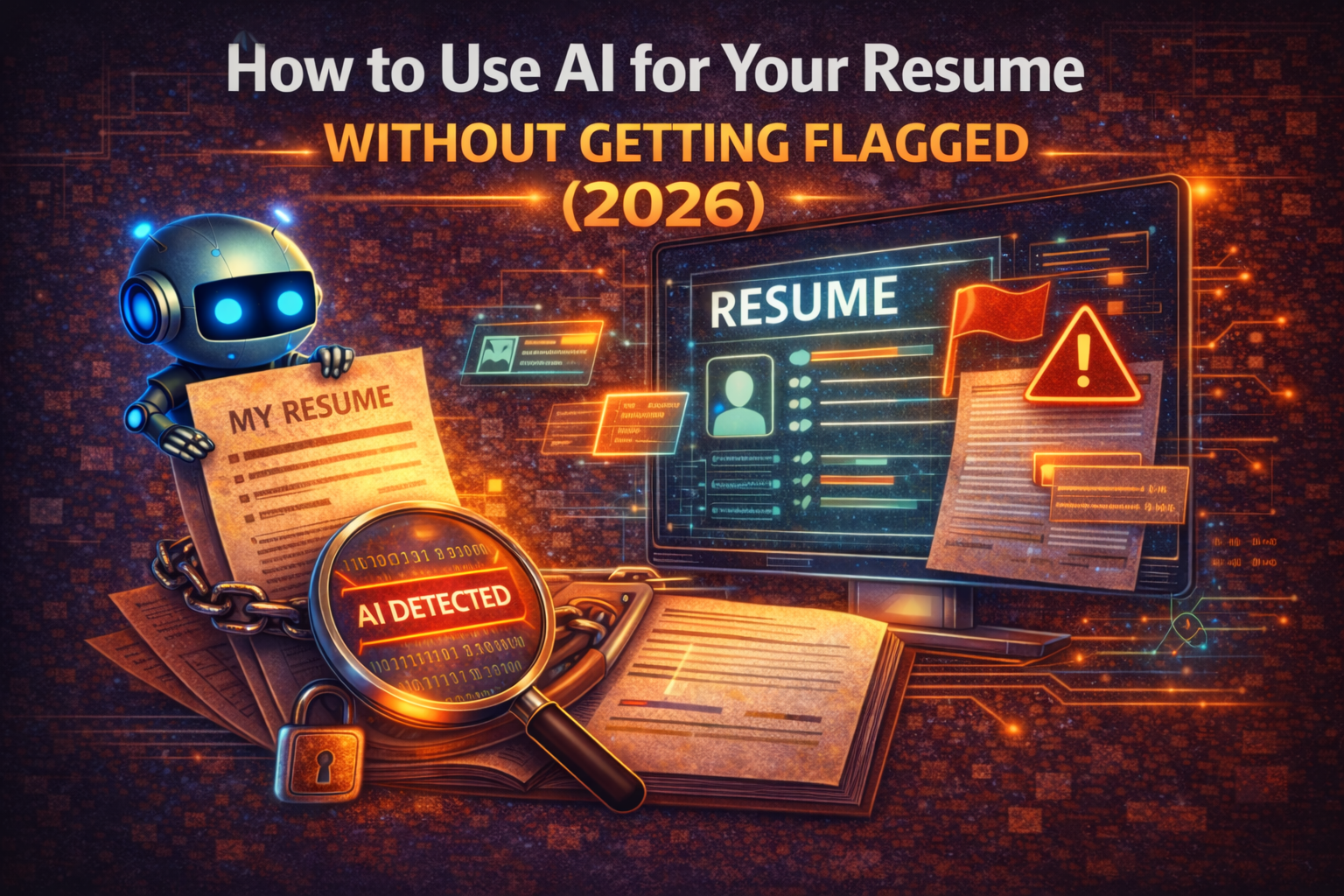
How to Use AI for Your Resume Without Getting Flagged (2026)
Learn the smart workflow for using AI to write resumes in 2026. Remove watermarks, optimize for ATS systems, and avoid AI detection.
Read more: How to Use AI for Your Resume ...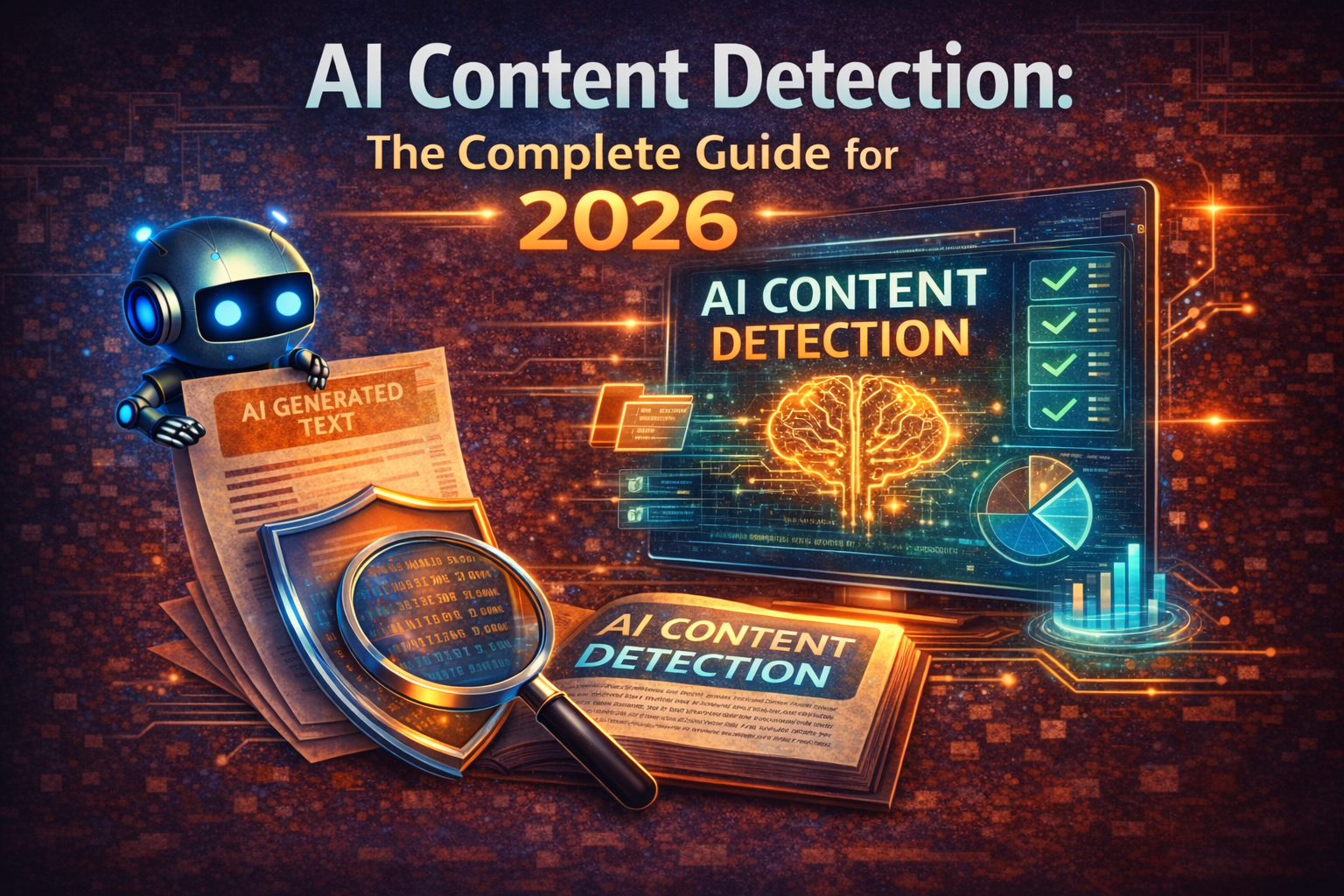
AI Content Detection: The Complete Guide for 2026
Master AI content detection in 2026: Learn how AI detectors work, why they make mistakes, and practical strategies to ensure your content meets authenticity standards.
Read more: AI Content Detection: The Comp...
What AI Tools Are Best for Removing Watermarks from Images?
Compare the best AI watermark removal tools for 2026. Expert analysis of GPT Watermark Remover, WatermarkRemover.io, Dewatermark, Monica AI, and AniEraser with features, pricing, and privacy considerations.
Read more: What AI Tools Are Best for Rem...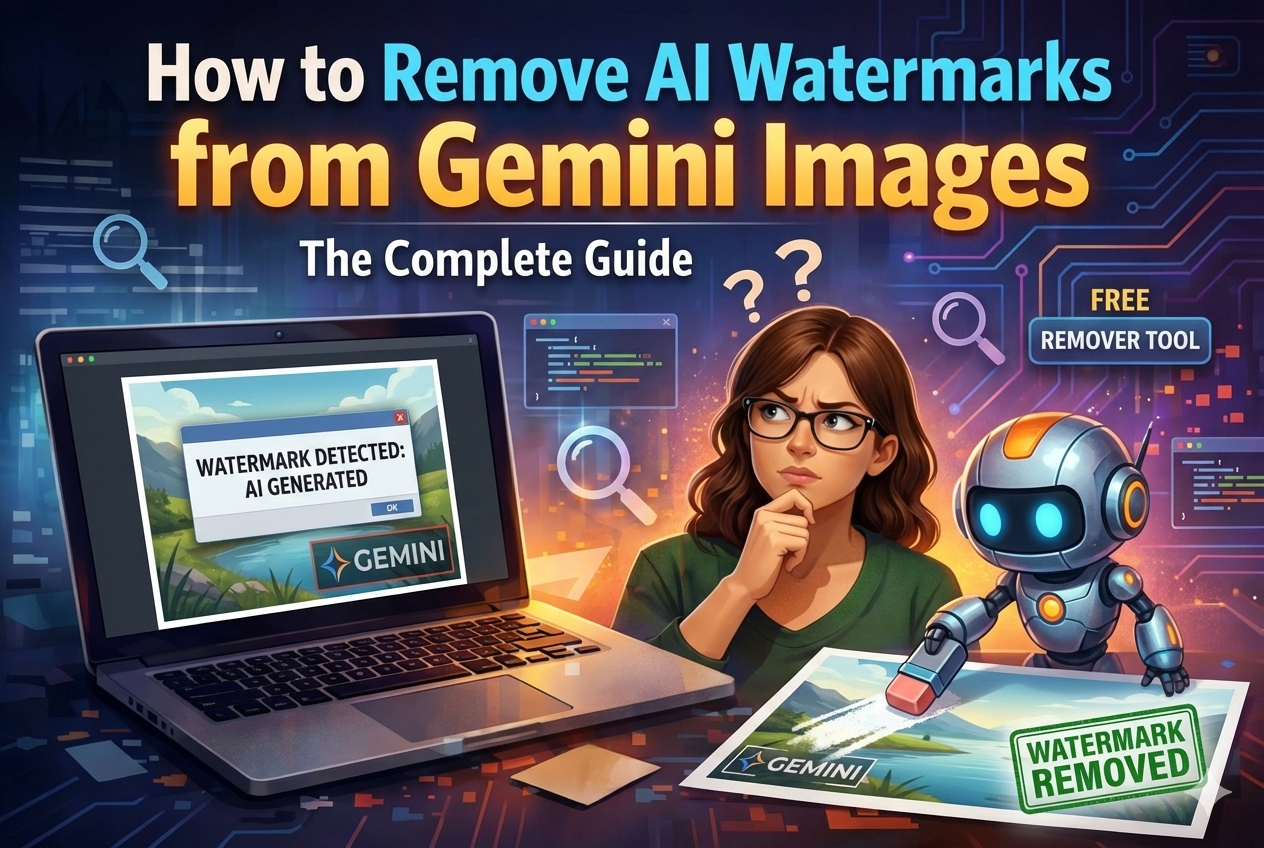
How to Remove AI Watermarks from Gemini Images: Complete Guide for 2026
Learn how to remove visible AI watermarks from Google Gemini images using our free browser-based tool. Understand the difference between visible watermarks and SynthID.
Read more: How to Remove AI Watermarks fr...
Can Recruiters Tell If You Used ChatGPT? What Job Seekers Need to Know in 2026
Learn how recruiters detect ChatGPT-written resumes and cover letters. Understand detection methods, invisible watermarks, and how to use AI tools responsibly in job applications.
Read more: Can Recruiters Tell If You Use...
Can Turnitin Detect ChatGPT? What Students Need to Know in 2026
Learn exactly how Turnitin detects ChatGPT using pattern analysis and invisible watermarks. Understand detection accuracy, limitations, and how to ensure clean documents.
Read more: Can Turnitin Detect ChatGPT? W...Learn MoreKnowledge Center
Explore technical explanations of AI watermarking, detection methods, and removal techniques. Each article covers mechanisms, applications, and limitations.
What Are AI Watermarks? (Text Watermarks Explained)
AI watermarks are invisible markers embedded into text generated by large language models (LLMs). Their purpose is to help identify whether a piece...
Read article: What Are AI Watermarks? (...Watermark Removal vs AI Detection: What's the Difference?
AI watermark removal and AI content detection are two separate processes that address different parts of how large language models (LLMs) generate ...
Read article: Watermark Removal vs AI D...Token Distribution in AI Watermarking: Why It Matters for Detection
Token distribution in AI watermarking refers to the intentional manipulation of token probability patterns within LLM-generated text to embed a hid...
Read article: Token Distribution in AI ...Why AI Detectors Fail: False Positives, False Negatives, and Model Bias
AI detectors attempt to estimate whether a piece of text was generated by a large language model (LLM). They rely on statistical patterns, token en...
Read article: Why AI Detectors Fail: Fa...Your Feedback MattersMissing Something? Have Ideas for Improvement?
We're constantly improving this tool and your ideas help us make it even better. Tell us what features you'd love to see!
Request a Feature
Have an idea for a new feature? Want to suggest an improvement? We listen and implement the best ideas!
New feature ideasImprovement suggestionsUser experience feedbackGeneral feedbackShare NowEvery idea counts - together we make this tool even better!Help & SupportFrequently Asked Questions
Find answers to the most common questions about our AI watermark remover.
AI watermarks are invisible characters (like zero-width spaces) that AI tools like ChatGPT insert into generated text. These hidden markers help identify AI-generated content but don't affect readability.
Our tool scans your text for invisible characters commonly used as AI watermarks, such as zero-width spaces and ASCII control characters. It then highlights these markers and can remove them completely while preserving your original content.
No. All text processing happens directly in your browser. We don't store, log, or transmit your text anywhere. Your privacy is our priority.
We detect various invisible characters including zero-width spaces, zero-width joiners, soft hyphens, word joiners, and ASCII control characters that AI tools might use as watermarks.
No. The tool only removes invisible characters used as watermarks. Your visible text, formatting, and meaning remain exactly the same.
Yes, the free version currently has a 500-character limit per operation. Signed-in users get 1,500 characters. This helps ensure fast processing and optimal performance.
Yes! You can upload Word (.docx) documents directly to our tool. We'll scan and remove invisible watermark characters from all sections including main content, headers, footers, footnotes, and comments—all while preserving your document's formatting and layout. Processing happens entirely in your browser, so your documents remain private.
Yes! You can upload Apple Pages (.pages) documents directly to our tool. We support both modern and legacy Pages formats. We'll scan and remove invisible watermark characters from your entire document while preserving all formatting, styles, and layout. All processing happens locally in your browser, ensuring your documents stay completely private.
Your documents are 100% secure and never leave your device. All document processing happens entirely in your browser using JavaScript. When you upload a Word or Pages document, it's read and modified locally on your computer—we never send your files to any server. This means your sensitive documents, personal information, and private content remain completely confidential. Even we can't see what you're processing. This client-side approach ensures maximum privacy and security for your documents.
If you clean a document using our document uploader and then copy-paste the text into the text detection area, you might see watermarks detected. This is normal and doesn't mean the cleaning failed. Here's why: Document cleaning preserves all formatting (bold, italics, spacing, etc.) to keep your document looking identical. When you copy this formatted text, some harmless formatting characters (like special spaces or unicode formatting marks) come along. Our text detection tool, which is designed to be more aggressive, might flag these formatting characters as potential watermarks. The document itself is clean—these are just formatting artifacts from the copy-paste process, not actual AI watermarks. For best results, use the cleaned document directly rather than copy-pasting its content.
Zero-width characters are invisible Unicode characters that take up no visual space but exist in the text data. AI systems like ChatGPT insert these as digital watermarks to help identify AI-generated content. Common types include zero-width spaces (U+200B), zero-width joiners (U+200D), and zero-width non-joiners (U+200C). Our tool detects and removes these invisible markers.
Our AI watermark remover is completely free, processes text locally in your browser for maximum privacy, and supports ChatGPT, Claude, Gemini, and other major AI models. Unlike other tools, we never store your text, offer document cleaning for Word and Pages files, and have no character limits for signed-in users.
Yes! Simply copy text from ChatGPT, Claude, Gemini, or any AI chat and paste it directly into our tool. Our invisible character detector will instantly identify any hidden watermarks, and you can clean the text with one click. This clean paste workflow is designed to be fast and seamless.
Paste your text into our detector tool. We'll scan for over 40 types of invisible Unicode characters commonly used as AI watermarks, including zero-width spaces, zero-width joiners, and other hidden markers. Detected watermarks are highlighted so you can see exactly where they are in your text.
More Questions?
Try our tool and discover for yourself how easy it is!
Methode 5: Dokumentspezifische Erkennung
Verschiedene Dokumentformate erfordern spezialisierte Erkennungsansätze.
Word-Dokumente (.docx)
Option 1: Integrierte Tools verwenden
- In Word öffnen
- Datei > Info > Auf Probleme überprüfen > Dokument prüfen
- Ergebnisse zu "Ausgeblendeter Text" und "Unsichtbarer Inhalt" überprüfen
Option 2: Online-Detektor verwenden
- Besuchen Sie GPT Watermark Remover
- .docx-Datei hochladen
- Detaillierten Erkennungsbericht anzeigen
- Bei Bedarf bereinigte Version herunterladen
PDF-Dokumente
PDFs sind schwierig, da Wasserzeichen sein können:
- In der Textebene
- In versteckten Metadaten
- In eingebetteten Schriften
Erkennungsmethode:
- Text aus PDF kopieren
- In Wasserzeichen-Detektor einfügen
- Ergebnisse analysieren
- Bei positivem Ergebnis Text extrahieren und PDF neu generieren
Apple Pages-Dokumente
- In .docx-Format exportieren
- Oben genannte Word-Erkennungsmethoden verwenden
- Oder direkt in Dokument-Detektor hochladen
Einfache Textdateien (.txt, .md)
Kommandozeilen-Tools verwenden oder:
# Schnelle Überprüfung
hexdump -C file.txt | grep "e2 80 8b\|e2 80 8c\|e2 80 8d"
Methode 6: Automatisierte CI/CD-Erkennung
Integrieren Sie Wasserzeichenerkennung in Ihren Entwicklungsworkflow.
Git Pre-Commit-Hook
Verhindern Sie, dass wasserzeichenmarkierter Code committed wird:
#!/bin/bash
# .git/hooks/pre-commit
# Wasserzeichen in bereitgestellten Dateien erkennen
FILES=$(git diff --cached --name-only --diff-filter=ACM | grep -E '\.(py|js|ts|md|txt)Remove AI Watermarksfrom ChatGPT Text
The best free AI watermark remover tool. Detect and remove invisible characters like zero-width spaces from ChatGPT, Claude, and Gemini text. Our invisible character detector finds hidden AI watermarks instantly. Clean paste your text - no registration, no data stored.
Removes invisible AI watermarksInstant detection and cleaningPrivate & secure - no data stored



 8,583 writers trust us
8,583 writers trust us Detected Watermarks247 foundAI models embed invisible"watermarks"in generated textCleanedAI models embed invisible "watermarks" in generated text4.1k+Users50k+Cleanings99.9%AccuracyProfessional AI Text Cleaning
Detected Watermarks247 foundAI models embed invisible"watermarks"in generated textCleanedAI models embed invisible "watermarks" in generated text4.1k+Users50k+Cleanings99.9%AccuracyProfessional AI Text CleaningRemove AI Watermarks
Professional AI text detection and cleaning
EditPreview500 / 5005/5 scansInstall Chrome ExtensionDashes (— – ‒ ―)60-second cooldown between scans
Sign in for enhanced features
Clean Word Documents (.docx)
Remove AI watermarks from Word files while preserving all formatting
Drop your Word document here
or click to browse files
Only .docx files • Max 50MB
All processing happens locally in your browser. Your document never leaves your device.
Clean Apple Pages Documents (.pages)
Remove AI watermarks from Pages files while preserving all formatting
Drop your Pages document here
or click to browse files
Only .pages files • Max 50MB
All processing happens locally in your browser. Your document never leaves your device.
Fully Private
All processing happens in your browser
Preserves Formatting
Your document stays visually identical
Instant Processing
Cleaned in seconds
New!Remove Gemini Image Watermarks for free
Clean AI-generated images from Google Gemini. Remove visible watermarks and strip EXIF metadata including GPS location - 100% free and private.
Remove visible watermarksStrip all metadata100% privateClean Images Now Before & AfterWhy Remove AI Watermarks?
Here's why you should remove invisible AI watermarks:
With Watermarks
Text Detection
AI detection tools flag your content
Readability
Hidden characters may cause formatting issues
Copy/Paste
Invisible markers transfer between apps
Privacy
Text contains trackable markers
After Removal
Text Detection
Pass AI detection checks confidently
Readability
Clean, properly formatted text
Copy/Paste
Text copies exactly as intended
Privacy
No hidden tracking elements
Ready for clean text?Specialized Solutions for Every AI Model
Tailored guides and tools for ChatGPT, Gemini, Claude, and more.
ChatGPT Watermarks
Learn how ChatGPT watermarks work and how to detect or remove invisible AI traces from your text.
Explore ChatGPT WatermarksGemini Watermarks
Understand Gemini's watermarking techniques and learn how to analyze and clean AI-generated content.
Explore Gemini WatermarksClaude Watermarks
Discover how Claude watermarks function and how to verify and detect hidden AI signatures in documents.
Explore Claude WatermarksFor Students
Learn how students can use AI tools responsibly while avoiding watermark detection issues in academic work.
Explore For StudentsBlogLatest Articles
Explore our latest guides on AI watermark detection, removal, and privacy.
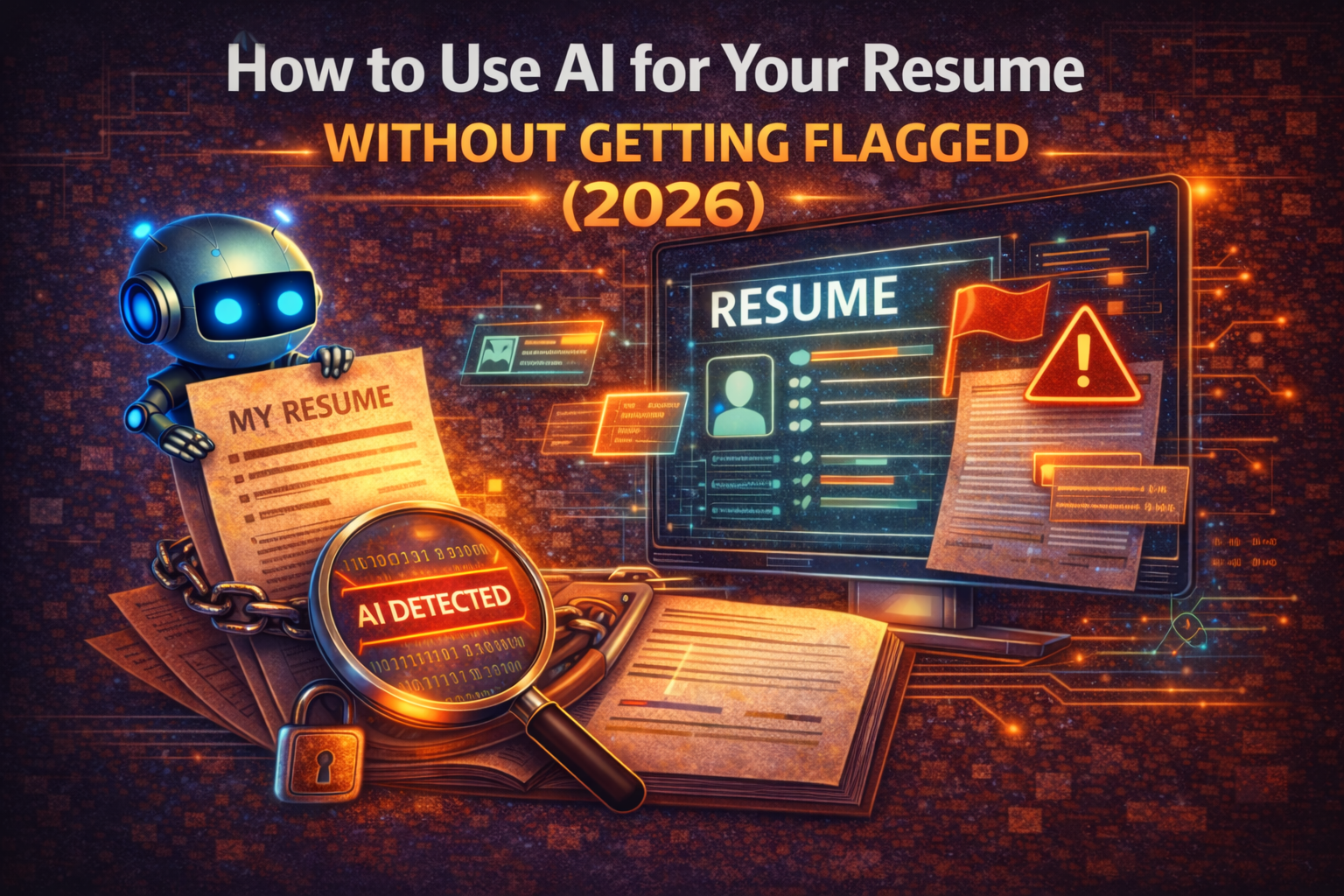
How to Use AI for Your Resume Without Getting Flagged (2026)
Learn the smart workflow for using AI to write resumes in 2026. Remove watermarks, optimize for ATS systems, and avoid AI detection.
Read more: How to Use AI for Your Resume ...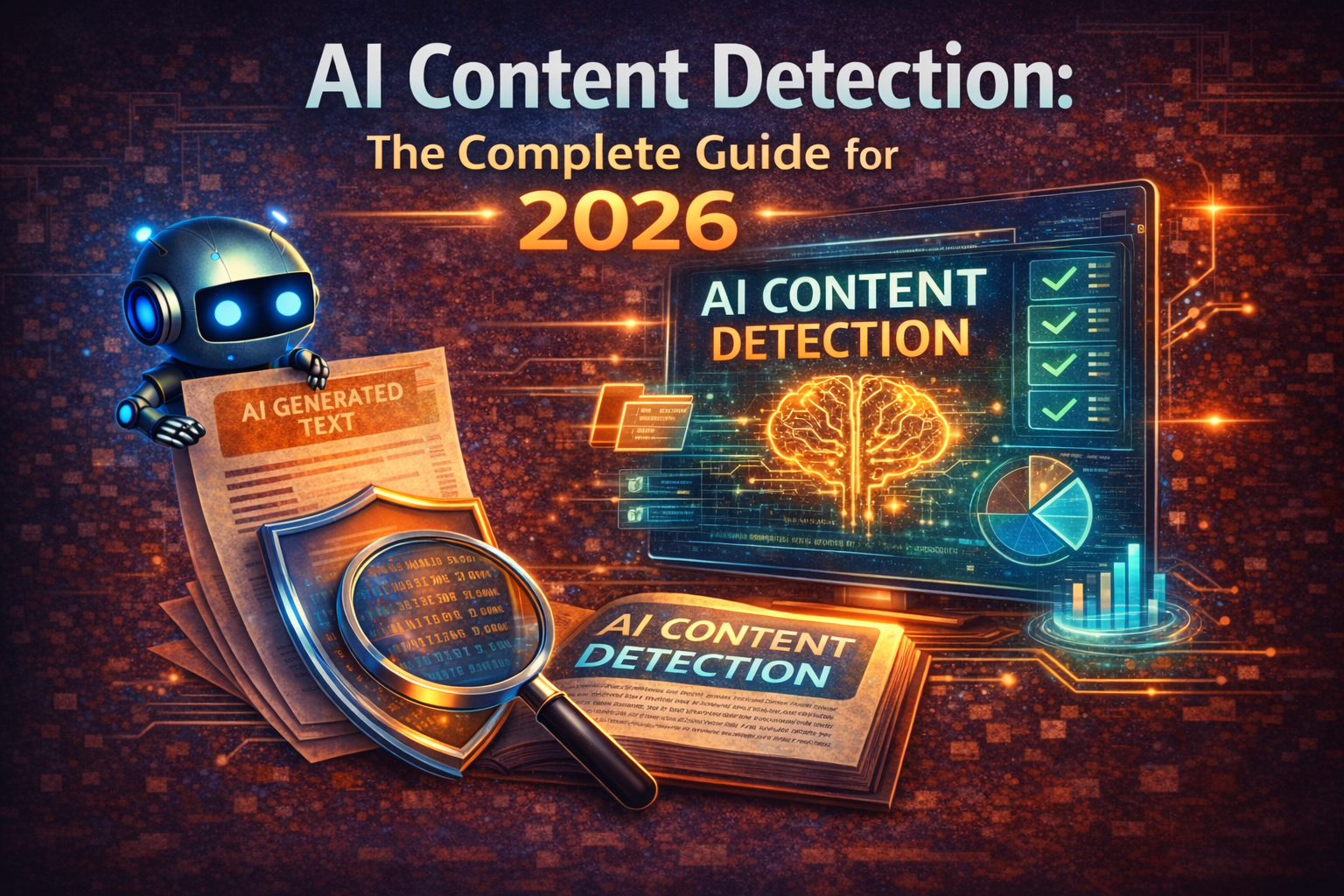
AI Content Detection: The Complete Guide for 2026
Master AI content detection in 2026: Learn how AI detectors work, why they make mistakes, and practical strategies to ensure your content meets authenticity standards.
Read more: AI Content Detection: The Comp...
What AI Tools Are Best for Removing Watermarks from Images?
Compare the best AI watermark removal tools for 2026. Expert analysis of GPT Watermark Remover, WatermarkRemover.io, Dewatermark, Monica AI, and AniEraser with features, pricing, and privacy considerations.
Read more: What AI Tools Are Best for Rem...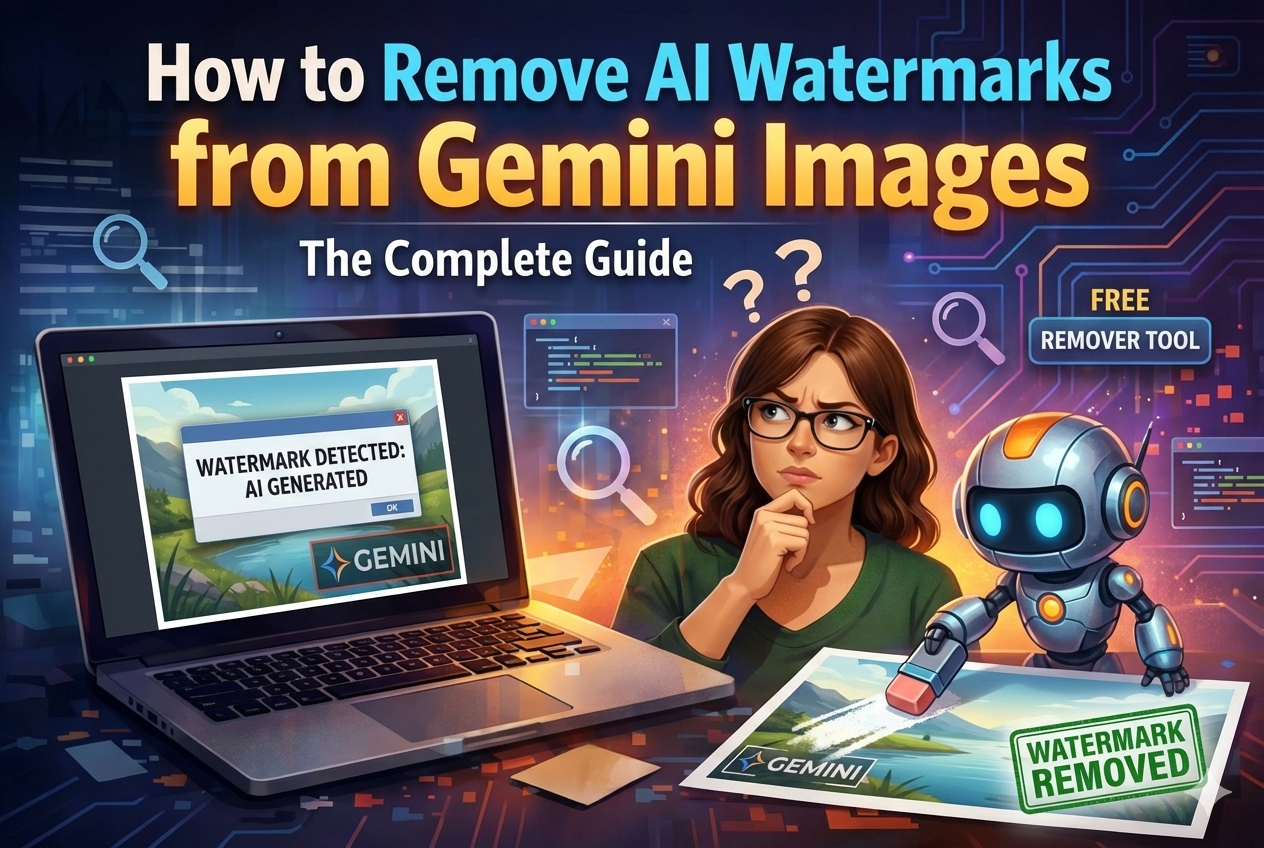
How to Remove AI Watermarks from Gemini Images: Complete Guide for 2026
Learn how to remove visible AI watermarks from Google Gemini images using our free browser-based tool. Understand the difference between visible watermarks and SynthID.
Read more: How to Remove AI Watermarks fr...
Can Recruiters Tell If You Used ChatGPT? What Job Seekers Need to Know in 2026
Learn how recruiters detect ChatGPT-written resumes and cover letters. Understand detection methods, invisible watermarks, and how to use AI tools responsibly in job applications.
Read more: Can Recruiters Tell If You Use...
Can Turnitin Detect ChatGPT? What Students Need to Know in 2026
Learn exactly how Turnitin detects ChatGPT using pattern analysis and invisible watermarks. Understand detection accuracy, limitations, and how to ensure clean documents.
Read more: Can Turnitin Detect ChatGPT? W...Learn MoreKnowledge Center
Explore technical explanations of AI watermarking, detection methods, and removal techniques. Each article covers mechanisms, applications, and limitations.
What Are AI Watermarks? (Text Watermarks Explained)
AI watermarks are invisible markers embedded into text generated by large language models (LLMs). Their purpose is to help identify whether a piece...
Read article: What Are AI Watermarks? (...Watermark Removal vs AI Detection: What's the Difference?
AI watermark removal and AI content detection are two separate processes that address different parts of how large language models (LLMs) generate ...
Read article: Watermark Removal vs AI D...Token Distribution in AI Watermarking: Why It Matters for Detection
Token distribution in AI watermarking refers to the intentional manipulation of token probability patterns within LLM-generated text to embed a hid...
Read article: Token Distribution in AI ...Why AI Detectors Fail: False Positives, False Negatives, and Model Bias
AI detectors attempt to estimate whether a piece of text was generated by a large language model (LLM). They rely on statistical patterns, token en...
Read article: Why AI Detectors Fail: Fa...Your Feedback MattersMissing Something? Have Ideas for Improvement?
We're constantly improving this tool and your ideas help us make it even better. Tell us what features you'd love to see!
Request a Feature
Have an idea for a new feature? Want to suggest an improvement? We listen and implement the best ideas!
New feature ideasImprovement suggestionsUser experience feedbackGeneral feedbackShare NowEvery idea counts - together we make this tool even better!Help & SupportFrequently Asked Questions
Find answers to the most common questions about our AI watermark remover.
AI watermarks are invisible characters (like zero-width spaces) that AI tools like ChatGPT insert into generated text. These hidden markers help identify AI-generated content but don't affect readability.
Our tool scans your text for invisible characters commonly used as AI watermarks, such as zero-width spaces and ASCII control characters. It then highlights these markers and can remove them completely while preserving your original content.
No. All text processing happens directly in your browser. We don't store, log, or transmit your text anywhere. Your privacy is our priority.
We detect various invisible characters including zero-width spaces, zero-width joiners, soft hyphens, word joiners, and ASCII control characters that AI tools might use as watermarks.
No. The tool only removes invisible characters used as watermarks. Your visible text, formatting, and meaning remain exactly the same.
Yes, the free version currently has a 500-character limit per operation. Signed-in users get 1,500 characters. This helps ensure fast processing and optimal performance.
Yes! You can upload Word (.docx) documents directly to our tool. We'll scan and remove invisible watermark characters from all sections including main content, headers, footers, footnotes, and comments—all while preserving your document's formatting and layout. Processing happens entirely in your browser, so your documents remain private.
Yes! You can upload Apple Pages (.pages) documents directly to our tool. We support both modern and legacy Pages formats. We'll scan and remove invisible watermark characters from your entire document while preserving all formatting, styles, and layout. All processing happens locally in your browser, ensuring your documents stay completely private.
Your documents are 100% secure and never leave your device. All document processing happens entirely in your browser using JavaScript. When you upload a Word or Pages document, it's read and modified locally on your computer—we never send your files to any server. This means your sensitive documents, personal information, and private content remain completely confidential. Even we can't see what you're processing. This client-side approach ensures maximum privacy and security for your documents.
If you clean a document using our document uploader and then copy-paste the text into the text detection area, you might see watermarks detected. This is normal and doesn't mean the cleaning failed. Here's why: Document cleaning preserves all formatting (bold, italics, spacing, etc.) to keep your document looking identical. When you copy this formatted text, some harmless formatting characters (like special spaces or unicode formatting marks) come along. Our text detection tool, which is designed to be more aggressive, might flag these formatting characters as potential watermarks. The document itself is clean—these are just formatting artifacts from the copy-paste process, not actual AI watermarks. For best results, use the cleaned document directly rather than copy-pasting its content.
Zero-width characters are invisible Unicode characters that take up no visual space but exist in the text data. AI systems like ChatGPT insert these as digital watermarks to help identify AI-generated content. Common types include zero-width spaces (U+200B), zero-width joiners (U+200D), and zero-width non-joiners (U+200C). Our tool detects and removes these invisible markers.
Our AI watermark remover is completely free, processes text locally in your browser for maximum privacy, and supports ChatGPT, Claude, Gemini, and other major AI models. Unlike other tools, we never store your text, offer document cleaning for Word and Pages files, and have no character limits for signed-in users.
Yes! Simply copy text from ChatGPT, Claude, Gemini, or any AI chat and paste it directly into our tool. Our invisible character detector will instantly identify any hidden watermarks, and you can clean the text with one click. This clean paste workflow is designed to be fast and seamless.
Paste your text into our detector tool. We'll scan for over 40 types of invisible Unicode characters commonly used as AI watermarks, including zero-width spaces, zero-width joiners, and other hidden markers. Detected watermarks are highlighted so you can see exactly where they are in your text.
More Questions?
Try our tool and discover for yourself how easy it is!
Remove AI Watermarksfrom ChatGPT Text
The best free AI watermark remover tool. Detect and remove invisible characters like zero-width spaces from ChatGPT, Claude, and Gemini text. Our invisible character detector finds hidden AI watermarks instantly. Clean paste your text - no registration, no data stored.
Removes invisible AI watermarksInstant detection and cleaningPrivate & secure - no data stored



 8,583 writers trust us
8,583 writers trust us Detected Watermarks247 foundAI models embed invisible"watermarks"in generated textCleanedAI models embed invisible "watermarks" in generated text4.1k+Users50k+Cleanings99.9%AccuracyProfessional AI Text Cleaning
Detected Watermarks247 foundAI models embed invisible"watermarks"in generated textCleanedAI models embed invisible "watermarks" in generated text4.1k+Users50k+Cleanings99.9%AccuracyProfessional AI Text CleaningRemove AI Watermarks
Professional AI text detection and cleaning
EditPreview500 / 5005/5 scansInstall Chrome ExtensionDashes (— – ‒ ―)60-second cooldown between scans
Sign in for enhanced features
Clean Word Documents (.docx)
Remove AI watermarks from Word files while preserving all formatting
Drop your Word document here
or click to browse files
Only .docx files • Max 50MB
All processing happens locally in your browser. Your document never leaves your device.
Clean Apple Pages Documents (.pages)
Remove AI watermarks from Pages files while preserving all formatting
Drop your Pages document here
or click to browse files
Only .pages files • Max 50MB
All processing happens locally in your browser. Your document never leaves your device.
Fully Private
All processing happens in your browser
Preserves Formatting
Your document stays visually identical
Instant Processing
Cleaned in seconds
New!Remove Gemini Image Watermarks for free
Clean AI-generated images from Google Gemini. Remove visible watermarks and strip EXIF metadata including GPS location - 100% free and private.
Remove visible watermarksStrip all metadata100% privateClean Images Now Before & AfterWhy Remove AI Watermarks?
Here's why you should remove invisible AI watermarks:
With Watermarks
Text Detection
AI detection tools flag your content
Readability
Hidden characters may cause formatting issues
Copy/Paste
Invisible markers transfer between apps
Privacy
Text contains trackable markers
After Removal
Text Detection
Pass AI detection checks confidently
Readability
Clean, properly formatted text
Copy/Paste
Text copies exactly as intended
Privacy
No hidden tracking elements
Ready for clean text?Specialized Solutions for Every AI Model
Tailored guides and tools for ChatGPT, Gemini, Claude, and more.
ChatGPT Watermarks
Learn how ChatGPT watermarks work and how to detect or remove invisible AI traces from your text.
Explore ChatGPT WatermarksGemini Watermarks
Understand Gemini's watermarking techniques and learn how to analyze and clean AI-generated content.
Explore Gemini WatermarksClaude Watermarks
Discover how Claude watermarks function and how to verify and detect hidden AI signatures in documents.
Explore Claude WatermarksFor Students
Learn how students can use AI tools responsibly while avoiding watermark detection issues in academic work.
Explore For StudentsBlogLatest Articles
Explore our latest guides on AI watermark detection, removal, and privacy.
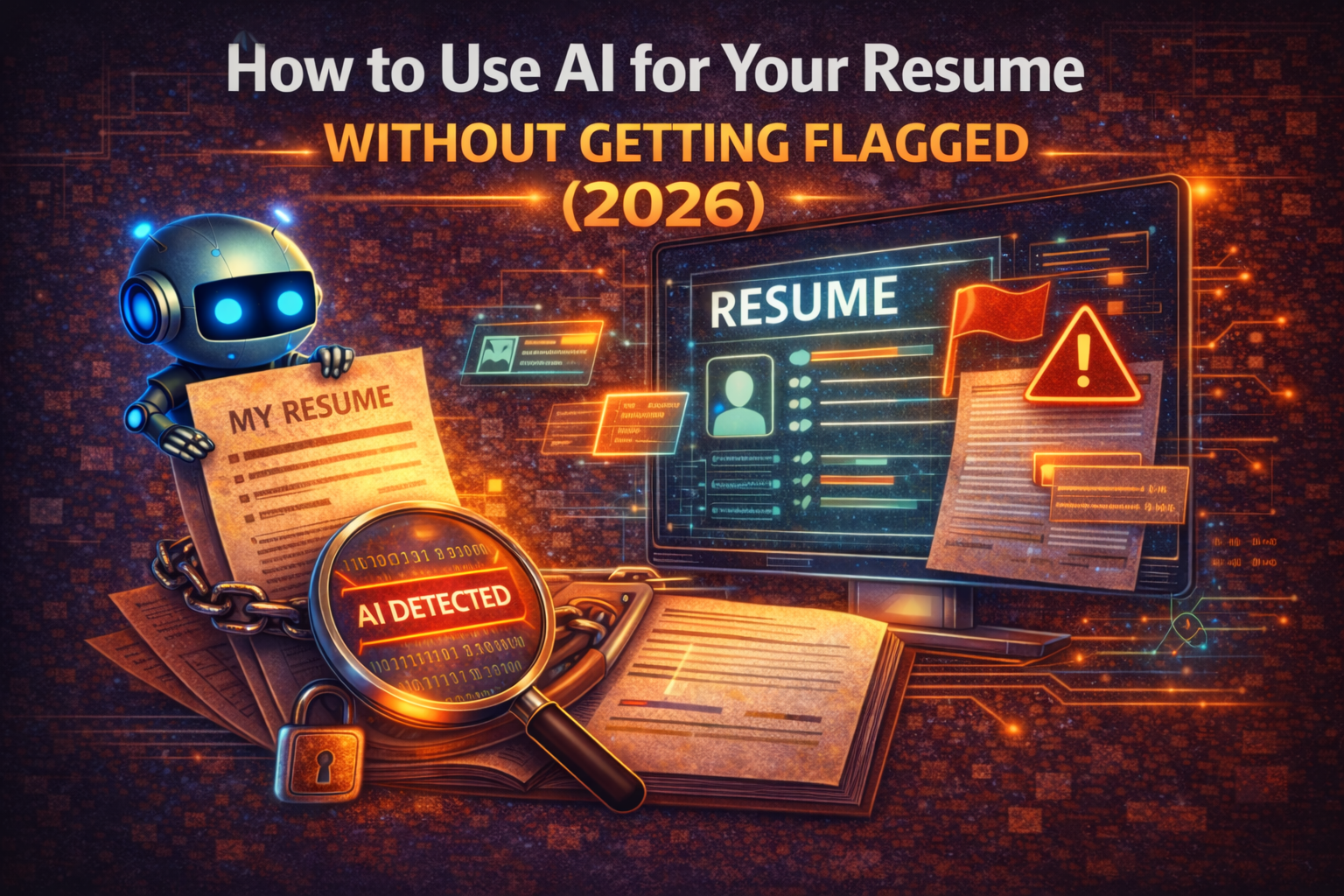
How to Use AI for Your Resume Without Getting Flagged (2026)
Learn the smart workflow for using AI to write resumes in 2026. Remove watermarks, optimize for ATS systems, and avoid AI detection.
Read more: How to Use AI for Your Resume ...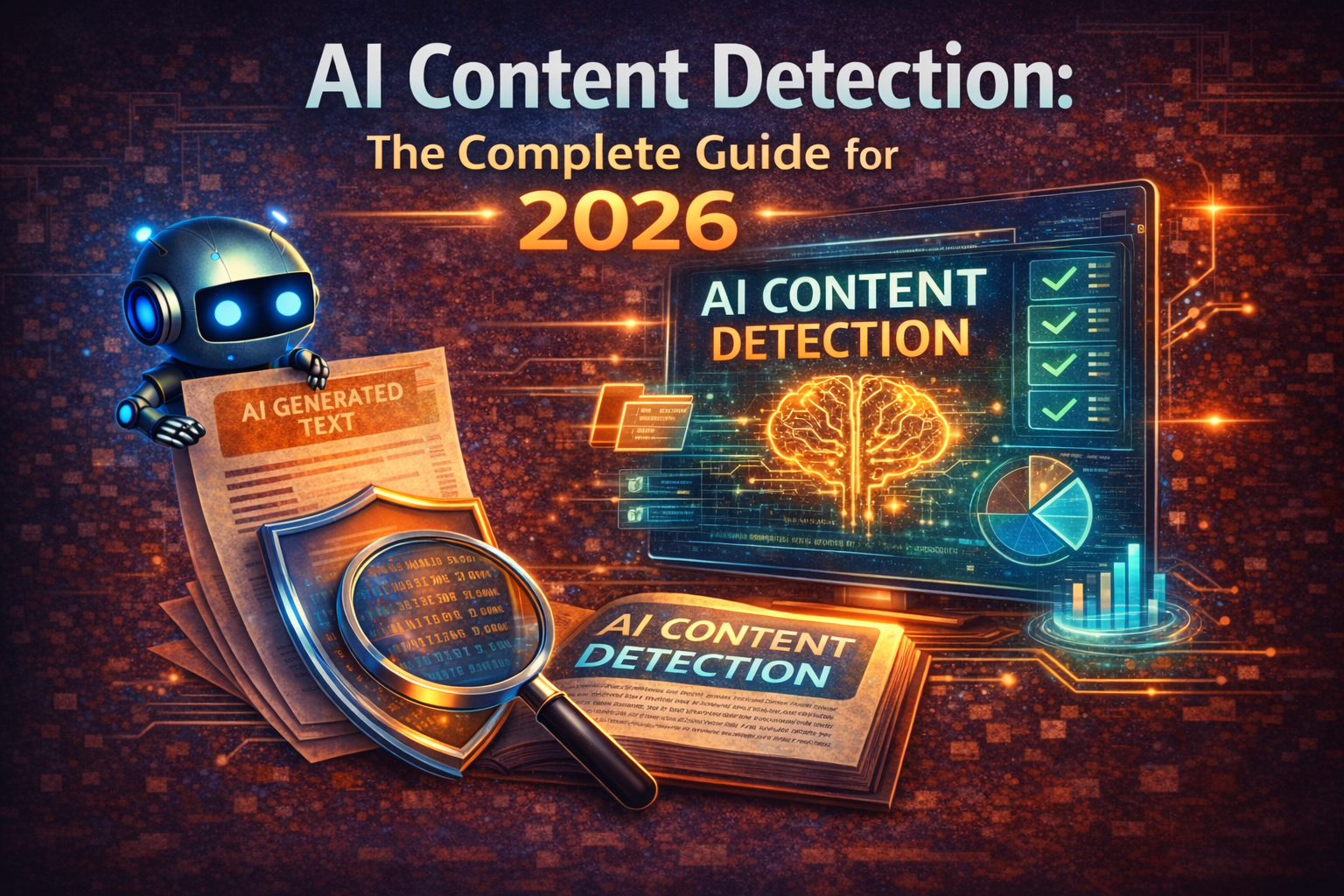
AI Content Detection: The Complete Guide for 2026
Master AI content detection in 2026: Learn how AI detectors work, why they make mistakes, and practical strategies to ensure your content meets authenticity standards.
Read more: AI Content Detection: The Comp...
What AI Tools Are Best for Removing Watermarks from Images?
Compare the best AI watermark removal tools for 2026. Expert analysis of GPT Watermark Remover, WatermarkRemover.io, Dewatermark, Monica AI, and AniEraser with features, pricing, and privacy considerations.
Read more: What AI Tools Are Best for Rem...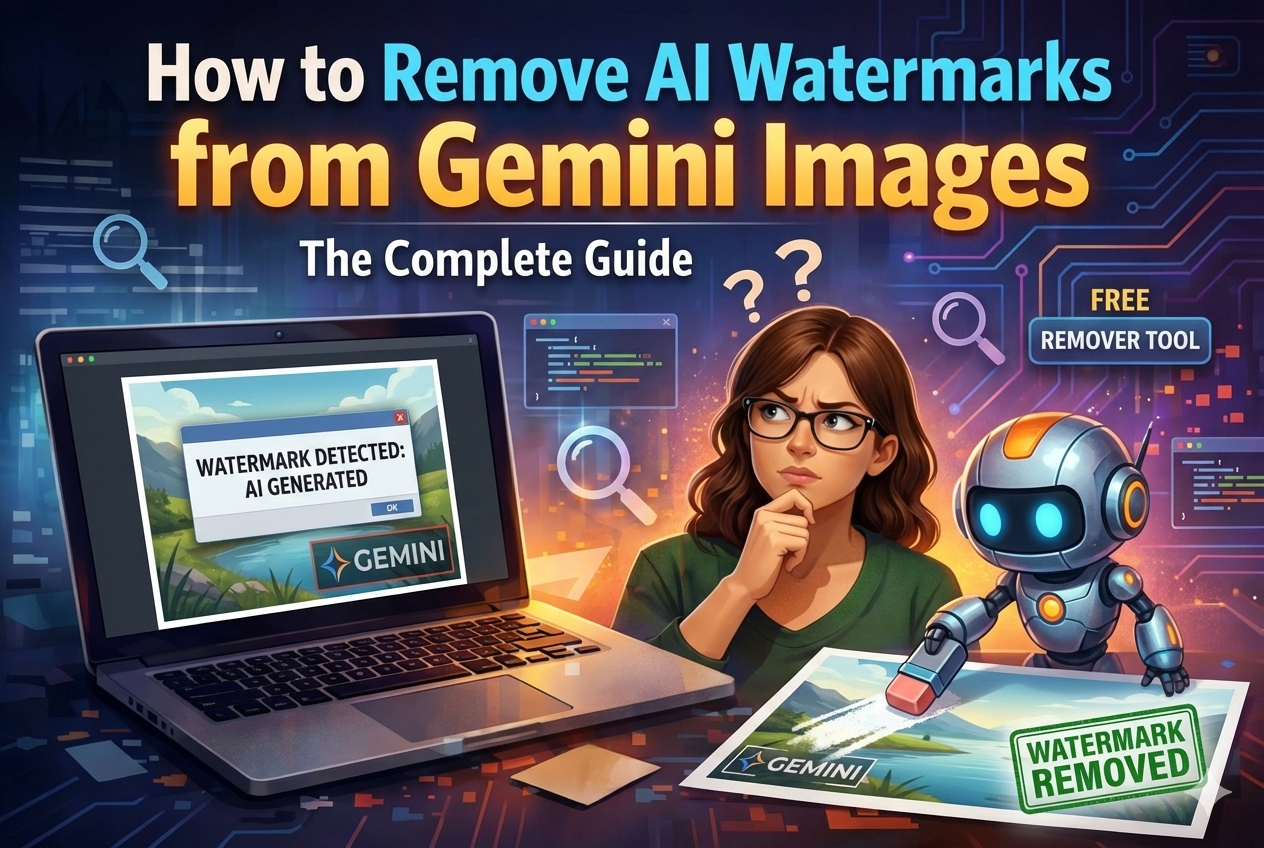
How to Remove AI Watermarks from Gemini Images: Complete Guide for 2026
Learn how to remove visible AI watermarks from Google Gemini images using our free browser-based tool. Understand the difference between visible watermarks and SynthID.
Read more: How to Remove AI Watermarks fr...
Can Recruiters Tell If You Used ChatGPT? What Job Seekers Need to Know in 2026
Learn how recruiters detect ChatGPT-written resumes and cover letters. Understand detection methods, invisible watermarks, and how to use AI tools responsibly in job applications.
Read more: Can Recruiters Tell If You Use...
Can Turnitin Detect ChatGPT? What Students Need to Know in 2026
Learn exactly how Turnitin detects ChatGPT using pattern analysis and invisible watermarks. Understand detection accuracy, limitations, and how to ensure clean documents.
Read more: Can Turnitin Detect ChatGPT? W...Learn MoreKnowledge Center
Explore technical explanations of AI watermarking, detection methods, and removal techniques. Each article covers mechanisms, applications, and limitations.
What Are AI Watermarks? (Text Watermarks Explained)
AI watermarks are invisible markers embedded into text generated by large language models (LLMs). Their purpose is to help identify whether a piece...
Read article: What Are AI Watermarks? (...Watermark Removal vs AI Detection: What's the Difference?
AI watermark removal and AI content detection are two separate processes that address different parts of how large language models (LLMs) generate ...
Read article: Watermark Removal vs AI D...Token Distribution in AI Watermarking: Why It Matters for Detection
Token distribution in AI watermarking refers to the intentional manipulation of token probability patterns within LLM-generated text to embed a hid...
Read article: Token Distribution in AI ...Why AI Detectors Fail: False Positives, False Negatives, and Model Bias
AI detectors attempt to estimate whether a piece of text was generated by a large language model (LLM). They rely on statistical patterns, token en...
Read article: Why AI Detectors Fail: Fa...Your Feedback MattersMissing Something? Have Ideas for Improvement?
We're constantly improving this tool and your ideas help us make it even better. Tell us what features you'd love to see!
Request a Feature
Have an idea for a new feature? Want to suggest an improvement? We listen and implement the best ideas!
New feature ideasImprovement suggestionsUser experience feedbackGeneral feedbackShare NowEvery idea counts - together we make this tool even better!Help & SupportFrequently Asked Questions
Find answers to the most common questions about our AI watermark remover.
AI watermarks are invisible characters (like zero-width spaces) that AI tools like ChatGPT insert into generated text. These hidden markers help identify AI-generated content but don't affect readability.
Our tool scans your text for invisible characters commonly used as AI watermarks, such as zero-width spaces and ASCII control characters. It then highlights these markers and can remove them completely while preserving your original content.
No. All text processing happens directly in your browser. We don't store, log, or transmit your text anywhere. Your privacy is our priority.
We detect various invisible characters including zero-width spaces, zero-width joiners, soft hyphens, word joiners, and ASCII control characters that AI tools might use as watermarks.
No. The tool only removes invisible characters used as watermarks. Your visible text, formatting, and meaning remain exactly the same.
Yes, the free version currently has a 500-character limit per operation. Signed-in users get 1,500 characters. This helps ensure fast processing and optimal performance.
Yes! You can upload Word (.docx) documents directly to our tool. We'll scan and remove invisible watermark characters from all sections including main content, headers, footers, footnotes, and comments—all while preserving your document's formatting and layout. Processing happens entirely in your browser, so your documents remain private.
Yes! You can upload Apple Pages (.pages) documents directly to our tool. We support both modern and legacy Pages formats. We'll scan and remove invisible watermark characters from your entire document while preserving all formatting, styles, and layout. All processing happens locally in your browser, ensuring your documents stay completely private.
Your documents are 100% secure and never leave your device. All document processing happens entirely in your browser using JavaScript. When you upload a Word or Pages document, it's read and modified locally on your computer—we never send your files to any server. This means your sensitive documents, personal information, and private content remain completely confidential. Even we can't see what you're processing. This client-side approach ensures maximum privacy and security for your documents.
If you clean a document using our document uploader and then copy-paste the text into the text detection area, you might see watermarks detected. This is normal and doesn't mean the cleaning failed. Here's why: Document cleaning preserves all formatting (bold, italics, spacing, etc.) to keep your document looking identical. When you copy this formatted text, some harmless formatting characters (like special spaces or unicode formatting marks) come along. Our text detection tool, which is designed to be more aggressive, might flag these formatting characters as potential watermarks. The document itself is clean—these are just formatting artifacts from the copy-paste process, not actual AI watermarks. For best results, use the cleaned document directly rather than copy-pasting its content.
Zero-width characters are invisible Unicode characters that take up no visual space but exist in the text data. AI systems like ChatGPT insert these as digital watermarks to help identify AI-generated content. Common types include zero-width spaces (U+200B), zero-width joiners (U+200D), and zero-width non-joiners (U+200C). Our tool detects and removes these invisible markers.
Our AI watermark remover is completely free, processes text locally in your browser for maximum privacy, and supports ChatGPT, Claude, Gemini, and other major AI models. Unlike other tools, we never store your text, offer document cleaning for Word and Pages files, and have no character limits for signed-in users.
Yes! Simply copy text from ChatGPT, Claude, Gemini, or any AI chat and paste it directly into our tool. Our invisible character detector will instantly identify any hidden watermarks, and you can clean the text with one click. This clean paste workflow is designed to be fast and seamless.
Paste your text into our detector tool. We'll scan for over 40 types of invisible Unicode characters commonly used as AI watermarks, including zero-width spaces, zero-width joiners, and other hidden markers. Detected watermarks are highlighted so you can see exactly where they are in your text.
More Questions?
Try our tool and discover for yourself how easy it is!
Ausführbar machen:
chmod +x .git/hooks/pre-commit
GitHub Actions Workflow
name: Wasserzeichenerkennung
on: [push, pull_request]
jobs:
detect-watermarks:
runs-on: ubuntu-latest
steps:
- uses: actions/checkout@v2
- name: Python einrichten
uses: actions/setup-python@v2
with:
python-version: '3.9'
- name: Wasserzeichen erkennen
run: |
python3 << EOF
import sys
import re
from pathlib import Path
pattern = r'[\u200B-\u200D\uFEFF\u00AD\u2060]'
found_watermarks = False
for file_path in Path('.').rglob('*.py'):
content = file_path.read_text(encoding='utf-8', errors='ignore')
matches = len(re.findall(pattern, content))
if matches > 0:
print(f"⚠️ {file_path}: {matches} Wasserzeichen erkannt")
found_watermarks = True
if found_watermarks:
print("\n❌ Wasserzeichen erkannt! Dateien vor dem Mergen bereinigen.")
sys.exit(1)
else:
print("✅ Keine Wasserzeichen erkannt")
EOF
Erkennungsergebnisse verstehen
Was zählt als "Wasserzeichen"?
Klare Indikatoren:
- Mehrere Nullbreite-Zeichen (>10)
- Regelmäßige Verteilungsmuster
- Präsenz über mehrere Absätze
- Gemischte Zeichentypen (ZWSP + ZWNJ + ZWJ)
Möglicherweise versehentlich:
- Sehr wenige Zeichen (<5)
- Zufällige, sporadische Platzierung
- Nur ein Zeichentyp
- Nur in bestimmten Abschnitten (Codeblöcke, Zitate)
Falsch-Positive
Einige legitime Verwendungen unsichtbarer Zeichen:
- Arabischer/RTL-Text: Verwendet ZWNJ legitim
- Komplexe Schriften: ZWJ für korrekte Darstellung erforderlich
- Mathematische Notation: Spezielle Unicode-Abstände
- Technische Dokumente: Absichtliche Formatierung
Wie man es erkennt:
- Kontext prüfen (ist dies RTL-Text?)
- Zweck überprüfen (Formatierung vs. Tracking)
- Dichte bewerten (legitime Verwendung ist spärlich)
Empfohlene Aktionsschwellenwerte
| Anzahl | Bewertung | Empfehlung |
|---|---|---|
| 0-2 | Sauber | Keine Aktion erforderlich |
| 3-10 | Verdächtig | Kontext untersuchen |
| 11-50 | Wahrscheinlich wasserzeichenmarkiert | Entfernung erwägen |
| 51+ | Definitiv wasserzeichenmarkiert | Sofort entfernen |
Best Practices für regelmäßige Erkennung
Für Entwickler
- Linter einrichten, um unsichtbare Zeichen zu erkennen:
// .eslintrc
{
"rules": {
"no-irregular-whitespace": "error"
}
}
-
Pre-Commit-Hooks ausführen (siehe CI/CD-Abschnitt)
-
Erkennung integrieren in Code-Review-Prozess
-
IDE-Plugins verwenden, die unsichtbare Zeichen hervorheben
Für Content-Ersteller
- Vor der Veröffentlichung prüfen bei KI-unterstützten Inhalten
- Erkennungstools verwenden als Teil des Bearbeitungsworkflows
- KI-Nutzung transparent dokumentieren
- Systematisch bereinigen vor dem finalen Export
Für Pädagogen
- Studentische Einreichungen scannen vor der Benotung
- Über Wasserzeichen aufklären und Erkennung
- Klare Richtlinien etablieren zur KI-Nutzung und Offenlegung
- Erkennung nutzen als Lehrmöglichkeit, nicht als Bestrafung
Für Organisationen
- Richtlinie implementieren, die Wasserzeichenprüfungen erfordert
- Personal schulen in Erkennungsmethoden
- Erkennung integrieren in Content-Management-Workflows
- Trends überwachen bei Wasserzeichennutzung
Fehlerbehebung bei Erkennungsproblemen
"Keine Wasserzeichen gefunden", aber Text scheint verdächtig
Mögliche Ursachen:
- Wasserzeichen bereits entfernt
- Andere Wasserzeichentechnik (semantisch, nicht zeichenbasiert)
- Text nach Generierung umgeschrieben
Was zu tun ist:
- KI-Erkennungstools verwenden (GPTZero, Originality.ai)
- Schreibmuster manuell analysieren
- Nach anderen KI-Indikatoren suchen
Erkennungstool zeigt Fehler
Häufige Probleme:
- Kodierungsprobleme (Datei nicht UTF-8)
- Binärdaten in Textdatei
- Beschädigtes Dateiformat
- Sehr große Dateien (Timeout)
Lösungen:
# Zu UTF-8 konvertieren
iconv -f ISO-8859-1 -t UTF-8 input.txt > output.txt
# Dateikodierung prüfen
file -i document.txt
# Große Dateien aufteilen
split -l 1000 large_file.txt chunk_
Verschiedene Tools zeigen unterschiedliche Ergebnisse
Warum das passiert:
- Unterschiedliche gescannte Zeichensätze
- Unterschiede in der Kodierungsinterpretation
- Variationen im Erkennungsalgorithmus
Auflösung:
- Umfassendstes Tool verwenden
- Mit manueller Inspektion gegenprüfen
- Tools mit höherer Genauigkeit vertrauen (wie GPT Watermark Remover)
Fazit
ChatGPT-Wasserzeichen zu erkennen ist eine wesentliche Fähigkeit im Zeitalter KI-generierter Inhalte. Ob Sie einfache Online-Tools, Browser-DevTools, Kommandozeilen-Skripte oder automatisierte CI/CD-Workflows verwenden – Sie haben jetzt mehrere Methoden, um unsichtbare Markierungen in Text zu identifizieren.
Wichtige Erkenntnisse:
- ✅ Mehrere Erkennungsmethoden existieren für verschiedene Anwendungsfälle
- ✅ Online-Tools wie GPT Watermark Remover bieten die einfachste Erkennung
- ✅ Verständnis von Wasserzeichentypen hilft bei der Interpretation von Ergebnissen
- ✅ Automatisierung und Integration verbessern Workflow-Effizienz
- ✅ Erkennung sollte Teil der regulären Inhalts-/Code-Überprüfung sein
Wasserzeichen jetzt erkennen - Kostenloses Tool
Bereit, Ihren Text auf versteckte KI-Wasserzeichen zu überprüfen?
👉 ChatGPT-Wasserzeichen erkennen - Kostenlose Analyse
Funktionen:
- ⚡ Sofortige Erkennung in Sekunden
- 🔍 Detaillierte Analyse mit Visualisierung
- 📊 Mustererkennung und Verteilungsanalyse
- 🔒 100% Privatsphäre (browserbasiert)
- 📄 Unterstützt Dokumente (Word, Pages)
- 🆓 Unbegrenzte kostenlose Nutzung
- ❌ Wasserzeichen mit einem Klick entfernen
Verwandte Artikel:
- Unsichtbare Zeichen in ChatGPT-Text
- Wie man ChatGPT-Wasserzeichen entfernt
- Wie man ChatGPT-Wasserzeichen überprüft
Benötigen Sie Hilfe? Schauen Sie sich unsere FAQ an oder beginnen Sie jetzt mit der Erkennung.
Bereit, KI-Wasserzeichen zu entfernen?
Probieren Sie unser kostenloses KI-Wasserzeichen-Entfernungstool aus. Erkennen und bereinigen Sie unsichtbare Zeichen aus Ihrem Text und Dokumenten in Sekunden.
GPT-Wasserzeichen-Entferner testenEmpfohlene Artikel
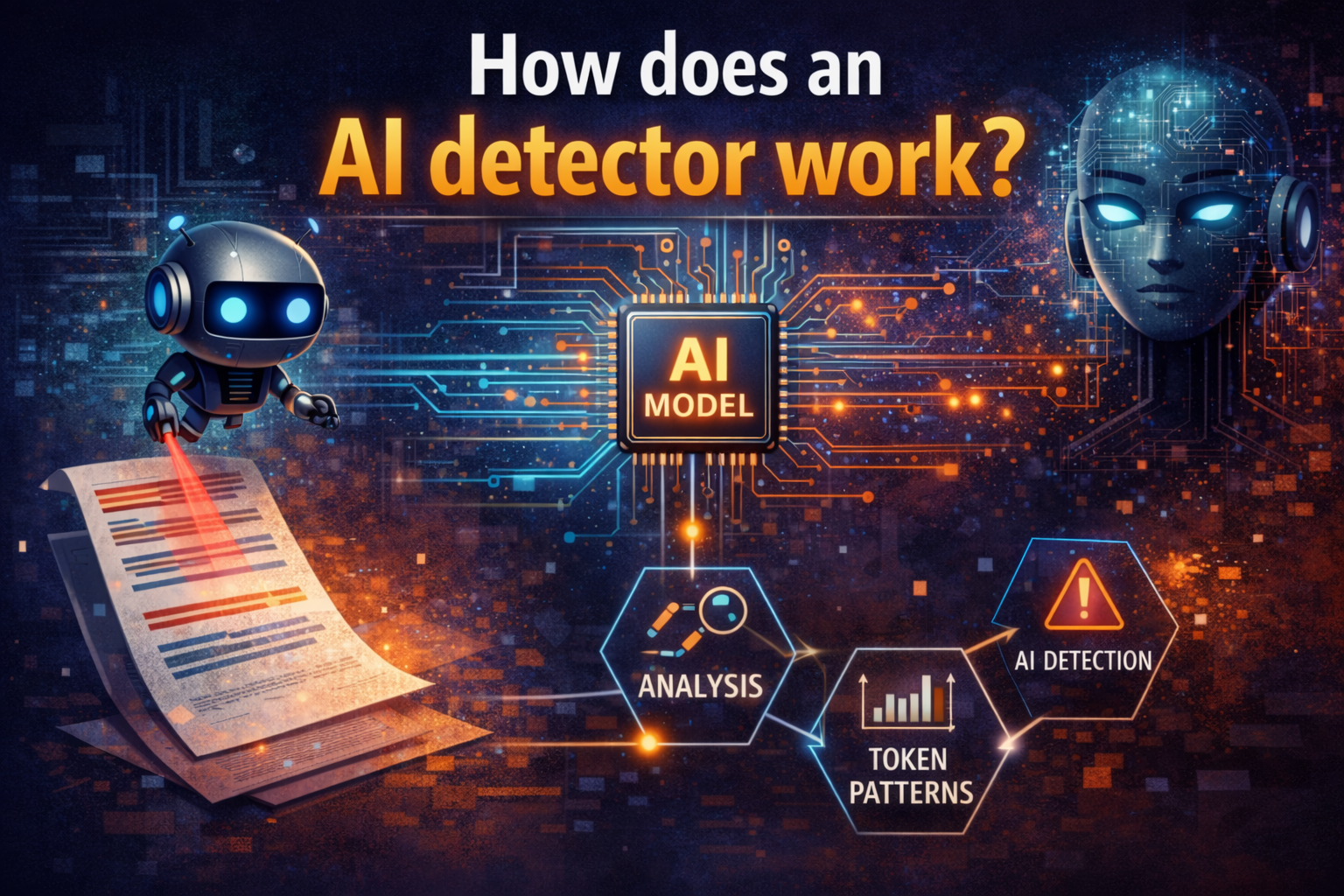
Wie funktioniert ein KI-Detektor? Der komplette Leitfaden
Erfahren Sie, wie KI-Detektoren arbeiten: linguistische Analyse (Perplexität & Burstiness) und Wasserzeichen-Erkennung. Warum Detektoren versagen und was Sie tun können.

Warum Ihr Text als KI gekennzeichnet wird (und wie Sie es beheben)
Entdecken Sie, warum KI-Detektoren Ihren Text kennzeichnen – selbst wenn er von Menschen geschrieben wurde. Lernen Sie die wahren Gründe für Fehlalarme und wie Sie Inhalte schreiben, die KI-Erkennung bestehen.
Erfahren Sie mehr über uns
Entdecken Sie unsere Mission, Nutzern zu helfen, Privatsphäre und Kontrolle über KI-generierte Inhalte zu wahren. Erfahren Sie mehr über unsere Technologie und unser Engagement für Transparenz.