How to See ChatGPT Watermarks: A Complete Detection Guide
Learn how to detect invisible ChatGPT watermarks in AI-generated text. Discover the hidden zero-width characters and formatting markers that AI models embed in their outputs.

Introduction
Have you ever wondered if ChatGPT and other AI language models secretly mark their generated text? The answer is yes – and these invisible watermarks are more common than you think. In this comprehensive guide, we'll show you exactly how to see ChatGPT watermarks and detect invisible AI markers in your text.
Whether you're a student checking your essay, a developer debugging code, or simply curious about AI watermarking technology, this guide will teach you practical methods to detect these hidden characters.
What Are ChatGPT Watermarks?
ChatGPT watermarks are invisible characters that AI models embed in their generated text. These markers serve multiple purposes:
- AI Detection: Help AI detection tools identify machine-generated content
- Usage Tracking: Allow AI companies to track how their outputs are used
- Attribution: Provide a way to trace content back to AI generation
- Copyright Protection: Mark proprietary AI-generated content
The most common types of invisible characters used in ChatGPT watermarks include:
- Zero-Width Space (ZWSP) - Unicode: U+200B
- Zero-Width Non-Joiner (ZWNJ) - Unicode: U+200C
- Zero-Width Joiner (ZWJ) - Unicode: U+200D
- Soft Hyphen - Unicode: U+00AD
- Word Joiner - Unicode: U+2060
These characters are completely invisible to the human eye but can be detected by specialized tools and AI detection software.
Why It Matters: The Impact of Hidden Watermarks
Understanding how to see ChatGPT watermarks is crucial because these invisible characters can cause:
Technical Issues
- Code Breaking: Zero-width characters in programming code can break compilers and linters
- Git Diff Problems: Invisible characters make version control difficult
- Database Errors: Special characters can interfere with database queries
- Copy-Paste Issues: Formatting problems when transferring text between applications
Academic Concerns
- AI Detection: Watermarks help detection tools identify AI-written essays
- Plagiarism Flags: Some systems may flag watermarked text
- Academic Integrity: Understanding watermarks helps maintain transparency
Privacy Issues
- Content Tracking: Watermarks can reveal AI usage in professional settings
- Attribution: Hidden markers may track content origin without your knowledge
Method 1: Using Online Detection Tools
The easiest way to see ChatGPT watermarks is using specialized online detection tools. Here's how:
GPT Watermark Remover (Free Tool)
- Visit GPT Watermark Remover
- Paste your text into the detection area
- Click "Detect Watermarks"
- View a detailed analysis showing:
- Number of invisible characters found
- Types of watermarks detected
- Exact locations of hidden characters
- Visual highlighting of problem areas
Why this works: The tool scans text for Unicode invisible characters and displays them in a human-readable format.
Other Detection Methods
You can also use:
- Text editors with "show special characters" features
- Browser developer tools to inspect character codes
- Python scripts using Unicode detection libraries
Method 2: Manual Detection Techniques
If you want to detect ChatGPT watermarks manually, try these techniques:
Copy-Paste Test
- Copy your text into a plain text editor (Notepad, TextEdit)
- Look for unusual spacing or line breaks
- Try selecting text – invisible characters may show as selection gaps
Character Count Comparison
- Count characters in your text
- Check the byte size
- If byte size is larger than character count, invisible characters are present
Find & Replace Method
- Open your text in Microsoft Word or Google Docs
- Use Find & Replace (Ctrl+H / Cmd+H)
- Search for specific Unicode characters:
- Search for:
^u200B(ZWSP in Word) - Search for:
^u200C(ZWNJ in Word)
- Search for:
- Replace with nothing to remove them
Method 3: Developer Tools for ChatGPT Watermark Detection
For developers and technical users, here are advanced detection methods:
Using Browser DevTools
// Paste this in browser console
const text = "Your ChatGPT text here";
const invisibleChars = /[\u200B-\u200D\uFEFF\u00AD\u2060]/g;
const matches = text.match(invisibleChars);
console.log("Invisible characters found:", matches ? matches.length : 0);
console.log("Character types:", new Set(matches));
Python Detection Script
import re
def detect_watermarks(text):
# Pattern for common invisible characters
pattern = r'[\u200B-\u200D\uFEFF\u00AD\u2060]'
matches = re.findall(pattern, text)
print(f"Watermarks found: {len(matches)}")
for char in set(matches):
count = matches.count(char)
print(f" {repr(char)}: {count} occurrences")
return len(matches) > 0
# Usage
text = "Your ChatGPT text here"
has_watermarks = detect_watermarks(text)
Node.js Detection
function detectChatGPTWatermarks(text) {
const invisibleChars = /[\u200B-\u200D\uFEFF\u00AD\u2060]/g;
const found = [];
let match;
while ((match = invisibleChars.exec(text)) !== null) {
found.push({
char: match[0],
position: match.index,
unicode: match[0].charCodeAt(0).toString(16)
});
}
return found;
}
How AI Watermarks Work: The Technical Details
Understanding the technology behind ChatGPT watermarks helps you detect them more effectively.
Encoding Methods
AI models use several encoding techniques:
- Pattern-Based Encoding: Watermarks follow specific patterns
- Position-Based: Characters placed at strategic positions
- Frequency-Based: Certain characters appear more frequently
- Combination: Multiple invisible characters create unique signatures
Detection Resistance
Some watermarks are designed to be detection-resistant:
- Random placement patterns
- Mixed character types
- Low-density encoding (fewer characters)
- Context-aware placement
Common Questions About ChatGPT Watermarks
Does every ChatGPT output have watermarks?
Not necessarily. Watermarking depends on:
- The specific AI model version
- User settings and configurations
- API vs web interface usage
- Privacy settings
Can I remove ChatGPT watermarks?
Yes, you can remove invisible watermarks using:
- GPT Watermark Remover (instant, free, browser-based)
- Text cleaning tools
- Manual find-and-replace methods
- Code-based cleanup scripts
Will removing watermarks be detected?
Generally no, but consider:
- Ethical implications: Removing watermarks may violate terms of service
- Academic integrity: Always cite AI assistance properly
- Legal considerations: Respect copyright and usage agreements
Do all AI models use watermarks?
Different AI models have different watermarking approaches:
- ChatGPT: Uses various invisible characters
- Google Gemini: May use different encoding methods
- Claude: Has its own watermarking system
- Open-source models: Often don't include watermarks
Best Practices for Handling AI Watermarks
For Students
- Always cite AI usage in academic work
- Use detection tools to understand watermarks
- Follow academic integrity policies
- Ask professors about AI usage guidelines
For Developers
- Clean code before committing to version control
- Run linters to catch invisible characters
- Use watermark detection in CI/CD pipelines
- Document AI assistance in code comments
For Content Creators
- Check content before publishing
- Maintain transparency about AI usage
- Remove technical artifacts that could cause issues
- Keep original versions for reference
Conclusion
Knowing how to see ChatGPT watermarks is an essential skill in the age of AI-generated content. Whether you're detecting invisible characters for technical reasons, academic integrity, or privacy concerns, the methods outlined in this guide will help you identify and understand these hidden markers.
Remember:
- ✅ Use reliable detection tools like GPT Watermark Remover
- ✅ Understand the ethical implications of watermark removal
- ✅ Always maintain transparency about AI usage
- ✅ Follow academic and professional guidelines
Try Our Free Detection Tool
Ready to check your text for ChatGPT watermarks? Use our free, browser-based detection tool:
👉 Detect ChatGPT Watermarks Now
Features:
- Instant detection of invisible characters
- Detailed analysis and visualization
- Free to use, no registration required
- 100% privacy-focused (all processing in browser)
- Support for Word and Pages documents
Related Articles:
- How to Detect ChatGPT Watermarks
- Invisible Characters in ChatGPT Text
- How to Remove ChatGPT Watermarks
Have questions? Check our FAQ or try the detection tool now.
Related Knowledge Articles
Ready to Remove AI Watermarks?
Try our free AI watermark removal tool. Detect and clean invisible characters from your text and documents in seconds.
Try GPT Watermark RemoverRecommended Articles
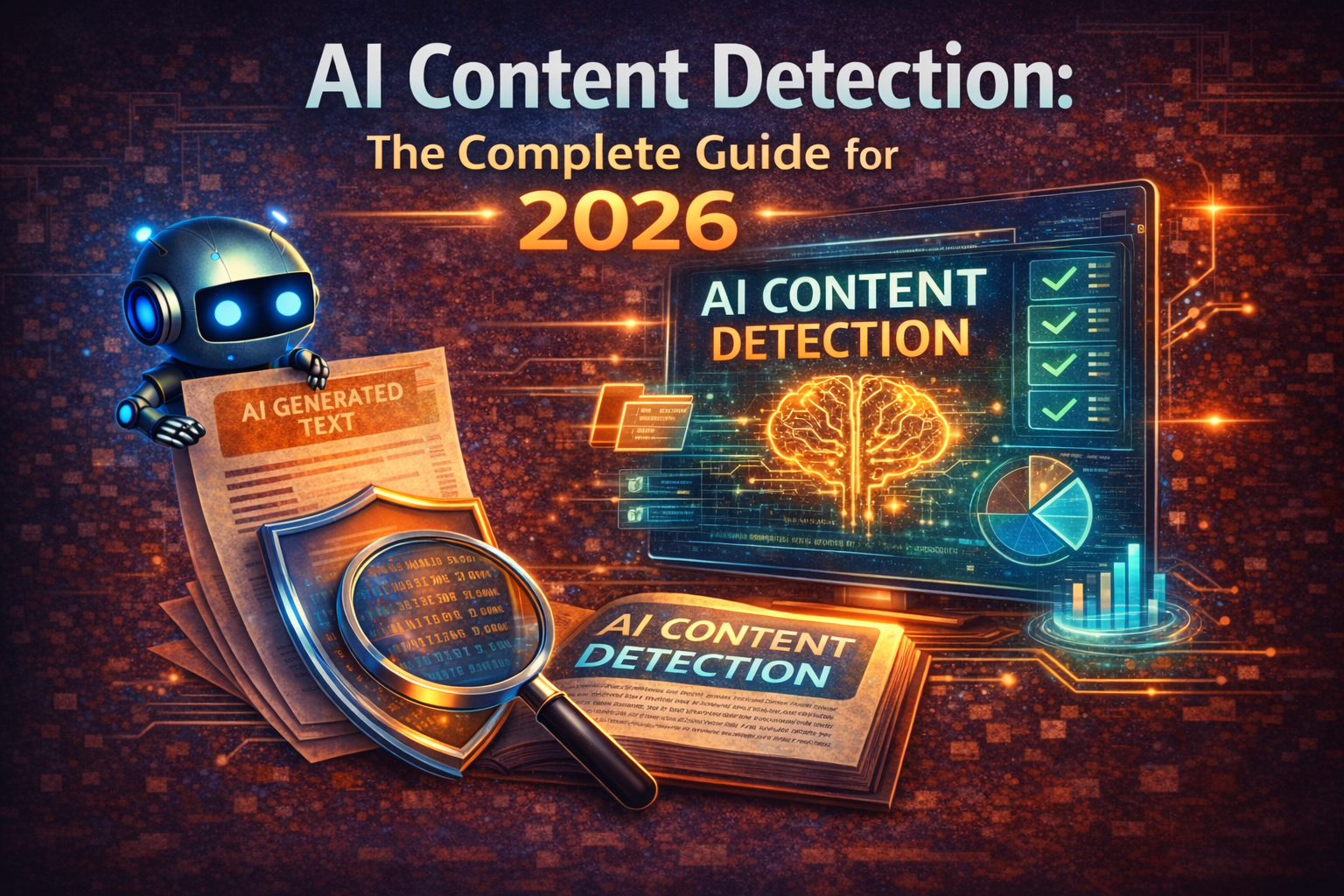
AI Content Detection: The Complete Guide for 2026
Master AI content detection in 2026: Learn how AI detectors work, why they make mistakes, and practical strategies to ensure your content meets authenticity standards.

Can Recruiters Tell If You Used ChatGPT? What Job Seekers Need to Know in 2026
Learn how recruiters detect ChatGPT-written resumes and cover letters. Understand detection methods, invisible watermarks, and how to use AI tools responsibly in job applications.

Is AI Content Bad For SEO? What Google Actually Says (And What Nobody Tells You)
Learn if AI content hurts SEO rankings. Google's official stance, hidden watermark issues, and best practices for AI-generated content in 2026.